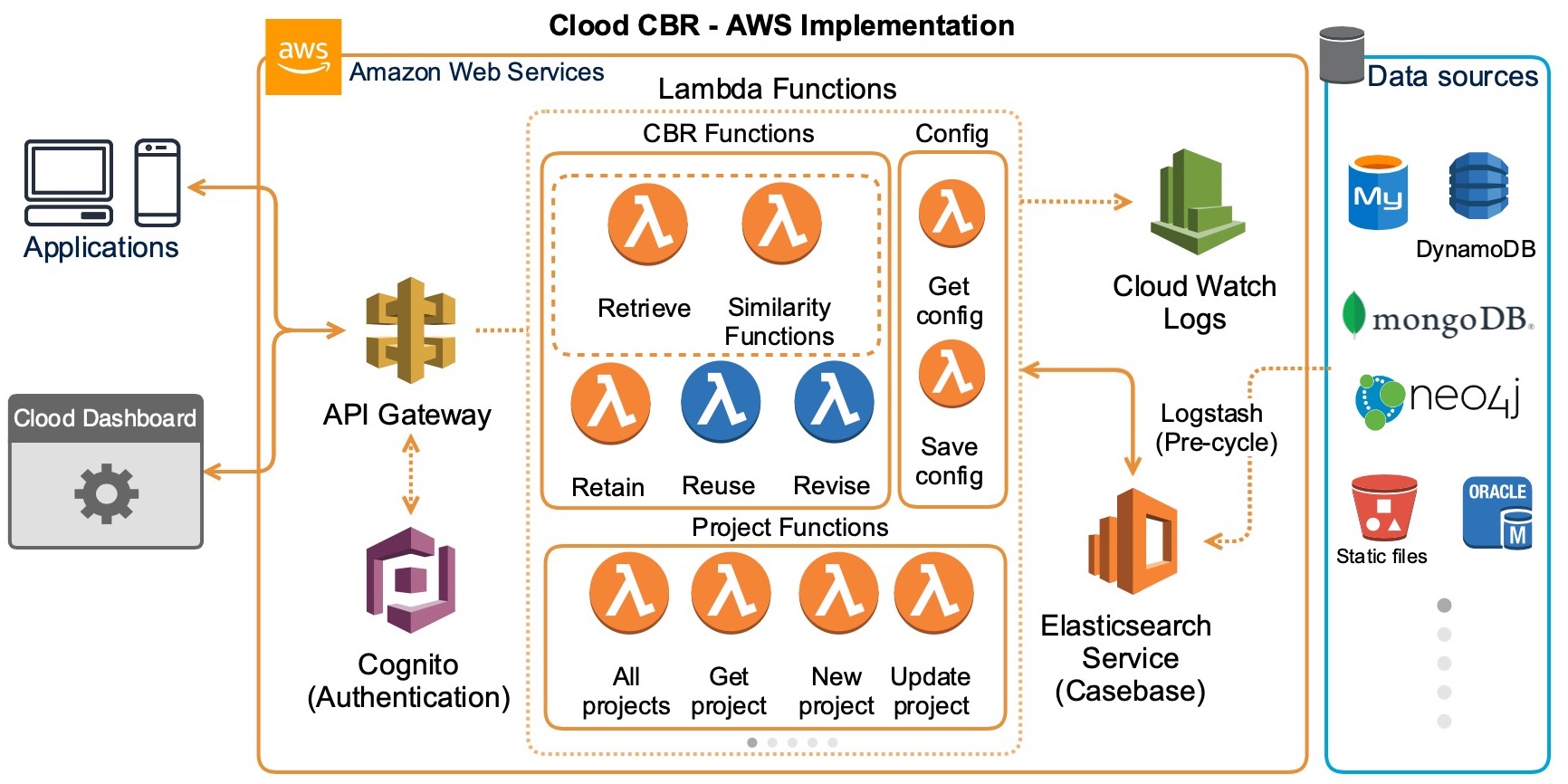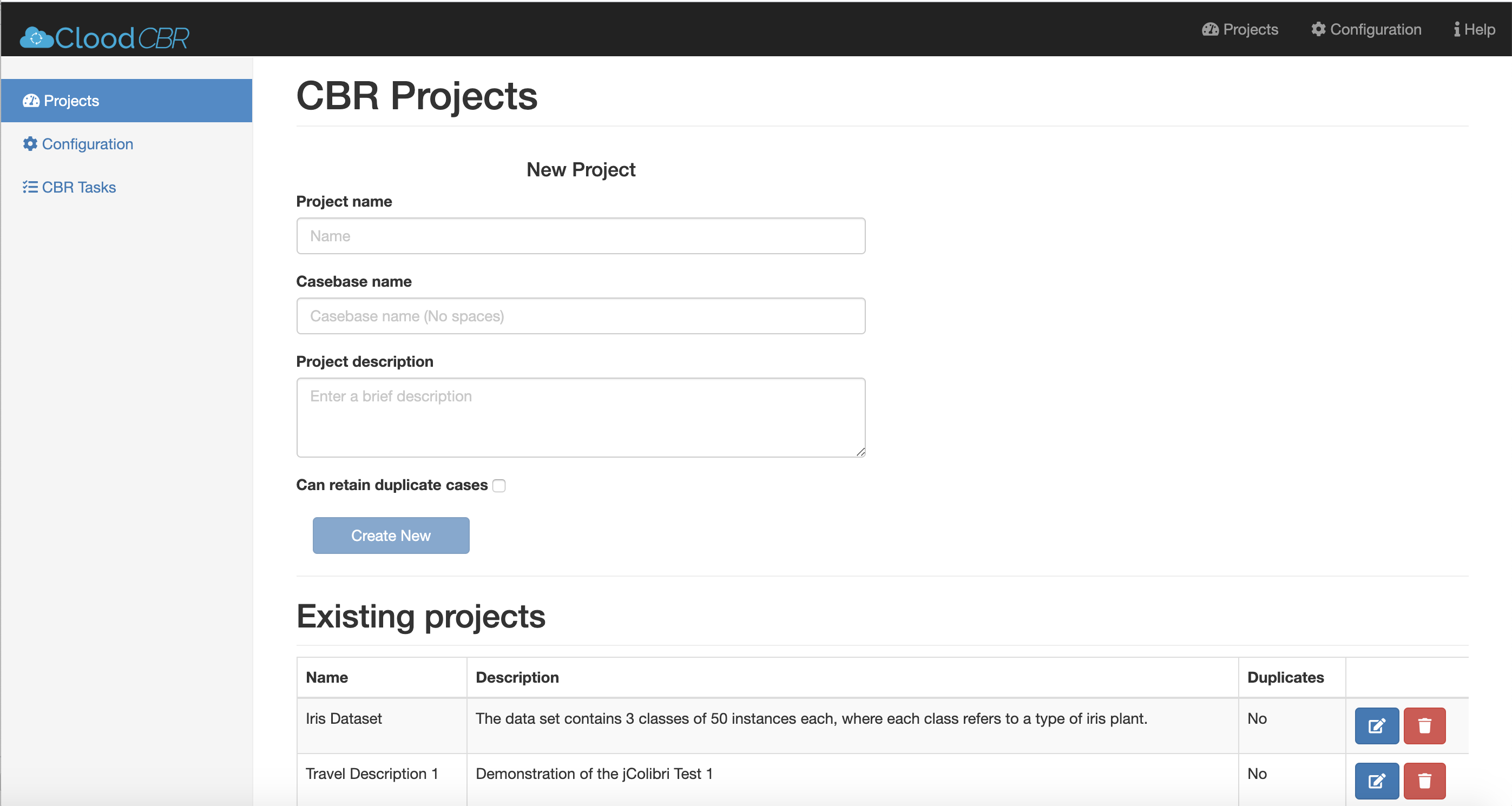Clood CBR: Towards Microservices Oriented Case-Based Reasoning
(its Cloud in Scottish dialect)
Case-based Reasoning (CBR) applications have been widely deployed across various sectors, including pharmaceuticals, defense, aerospace, IoT, transportation, poetry, and music generation. However, a significant proportion of these applications have been developed using monolithic architectures, which present size and complexity constraints. Consequently, these applications face barriers to the adoption of new technologies, and changes in frameworks or languages directly impact them, making them prohibitively expensive in terms of time and cost. To tackle this challenge, we have developed Clood CBR, a distributed and highly scalable generic CBR system based on a microservices architecture. By splitting the application into smaller, interconnected services, Clood CBR can scale to meet varying demands. Microservices are cloud-native architectures that have become increasingly popular with the rapid adoption of cloud computing. Therefore, the CBR community can benefit from a framework such as Clood CBR at this opportune time.
CloodCBR Paper Published at ICCBR 2020 📄
CloodCBR Presentation and Demo from ICCBR 2020
Adapting Semantic Similarity Methods for Case-Based Reasoning in the Cloud from ICCBR 2022 📄
@inproceedings{cloodcbr,
title={Clood CBR: Towards Microservices Oriented Case-Based Reasoning},
author={Nkisi-Orji, Ikechukwu and Wiratunga, Nirmalie and Palihawadana, Chamath and Recio-Garc{\'\i}a, Juan A and Corsar, David},
booktitle={International Conference on Case-Based Reasoning},
pages={129--143},
year={2020},
organization={Springer}
}- Semantic SBERT
- Angle Embeddings
- Explanation API - Extracts the field names and local similarity values from explanations.
- Minor normalisation fixes (e.g. mcsherry, inerca)
- Array datatype functionality
- Complete docker support
- JWT Token based API authentication
- Login Authentication support
- Visual case representation (Parallel Cordinates)
- Export functionality for retrievals
- Import CSV validation and templating
- Add single cases from dashboard support
- Explanations added for similarity types
- Manage JWT Tokens
| Data type | Similarity metric | Description |
|---|---|---|
| All | Equal | Similarity based on exact match (used as a filter) |
| String | EqualIgnoreCase | Case-insensitive string matching |
| BM25 | TF-IDF-like similarity based on Okapi BM25 ranking function | |
| Semantic USE | Similarity measure based on word embedding vector representations using Universal Sentence Encoder (optional) | |
| Semantic SBERT | Similarity measure based on word embedding vector representations using SBERT (optional) | |
| Angle | Similarity measure based on matching / retrieval word embedding vector representations using AnglE (optional) | |
| Array | For array based string representation e.g. ["a", "b", "c"] | |
| Array SBERT | For array based string representation with SBERT (optional) | |
| Numeric | Interval | Similarity between numbers in an interval |
| INRECA | Similarities using INRECA More is Better and Less is Better algorithms | |
| McSherry | Similarities using McSherry More is Better and Less is Better algorithms | |
| Nearest Number | Similarity between numbers using a linear decay function | |
| Array | For array based numeric representation e.g. [1,2,3] | |
| Categorical | EnumDistance | Similarity of values based on relative positions in an enumeration |
| Table | User-defined similarity between entries of a finite set of domain values | |
| Date | Nearest Date | Similarity between dates using a decay function |
| Location | Nearest Location | Similarity based on separation distance of geo-coordinates using a decay function |
| Ontology | Path-based | Similarity using Wu & Palmer path-based algorithm (optional) |
| Feature-based | Similarity using Sanchez et al. feature-based algorithm (optional) |
We have simplified the entire CloodCBR development environment. You can easily start developing Clood CBR using the containarised environment now. Make sure you have Docker installed.
Once cloned this repo you just have to run the following commands
- Clone/Download the repo
- Build the docker image and run
docker compose --env-file .env.dev up --build
Does not include support for Semantic USE, Semantic SBERT, AnglE and Ontology similarities.
docker compose --profile other --env-file .env.dev up --build
- Please note that the docker build might take a bit longer depending on the internet speed (10-20mins)
- The above command uses default configuration from .env.dev, when moving to proudction make sure to change config files inside
api/config.py,dashboard/app/env.jsand other services (if using them).
-
Open Clood CBR dashboard at http://localhost:8000/ using default username and password (
clood:clood) -
Start Using! Create a new project, configure, load and query cases.
Development Ports
- CloodCBR Dashboard - http://localhost:8000/
- CloodCBR API - http://localhost:3000/
- Clood USE Vectoriser API - http://localhost:4100/
- Clood Onotlogy Similarity API - http://localhost:4200/
- Clood SBERT Vectoriser API - http://localhost:4300/
- Clood Angle Vectoriser API - http://localhost:4400/
- OpenSearch Dashboard - http://localhost:5601/
- OpenSearch API - http://localhost:9200/
🚧 We are currently improving this section
- Serverless Functions - REST API for communication from client apps (Serverless Framework with Python functions)
- Client - This is the demonstration dashboard (AngularJS)
- Elasticsearch - Managed ES service used as casebase
Project is available in the serverless-functions folder of the repository.
For the Clood implementation we have used AWS Elasticsearch service.
| End-point | Request Method | Description |
|---|---|---|
| /project | HTTP GET | Retrieves all the CBR projects |
| /project/{id} | HTTP GET | Retrieves a specific CBR project with specified id |
| /project | HTTP POST | Creates a new CBR project. The details of the project are included as a JSON object in the request body |
| /project/{id} | HTTP PUT | Updates the details of a CBR project. Modifications are included as a JSON object in the request body |
| /project/{id} | HTTP DELETE | Removes a CBR project with specified id |
| /case/{id}/list | HTTP POST | Bulk addition of cases to the casebase of the project with specified id. Cases are included in the request body as an array of objects |
| /retrieve | HTTP POST | Performs the case retrieve task |
| /retain | HTTP POST | Performs the case retain task |
| /config | HTTP GET | Retrieves the system configuration |
| /config | HTTP POST | Adds or updates the system configuration |
🚧 We are currently improving this section
The Client Dashboard demonstrates the use of Clood through API calls to create and configure projects and perform CBR tasks. Project is available in the dashboard folder of the repository. The readme at dashboard describes how to instal the client dashboard.
Guide to install and use the Clood Dashboard is available in the /dashboard folder. Clood Dashboard
🚧 We are currently improving this section
Follow the guide Here on getting started with Elasticsearch in AWS. All you need next is the ES url and the AWS access keys.
We have built Clood with the serverless framework which is a used deploy and test serverless apps across different cloud providers. The example installation here will be for AWS.
-
Make sure you have installed and setup serverless framework globally. Guide
-
Install Dependenices from CLI
npm install
-
Update the serverless.yml file as required. (Eg. region, service name..)
-
Add a conf.py file with the following structure
aws = {
"host": 'CLOUDSEARCH AWS URL', # domain.eu-west-1.es.amazonaws.com
"region": 'eu-west-1',
"access_key": '',
"secret_key": ''
}- Simply deploy now, it will package and run in CLI
serverless deploy
- Make sure that docker is running in your computer when deploying (it is required to package the python dependencies)
Clood CBR: Towards Microservices Oriented Case-Based Reasoning by Nkisi-Orji, Ikechukwu; Wiratunga, Nirmalie; Palihawadana, Chamath; Recio-García, Juan A.; Corsar, David; Robert Gordon University Aberdeen is licensed under Attribution 4.0 International
Repo Maintained by Ikechukwu Nkisi-Orji (RGU), Chamath Palihawadana (RGU) and Andrew McLeman (RGU)