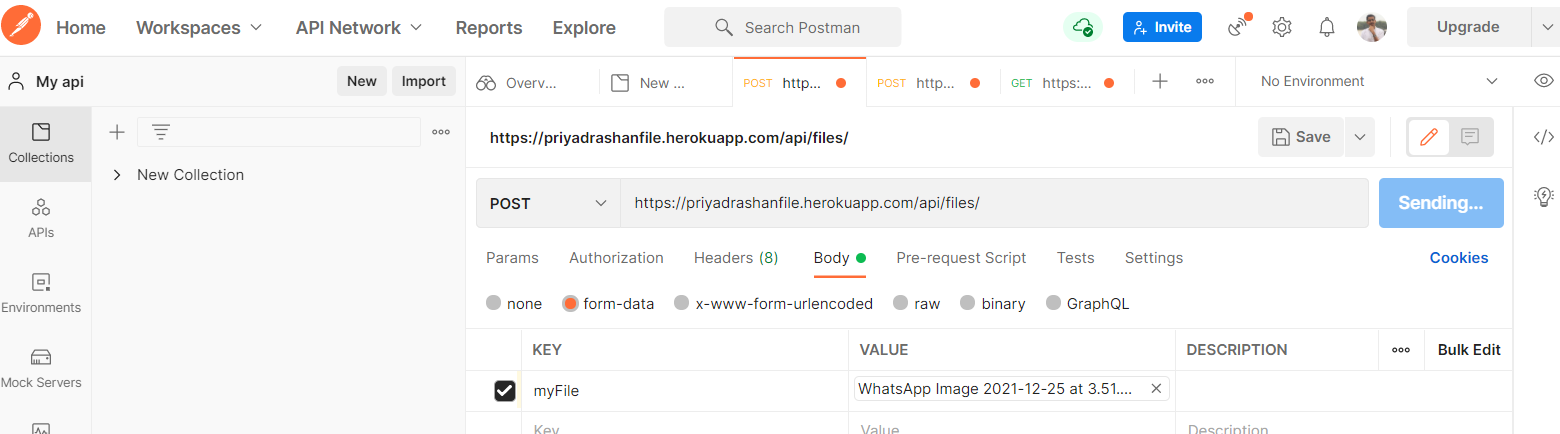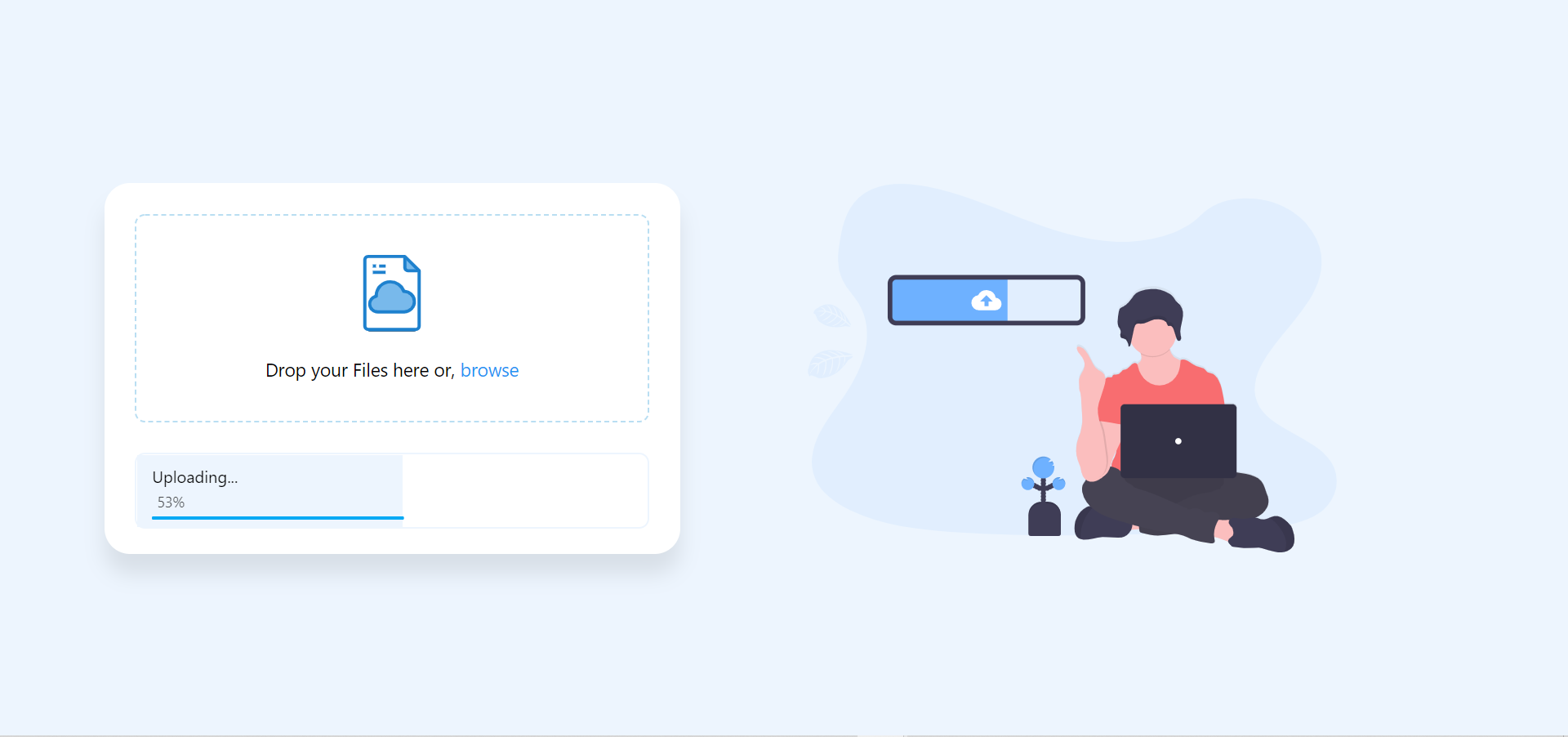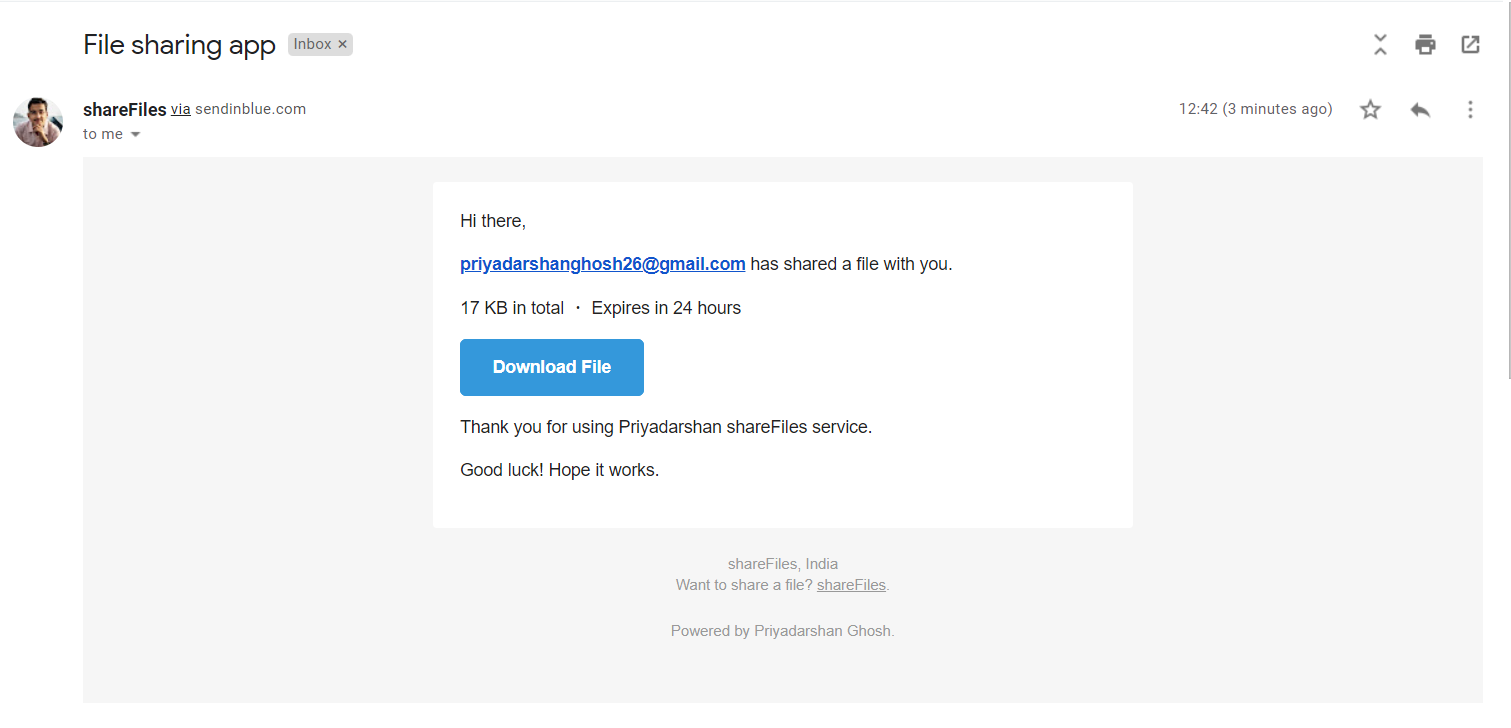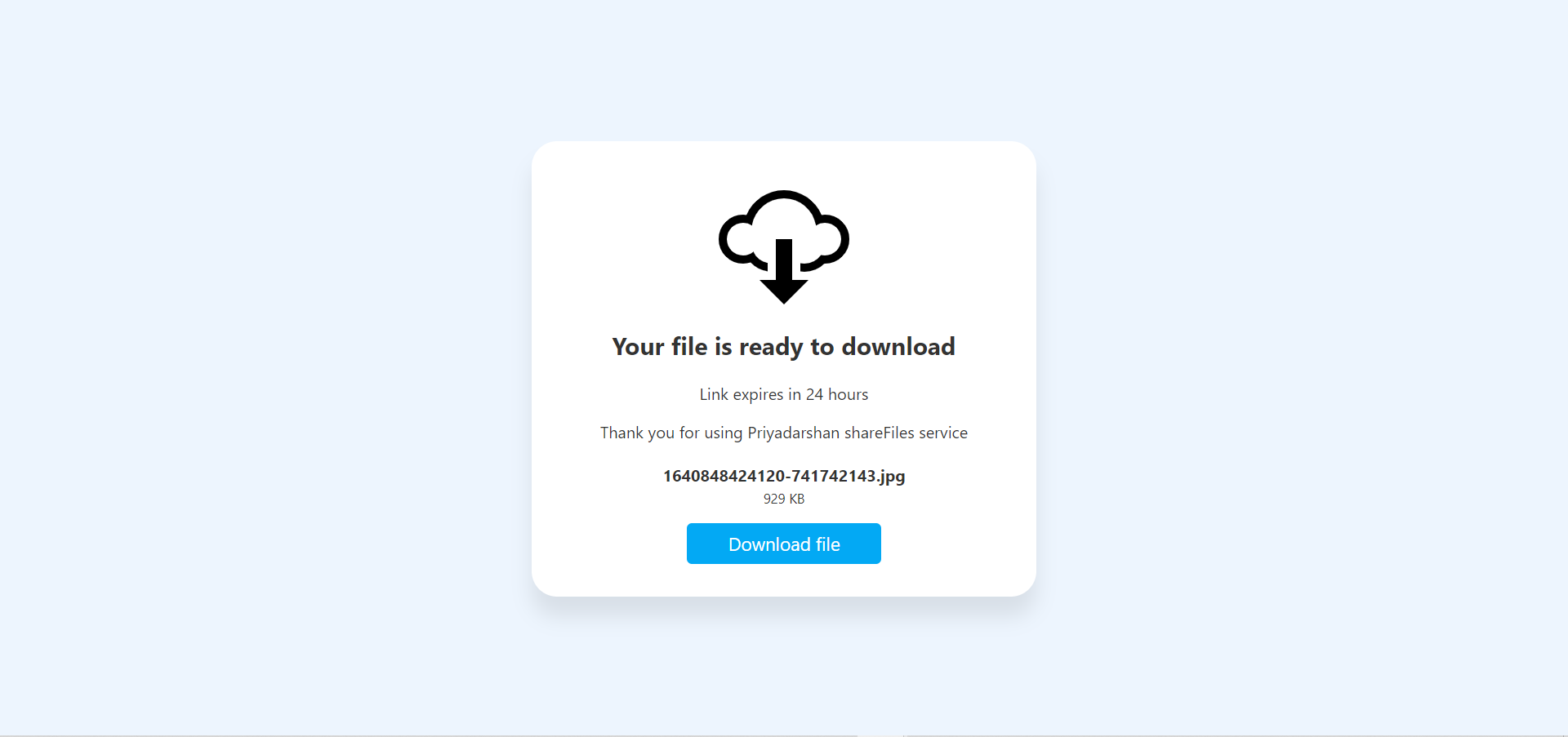I Developed a FILE SHARE Application using Node Js, Express Js, Mongo DB Backend And Frontend I use HTML, CSS, Vanilla JavaScript. I also use SMTP SERVER. in this Application. In this application, we transfer any type of File (JPEG or JPG, PNG, SVG, DOCX, PDF, XLS etc) Via Email or Link Sharing.it with a link so that other people can download it. I will also use nodemailer to send emails using free SMTP from our Node Server. I will deploy it on the Heroku Server. I will also schedule a script on the server so we could delete 24 hours old files from the storage. In this application, we send Max 2.5GB of file.
FILE SHARE Application has a full Stack Project. backend portion works main In this project, I will build APIs for a File-sharing app using Node Js, Express Js and Mongo DB. I will upload a file in Node Js. For that, I will use a package called Multer. I will also use nodemailer to send emails using free SMTP from our node server. Finally, we will deploy this project on the live server. I will deploy it on the Heroku server. I will also schedule a script on the server so we could delete 24 hours old files from the storage.
- This FILE SHARE Application we transfer any type of File (JPEG or JPG, PNG, SVG, DOCX, PDF, XLS etc) Via Email or Link Sharing.it with a link so that other people can download it.
- This FILE SHARE Application we send Max 2.5GB of file.
- This FILE SHARE Application on the server, so we could delete 24 hours old files from the storage.
- This FILE SHARE Application Link Expires in 24 hours.
- After Download or clone run,
npm installORyarn installto install all the dependencies. - Rename
.env.exampleinto.envan put all credentials. - Create a Cluster in MongoDB copy the connection string And put it into the ATLAS_URI in the
.envFile
- Goto sendinblue website goto SMTP & API and Copy the SMTP Server,Port,Login,Master password and put it into the SMTP_HOST,SMTP_PORT,MAIL_USER,MAIL_PASSWORD accordingly in the
.envFile.
-
Create a new app in the Heroku Connect to the Github Select the Project Choose a branch to deploy and Deploy Branch it take 2-5 min.
-
After Deployment is done Goto Settings->Config Vars->Reveal Config Vars add
.envVariable into the Config Vars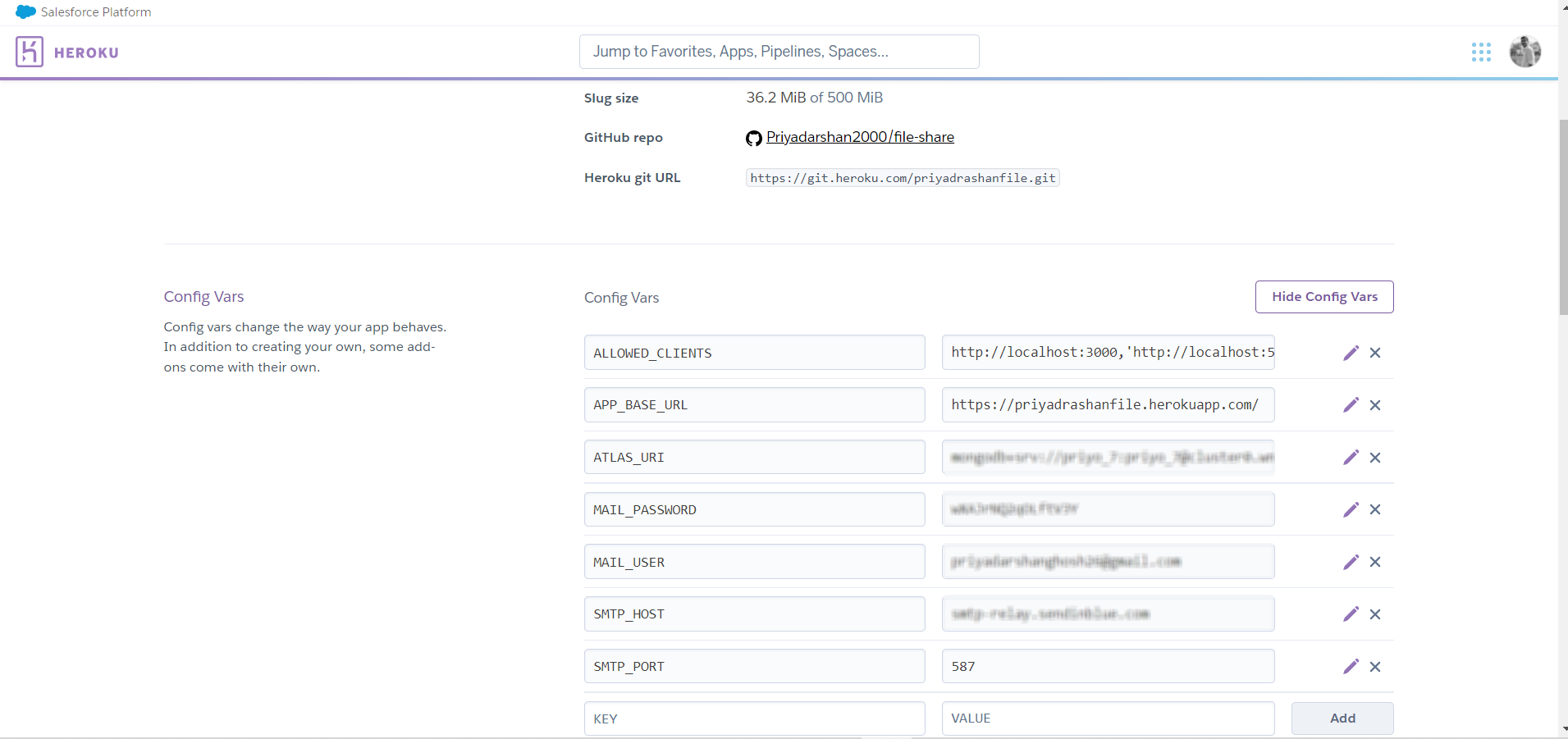
-
Goto Resources and add Heroku Scheduler to run the scheduler script on the server so we could delete 24 hours old files from the storage
- Any Browser (Google Chrome,Microsoft Edge,Safari,Brave etc.)
- VSCODE
- MongoDB Atlas
- POSTMAN
live server Extension (only for Vs code)Click on the Click Here to see the File Share Demo on YouTube.
| Name of Script | YouTube Link | Developer | Tools Used |
|---|---|---|---|
| File Share | Click Here | Priyadarshan Ghosh | Node Js, Express Js, Mongo DB [Backend] HTML, CSS, Vanilla JavaScript [Frontend],SMTP SERVER,Heroku Server,sendinblue,Github[For Deploy] |