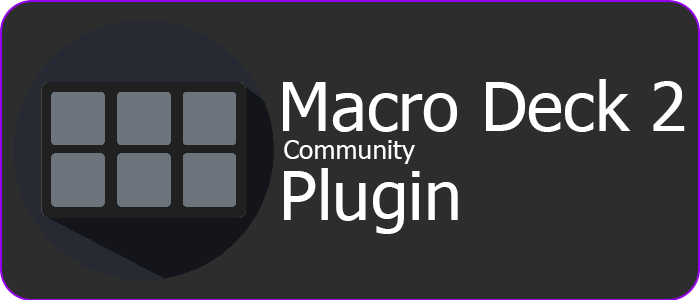This is a plugin for Macro Deck 2, it does NOT function as a standalone app
Create a button and configure how you want to control Voicemeeter.
| Action | Function | Description |
|---|---|---|
| Toggle | Toggle a button on a strip, a bus, or the recorder(cassette) | The most common toggles are implemented and can be selected by device name and option (Mute, A1-B3, Record/Play/Stop cassette, etc) |
| Slider control | Change a slider by a given amount | Change slider by a relative amount (between -10 and +10) |
| Program commands | Execute Voicemeeter commands | Shutdown, Restart, Show, Reset/Load/Save configuration, Load/Eject cassette |
| Advanced/Custom | Send a custom command to Voicemeeter | This option allows configuring custom commands using the Voicemeeter API language. Please see the official VoicemeeterRemoteAPI pdf for more info. |
| Device | Toggles | Ranges | Strings |
|---|---|---|---|
| Strip | Mute, Mono, Solo, A1-B3* | Gain | Label |
| Bus | Mute, Mono, Eq.On*, Sel* | Gain | Label |
| Recorder* | Stop, Play, Record, Pause | Gain | - |
*Availablity of these varies with your Voicemeeter installation. Some features can only be accessed with Banana or Potato
Any parameter in Voicemeeter that you want to monitor can be added with the same syntax as the Advanced/Custom action.
As a bonus, the parameters you add can also be used in the available actions as if they had been provided in the plugin! (must be related to a device)
Access this window from the Plugin Configuration button or by clicking the status icon.

Clicking on an option that you've already included allows you to edit or delete it. To add a new parameter, you must provide the Parameter and the Type.
- Check the API docs: 0 or 1 values are generally used as bool, ranges are almost always float, strings are...strings.
- Make sure to use the New, Save and Delete buttons before you click Ok.
- Restart Macro Deck to refresh with the variables you've added or removed
- I can only provide minimal support for this since it's all your own stuff being added. Use it wisely.
More features/actions coming soon...
This plugin has its own localization files, independent of Macro Deck. If your language is not available, the plugin will default to English.
Check the files available in source under Languages. If your language is missing or incomplete, please consider helping me out by translating!
Currently available languages:
- English
- Italian
- Spanish (by Danivar)
- Chinese (by PENC)
This plugin makes use of:
- Macro Deck 2 by SuchByte (Apache License 2.0)
- Extended Voicemeeter Remote API wrapper (MIT)
- Voicemeeter Remote API dll C# dynamic wrapper (MIT)
- Dynamic wrapper for unmanaged dll (MIT)