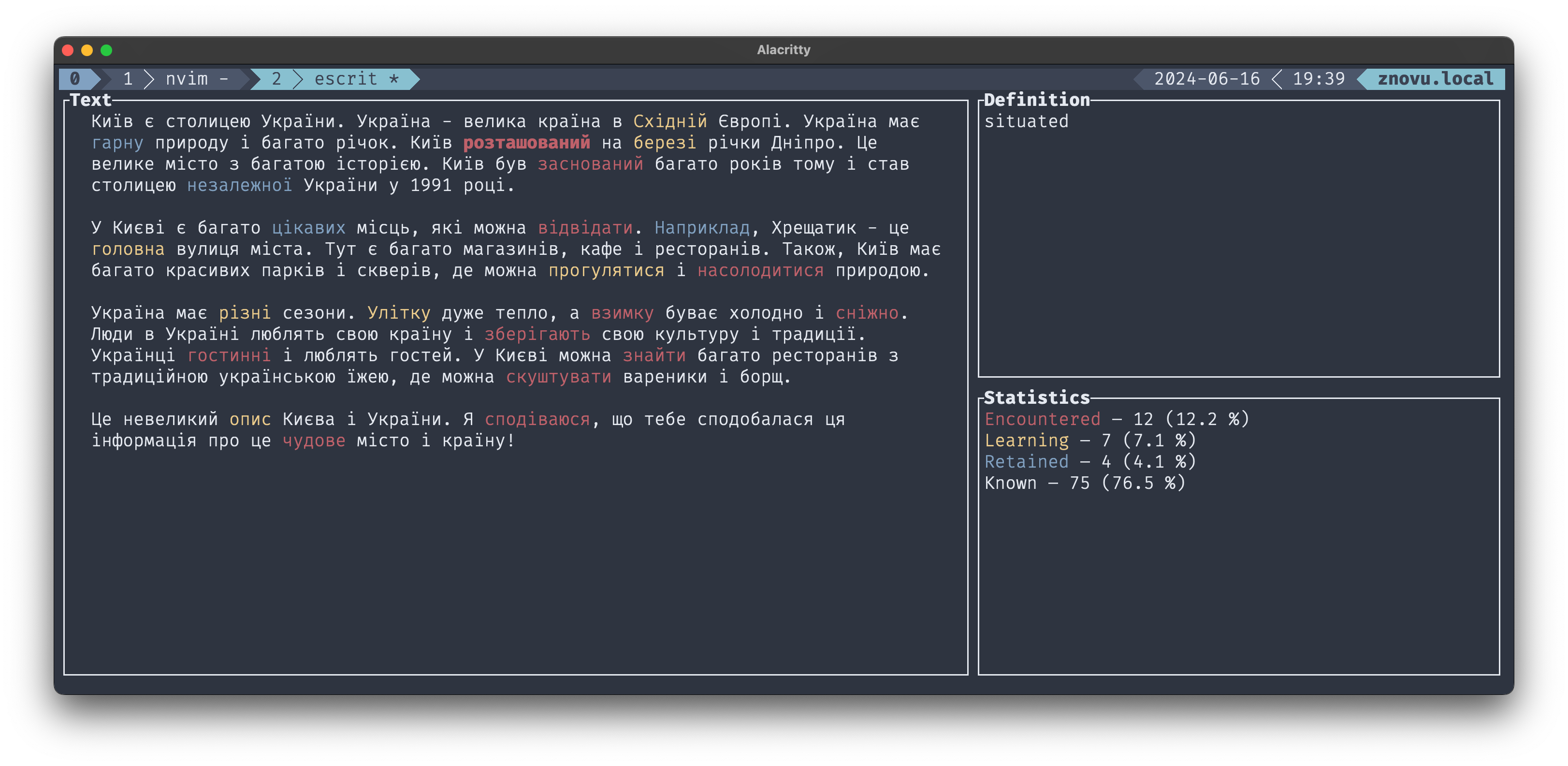Read texts similar to the Birkenbihl method or applications like lingq. Read the text and add words to a dictionary file (if you want with a description).
The idea is to learn vocabulary in a foreign language by going through input in the form of texts quickly. Currently supports Ukrainian and Turkish languages.
You can find the package on crates.io and can install it as cargo install escrit. Then you can run it like so:
escrit text.txt(defaults to Ukrainian)escrit --language turkish text.txt(or-l trfor short)pbpaste | escrit(macos to read clipboard input)
See source code for KeyCode, but roughly:
- Arrow keys /
awsd/hjklfor navigation in texts. Up and down scrolls, while left and right moves the word cursor Home/gfor jumping to beginning of textEnd/Gfor jumping to end of textPageUp/PageDownfor faster navigation in scroll position,and.jump to next word that is not rated as "Known".<and>jump to next word that is specificallyUnknown1mark word as Unknown (default for new words)2mark word as Encountered (seen it, but don't know it very well)3mark word as Learning (encountered it a few times, roughly know it)4mark word as Retained (seen it often, think I know it well)5mark word as Known (I don't even think about it)topen google translate for a word.Tto translate a sentence.yreads the word.Yreads the sentence. (TTS support will depend on your system, see rust's tts crate)eadd a note/definition to a word. When editing pressenterto save, andescapeto abortqto quit application
Depends on the operating sysem, see
app_dirs2 crate. It will
be in the escrit directory.
- Open line coverage of tests:
cargo llvm-cov --open - While developing you can run it as
cargo run -- %fileto open a file in reading mode.