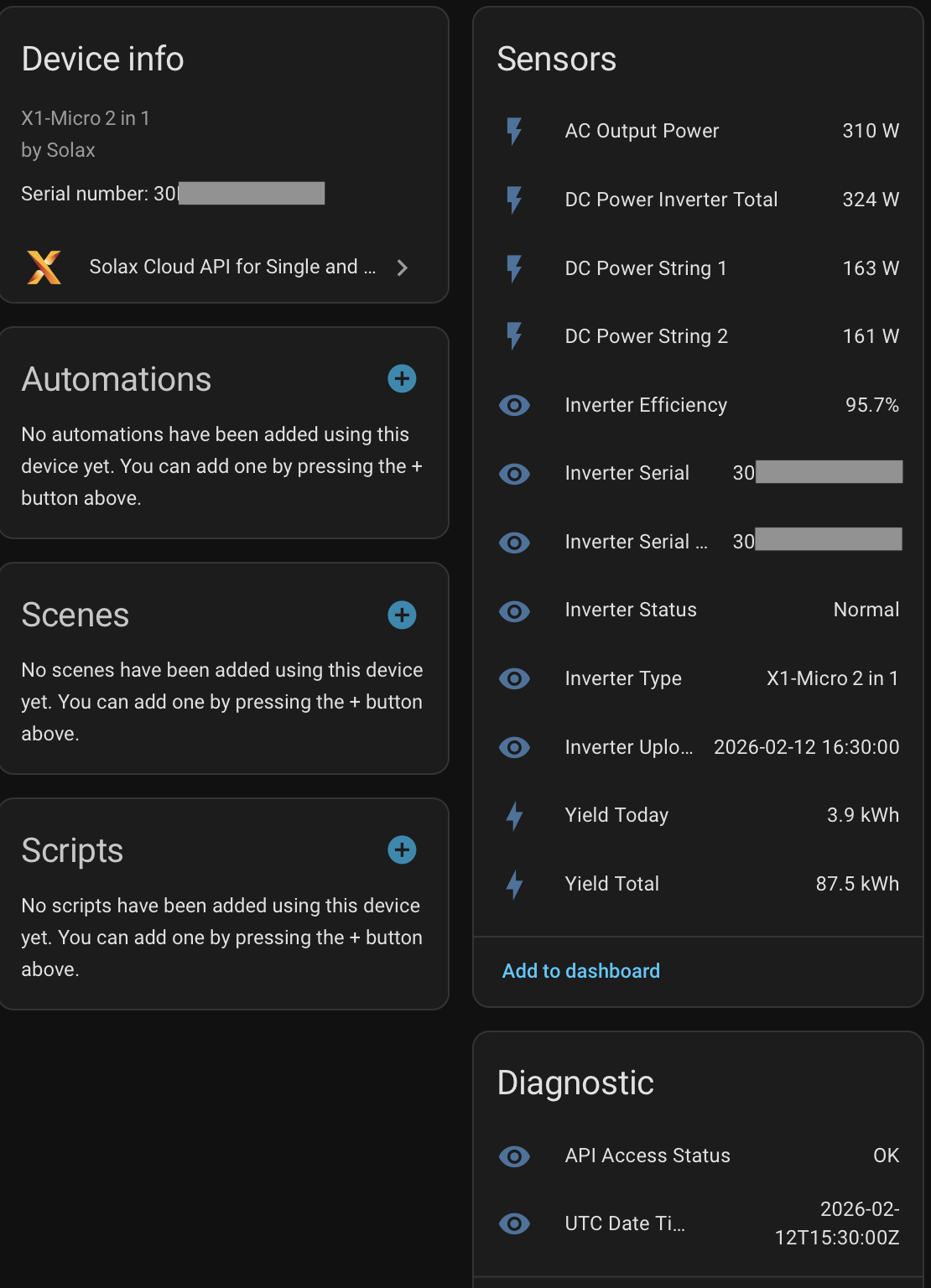Home Assistant custom integration to monitor multiple Solax inverters using the official Solax Cloud API V2.0.
This integration supports both single and multiple inverter setups with real-time data and system-wide totals and efficiency data for each inverter and the system.
This is vibe coded in collaboration with DeepSeek & ChatGPT
I dont pretend to be a "real" programmer, but with AI i got it all working after some long days...
If you want to contribute to me or the code, you are very welcome.
System information (this system contains 3 micro inverters):
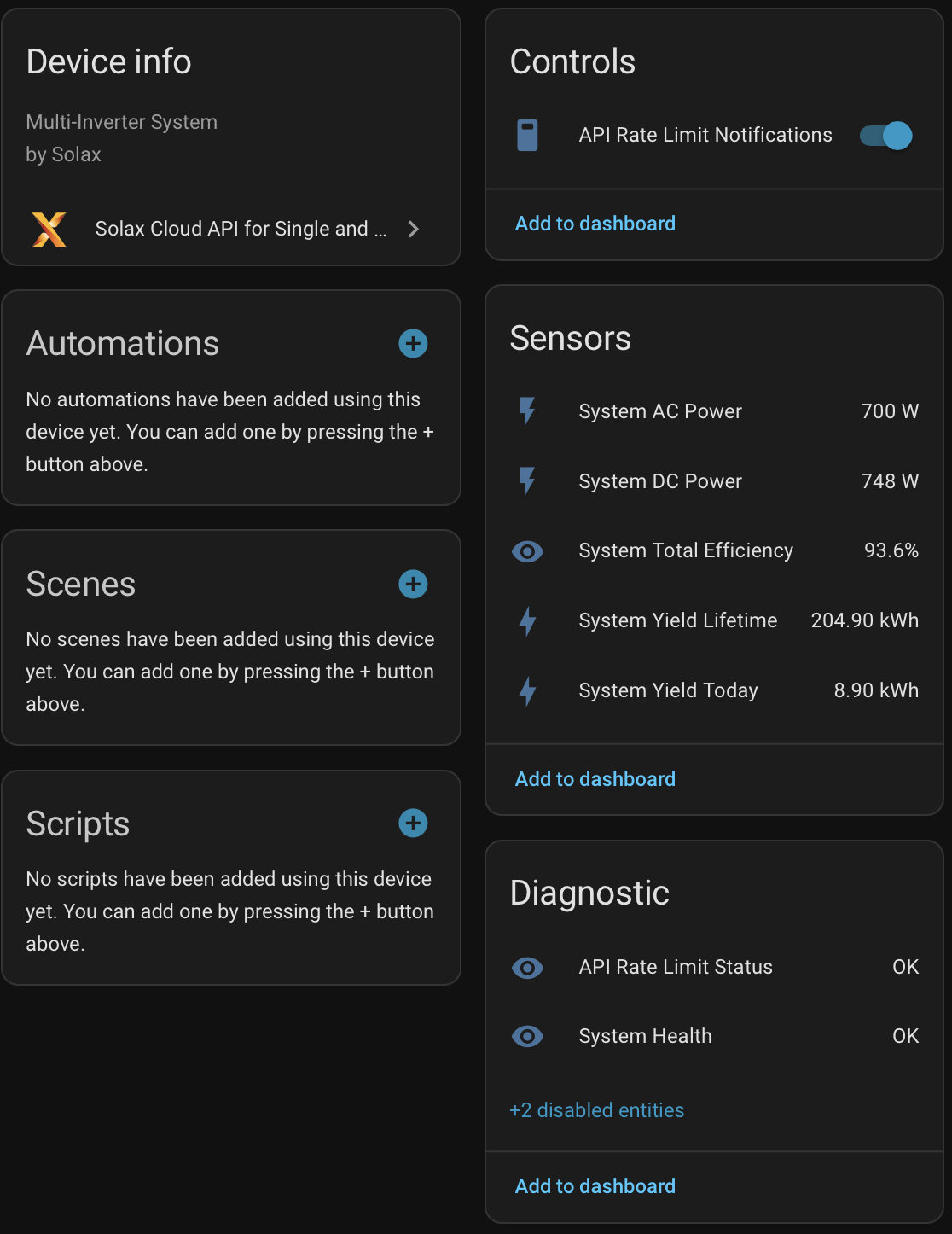
Example of displaying useful information:
Total DC (sun) input, Total AC output from the system, and efficiency of DC/AC conversion.
As the system has micro inverters, we can also see individual panel performance.
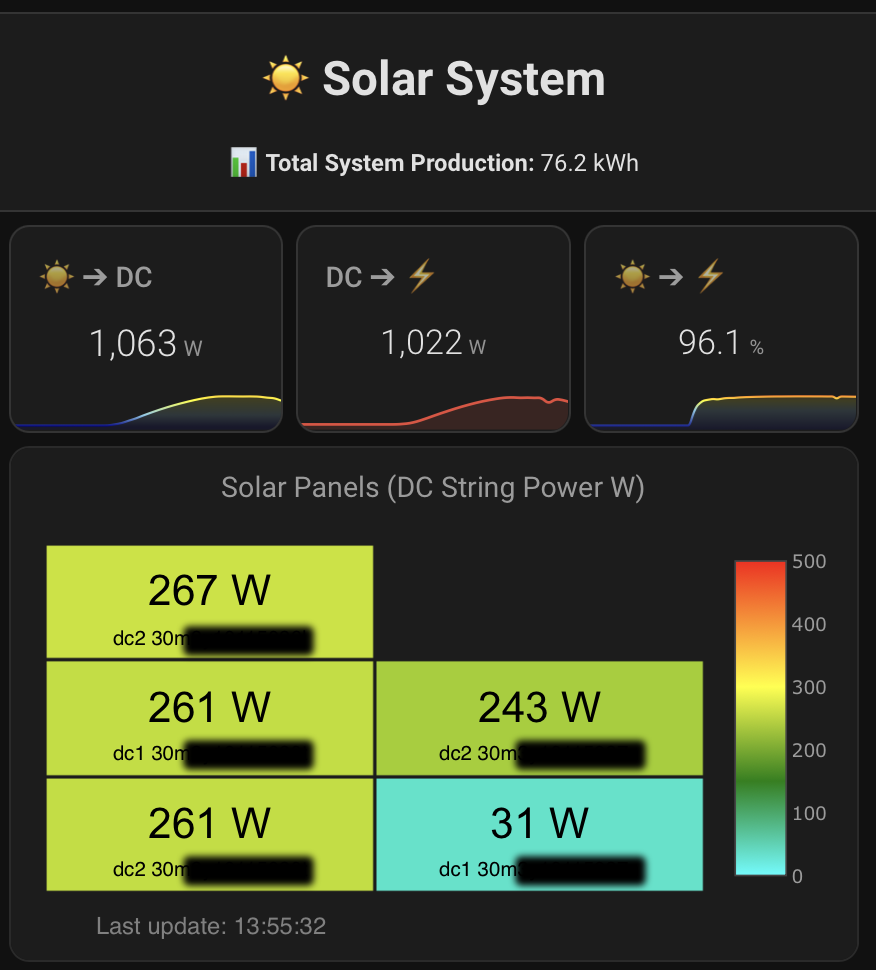
Individual DC string performance over the day.
One of the panels is in some shade during the winter months..
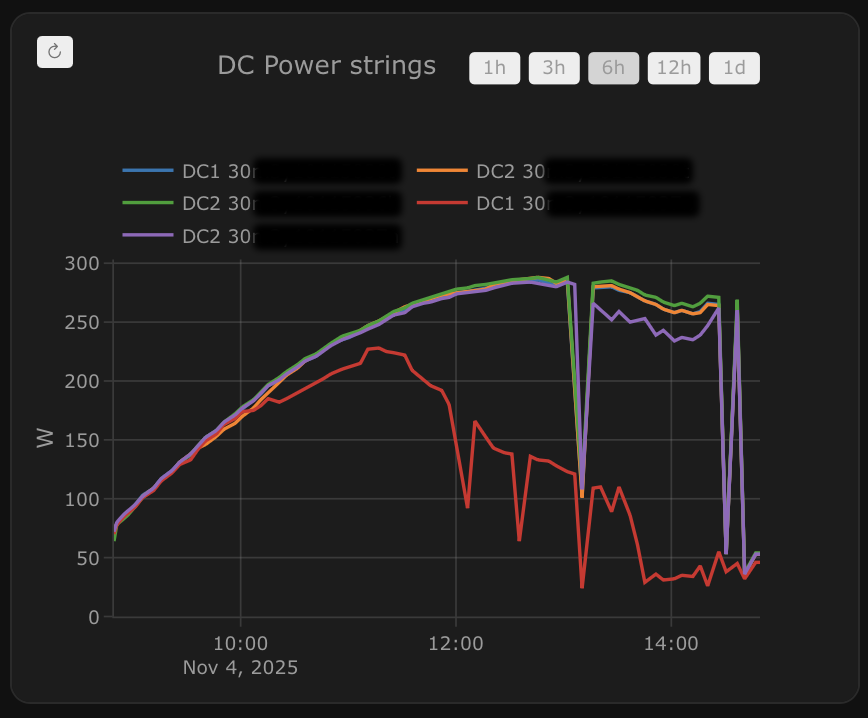
Created using the latest API from Solax. https://www.solaxcloud.com/user_api/SolaxCloud_Monitoring_API_V7.1.pdf
- 🔢 Multiple Inverter Support - Monitor one or multiple Solax inverters simultaneously
- 🔐 Single API Token - Use one token for all your inverters
- 📊 Comprehensive Sensors - Access all available inverter data:
- AC Output Power (
acpower) - PV Input Power (
powerdc1,powerdc2,powerdc3,powerdc4) - Energy Production (
yieldtoday,yieldtotal) - Grid Interaction (
feedinpower,feedinenergy,consumeenergy,feedinpowerM2) - Battery Data (
soc,batPower,batStatus) - Inverter Status (
inverterStatus,inverterType) - EPS Backup Power (
peps1,peps2,peps3)
- AC Output Power (
- 🔍 Smart Sensor Creation - Only creates sensors for available data (no null-value sensors)
- 📈 System Totals - Combined metrics across all inverters:
- System AC Power Total
- System DC Power Total
- System Yield Today Total
- System Yield Lifetime Total
- System Efficiency (Inverter DC to AC conversion %)
- 🎯 Status Mapping - Human-readable inverter and battery status with raw values in attributes
- ⚙️ Configurable Polling - Adjustable update interval (default: 120 seconds)
- 🛡️ Rate Limit Protection - Automatic backoff and retry logic for API limits
- 🔧 Per-Inverter DC Totals - Individual inverter DC power summation
- 📱 Device Registry Integration - Proper device creation for each inverter
Before installation, you need:
- Solax Cloud Account - Register at solaxcloud.com
- API Token - Obtain from Solax Cloud under Service → Third-party Ecosystem
- Inverter Serial Numbers - Wi-Fi module serial (or SN for microinverters) under Devices
- Open HACS in your Home Assistant
- Click on Integrations
- Click the three dots in the top right corner → Custom repositories
- Add this repository URL:
https://github.com/NoUsername10/Solax-Cloud-API-for-Home-assistant - Select Integration as the category
- Click Add
- Search for "Solax Cloud API" and install
- Restart Home Assistant
- Download the latest release
- Copy the
custom_components/solax_cloud_apifolder to your Home Assistantcustom_componentsdirectory - Restart Home Assistant
- Go to Settings → Devices & Services
- Click + Add Integration
- Search for "Solax Cloud API"
- Enter your configuration:
- API Token: Your Solax Cloud API token
- System Name: Name for your solar system (used for system total sensors and prefix of all entity ID´s)
- Scan Interval: Polling frequency in seconds (default: 120, minimum suggested: 120)
- After initial setup, you'll be guided to add inverters one by one
- Enter each inverter's Wi-Fi module serial number
- Check "Finish Setup" when all inverters are added
To add or remove inverters later:
- Go to your Solax Cloud API integration
- Click Configure
- Add new serial numbers or remove existing ones
- Click Save Changes
- 📊 Data Refresh Rate: The Solax Cloud API typically updates data every 5 minutes. Even with a shorter scan interval, you'll only get new data when the cloud updates.
- 🔐 Token Validation: Your API token is validated during setup to ensure it's correct
- ⚡ API Rate Limits: The integration includes automatic rate limit protection with progressive delays between inverters
- 🔧 Dynamic Sensors: Sensors are automatically created based on available data from your specific inverter model
- 🔄 Automatic Retry: Temporary API errors are handled gracefully with retry logic
This integration supports various Solax inverter models including:
- Solax X1 Mini
- Solax X1 Boost
- Solax X1 Pro
- Solax X3
- Solax X1 Micro 2 in 1
- And more...
If you have an inverter type that you want to add to the mapping, please make a pull request.
Each inverter gets its own set of sensors with entity ID names like:
[System Name] AC Output Power [Serial][System Name] Battery State of Charge [Serial][System Name] DC Power Inverter Total [Serial]
System-wide totals are created with your system name:
[System Name] System AC Power[System Name] System DC Power[System Name] System Yield Today[System Name] System Yield Lifetime
- Status sensors include both human-readable text and raw numeric values
- All sensors include timestamp information
- System total sensors show active/total inverter count
No data appearing?
- Verify your API token is correct (it's validated during setup)
- Check inverter serial numbers are accurate (Wi-Fi module SN, not inverter SN)
- Ensure inverters are connected to Solax Cloud and reporting data
- Check Home Assistant logs for specific error messages
Rate limiting warnings?
- Increase your scan interval (recommended: 120+ seconds for multiple inverters)
- The integration automatically handles rate limits with backoff logic
Missing sensors?
- Some sensors only appear if your inverter supports that feature
- Battery sensors only appear if you have battery storage
- PV channel sensors depend on your inverter's configuration
- EPS sensors only appear if you have backup power capability
Configuration issues?
- Use the integration's configure option to add/remove inverters
- The system will automatically reload when changes are saved
Found a bug or have a feature request? Please open an issue on GitHub.
Want to add support for more inverter types or features? Pull requests are welcome!
This project is licensed under the MIT License - see the LICENSE file for details.
This integration is not officially affiliated with Solax Power.
Note: This integration is designed to be robust and user-friendly, with proper error handling and rate limit protection to ensure reliable operation with the Solax Cloud API.