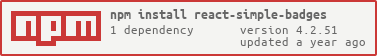React badges for your Profile and Projects.
Find a complete list of over 1400 badges in badges.md
pnpm add react-simple-badgesnpm i react-simple-badgesyarn add react-simple-badgesbun add react-simple-badgesA Component that renders an image of a badge from shields.io using simpleicons.org list of icons. Every 24 hours a Github action is run to check for new icons. If their is a new one a new npm module version is released with it. This module is intended to be used as a react server component. Using the new async component. This means it can import the large icons list to get the background color you need but without increasing the end users page load time. But this does mean you need a framework that supports server components and react 18.2.0 or later.
import { Badge } from "react-simple-badges"
export default async function HomePage() {
return (
<>
<Badge name="Node.js" style={{width: 200}} logoColor="#eb4034" />
<Badge name="YouTube Gaming" label="Youtube" />
<Badge name="Valve" label="Value Please fix" style={{padding: 10}} />
<Badge name="Tesla" backgroundColor="#32a853" />
</>
)
}Example project on stackblitz.com
The name of the badge your trying to use eg. "Instagram"
A custom string to replace the word on the badge eg. "Insta"
Replaces the color of the logo that default to white eg. "#ffb900"
Replaces the color of the background of the badge eg. "#00e1ff"