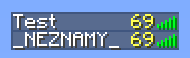-
Notifications
You must be signed in to change notification settings - Fork 243
Feature guide: Playerlist Objective
NEZNAMY edited this page Aug 15, 2024
·
8 revisions
The scoreboard objective with PLAYER_LIST display slot. On 1.20.2- it supports 2 display types:
- yellow number
- hearts
Since 1.20.3, it can display any text.

This feature can be configured in config.yml under playerlist-objective section.
| Option name | Default value | Description |
|---|---|---|
| enabled | true | Enables / Disables the feature |
| value | "%ping%" | [1.20.2-] Defines value displayed. You can set this to any placeholder that outputs a number. Setting value to %health%, %player_health% or %player_health_rounded% will result in the display type being changed to hearts instead of number. If you want to display health but as a number and not hearts, set value to 0%health% for example. Only visible on 1.20.2 and lower. Note: Even if you only support 1.20.3+, you still need to configure this value to properly evaluate to a number, because the value is still sent to the client (just not displayed). You can set it to 0 for simplicity. |
| fancy-value | "&7Ping: %ping%" | [1.20.3+] Value to display for 1.20.3+ clients. Supports any text. |
| disable-condition | %world%=disabledworld | A condition that must be met for disabling the feature for players. Set to empty for not disabling the feature ever. |
On 1.20.2 and lower, only 2 display types are supported - number and hearts. The number's color is yellow and cannot be changed.
The feature will not be visible on players with spectator gamemode. To resolve this, check out Spectator fix feature.
- Why TAB?
- Installation
- Commands & Permissions
- Frequently Asked Questions
- Compatibility
- How to assign players into groups
- Known issues
- TAB-Bridge plugin
- Belowname
- Bossbar
- Global playerlist
- Header/Footer
- Layout
- Nametags
- Per world playerlist
- Ping spoof
- Playerlist objective
- RedisBungee support
- Scoreboard
- Sorting in tablist
- Spectator fix
- Tablist name formatting
- Animations
- Conditional placeholders
- Error logging
- MySQL
- Placeholder output replacements
- Placeholders
- RGB/font usage
- Client-sided mechanics
- Quick PlaceholderAPI startup guide
- How to setup compatibility with glow plugins
- How to display name from nickname plugins
- How to configure weights in LuckPerms
- How to save config in UTF-8 encoding
- Mini guides collection
- Additional information
- Optimizing plugin's CPU usage
- Developer API