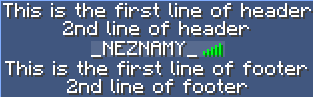-
Notifications
You must be signed in to change notification settings - Fork 252
Feature guide: Header & Footer
Minecraft feature introduced in 1.8 showing text above and below playerlist. It cannot be displayed on 1.7 clients in any way.
To enable this feature, open config.yml and set
header-footer:
enabled: true
The example above is using this configuration:
header-footer:
header:
- "This is the first line of header"
- "2nd line of header"
footer:
- "This is the first line of footer"
- "2nd line of footer"
It is the default header/footer for everyone, unless overridden in some way.
header-footer:
per-world:
<your world>:
header:
- "Header in specified world"
footer:
- "Footer in specified world"
per-server:
<your server>:
header:
- "Header in specified server"
footer:
- "Footer in specified server"
For multiple worlds/servers to share the same settings, separate them with a;.
For worlds/server starting with a specified text, use * after shared part.
Example:
per-world:
world1;world2:
header:
- "Shared header in worlds world1 and world2"
lobby-*:
header:
- "Header in all worlds starting with lobby-"
Note: To make per-world work on BungeeCord, install the TAB-Bridge plugin on your backend servers.
groups.yml
MyGroup:
header:
- "This is a header for MyGroup group"
footer:
- "This is a footer for MyGroup group"
per-world:
MyWorld:
TestGroup:
header:
- "Header for group TestGroup in world MyWorld"
Same for users, which can be configured in users.yml.
header-footer:
disable-in-worlds:
- disabledworld
disable-in-servers:
- disabledserver
To disable the feature in all worlds except listed ones, add WHITELIST keyword to the list, which will make it a list of enabled worlds / servers instead. Example:
header-footer:
disable-in-worlds:
- WHITELIST
- enabledworld
Note: Disabling in servers is BungeeCord only. To make disabling in worlds work on BungeeCord, install TAB-Bridge plugin on backend servers.
Custom header/footer by Technofied#2823, verified buyer on Discord.

Make sure to have PlaceholderAPI and all the required expansions installed.
header:
- '&8&l&m &r �C6FF&lD�C0FF&le�B9FF&lm�B3FF&lo�ACFF&lc�A6FF&lr	FFF&lacFF&lc\FF&lyCFF&lCUFF&lrFFF&laNFF&lfHFF<&8&l&m &r'
- '#bdc3c7 There are #00c6ff%server_online% #bdc3c7players online '
- ' &8&l&m &r '
footer:
- ' &8&l&m &r '
- ' #bdc3c7Ping: #00c6ff%player_ping%ms &f| #bdc3c7Balance: #00c6ff$%vault_eco_balance_formatted% &f| #bdc3c7TPS: #00c6ff%server_tps_1% '
- '&8&l&m
- Why TAB?
- Installation
- Commands & Permissions
- Frequently Asked Questions
- Compatibility
- How to assign players into groups
- Known issues
- TAB-Bridge plugin
- Belowname
- Bossbar
- Global playerlist
- Header/Footer
- Layout
- Nametags
- Per world playerlist
- Ping spoof
- Playerlist objective
- RedisBungee support
- Scoreboard
- Sorting in tablist
- Spectator fix
- Tablist name formatting