-
Notifications
You must be signed in to change notification settings - Fork 5
Use ED4scan
The hardware will communicate via a serial USB connection, so you need the Arduino-IDE or a serial terminal to see the output. The Arduino will transmit the data at 115200/8-N-1 Baud. You can use CoolTerm (Mac / Win) or a similar terminal. If you have not installed the Arduino-IDE and the serial port will not show up, please install the Arduino USB drivers (this is most likely on Windows).
-
Connect the USB port to your computer.
-
Open your serial monitor / terminal and watch for this dialog to come up:
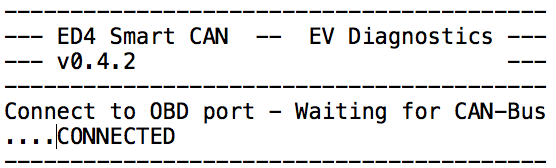

- The Smart will indicate an active CAN-Bus with a lit 'P':

This can also be achieved by unlocking the car with the remote-key. In this case the high voltage contactors are not initiated. Without the HV-system inactive you can check the condition of the 12V battery.
Please note: Recent capacity measurements are only updated with the car active (contactors closed).
- When you get a CONNECTED message, you will see a splash screen with live data from the CAN bus. Use the CLI for further readouts, please take a look for the possible commands. Enjoy...