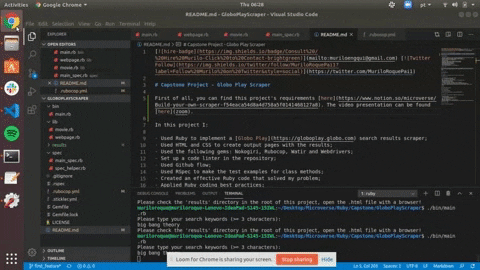First of all, you can find this project's requirements here. The video presentation can be found here.
In this project I:
- Used Ruby to implement a Globo Play search results scraper;
- Used HTML and CSS to create output pages with the results;
- Used the following gems: Nokogiri, Rubocop, Watir and Webdrivers;
- Set up a code linter in the repository;
- Used Github flow;
- Used RSpec to make the test examples for class PUBLIC methods;
- Created an effective Ruby code that solved my problem;
- Applied Ruby coding best practices;
- Implemented basic OOP principles;
- Have an organized project structure;
- Used common Ruby patterns;
- Chose a simple solution over a more complex one.
When the App is executed, the user is prompted to type keywords. Then the App will search in Globo Play and create an HTML file with all of the results found!
Ruby, HTML and CSS
Not avaiable at the moment, it will be in here a future feature.
- Clone the project to your local machine;
cdinto the project directory;- Run
bundle installto install the necessary gems; - Run
bin/main.rbin your terminal; - Type the keywords you want to search (e.g. "The Big Bang Theory");
- Wait and watch the App running;
- There are two possible outputs;
- If there are no results, the output will be "No results!";
- If the App found results, go to the
/resultsdirectory in the root; - In
/resultsthe App will create one directory for each keyword you search; - Enter any of these directories and open the .html file with a browser to see a list of results!
Note 1: The App might not work if you don't have a stable internet connection
Note 2: The App only works if you have Google Chrome or Mozilla Firefox Installed
Murilo Roque Paiva da Silva
Github: @MuriloRoque
Twitter: @MuriloRoquePai1
Linkedin: MuriloRoque
Contributions, issues and feature requests are welcome! Start by:
- Forking the project
- Cloning the project to your local machine
cdinto the project directory- Run
git checkout -b your-branch-name - Make your contributions
- Push your branch up to your forked repository
- Open a Pull Request with a detailed description to the development branch of the original project for a review
Give a ⭐️ if you like this project!