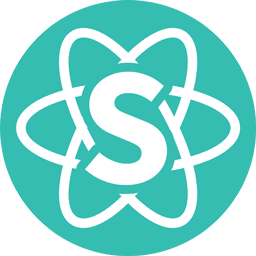A clone of trello, mimicking its basic functionality. This project was bootstrapped with Create React App.
- Clone or download this repository.
- Navigate to the project folder:
cd Trello-Clone
You’ll need to have Node.js and npm, or Yarn on your local development machine.
Please make sure to have one of them installed before proceeding.
- Install the dependencies:
npm install/yarn install - Install Git flow in your machine and run the command
git flow initin your repository to setup it with the default configuration. This is because the work flow this tool give us, make the development a lot of easier and manageable. It's nothing new, just a shorthand of multiple git commands at once. More info here --> Git Flow Cheatsheet - Get familiar with the basic scripts around this app to understand the development flow:
npm start: Initialize the development server with the watcher compiling our css. We're using PostCSS to allow us use the next css features, imports, nested rules, automatic prefixers and so on... It's like using babel for javascript.npm build: Generate the production build that is ready to deploy.npm test: Search and run all Javascript files that ends with test.js and execute the appropiate tests. Jest for the unit tests and Enzyme for the react components.