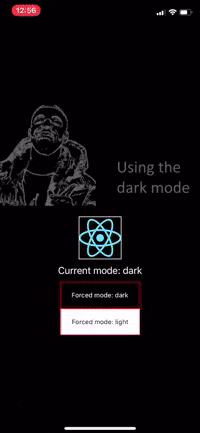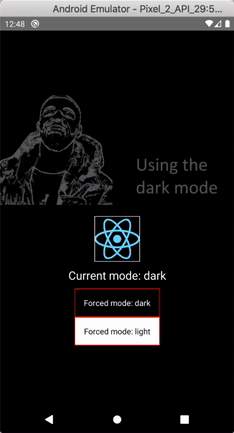Please upgrade to React Native 0.62 and react-native-dynamic 
You must append |uiMode to the android:configChanges prop of <activity> in AndroidManifest.xml. Example:
diff --git a/android/app/src/main/AndroidManifest.xml b/android/app/src/main/AndroidManifest.xml
--- a/android/app/src/main/AndroidManifest.xml
+++ b/android/app/src/main/AndroidManifest.xml
@@ -13,7 +13,7 @@
<activity
android:name=".MainActivity"
android:label="@string/app_name"
- android:configChanges="keyboard|keyboardHidden|orientation|screenSize"
+ android:configChanges="keyboard|keyboardHidden|orientation|screenSize|uiMode"
android:windowSoftInputMode="adjustResize">
<intent-filter>
<action android:name="android.intent.action.MAIN" />In iOS you can force the operating system to display your app always in light mode or dark mode by specifying it in Info.plist. If you did that in the past this module will not work.
npm install react-native-dark-mode
cd ios && pod install # for iOSnpm install react-native-dark-mode
react-native link react-native-dark-modeReturns a boolean. true when dark mode is on.
import { useDarkMode } from 'react-native-dark-mode'
function Component() {
const isDarkMode = useDarkMode()
return <View style={{ backgroundColor: isDarkMode ? 'black' : 'white' }} />
}Returns dark or light.
import { useDarkModeContext } from 'react-native-dark-mode'
const backgroundColors = {
light: 'white',
dark: 'black',
}
function Component() {
const mode = useDarkModeContext()
const backgroundColor = backgroundColors[mode]
return <View style={{ backgroundColor }} />
}Just like StyleSheet but with support for dynamic values.
import { DynamicStyleSheet, DynamicValue, useDynamicStyleSheet } from 'react-native-dark-mode'
const dynamicStyles = new DynamicStyleSheet({
container: {
backgroundColor: new DynamicValue('white', 'black'),
flex: 1,
},
text: {
color: new DynamicValue('black', 'white'),
textAlign: 'center',
},
})
function Component() {
const styles = useDynamicStyleSheet(dynamicStyles)
return (
<View style={styles.container}>
<Text style={styles.text}>My text</Text>
</View>
)
}Allows you to set a specific mode for children.
import { DarkModeProvider } from 'react-native-dark-mode'
function MyScreen() {
return (
<>
{/* will be rendered using dark theme */}
<DarkModeProvider mode="dark">
<Component />
</DarkModeProvider>
{/* will be rendered using light theme */}
<DarkModeProvider mode="light">
<Component />
</DarkModeProvider>
{/* will be rendered using current theme */}
<Component />
</>
)
}It is recommended to wrap your application in a DarkModeProvider without a mode prop to observe a performance improvement.
function App() {
return (
<DarkModeProvider>
{/* ... */}
</DarkModeProvider>
)
}Returns the appropriate value depending on the theme. You can either pass a DynamicValue or just two arguments.
import { DynamicValue, useDynamicValue } from 'react-native-dark-mode'
const lightLogo = require('./light.png')
const darkLogo = require('./dark.png')
const logoUri = new DynamicValue(lightLogo, darkLogo)
function Logo() {
const source = useDynamicValue(logoUri)
return <Image source={source} />
}import { useDynamicValue } from 'react-native-dark-mode'
function Input() {
const placeholderColor = useDynamicValue('black', 'white')
return <TextInput placeholderTextColor={placeholderColor} />
}This is the initial mode that the app started in.
import { initialMode } from 'react-native-dark-mode'
console.log('App started in', initialMode, 'mode')Allows you to subscribe to changes in the mode.
import { eventEmitter } from 'react-native-dark-mode'
eventEmitter.on('currentModeChanged', newMode => {
console.log('Switched to', newMode, 'mode')
})- Xcode 11
- React Native 0.59.9 or higher
- iOS 13 to see it in action
- Android 10 or Android Auto to see it in action