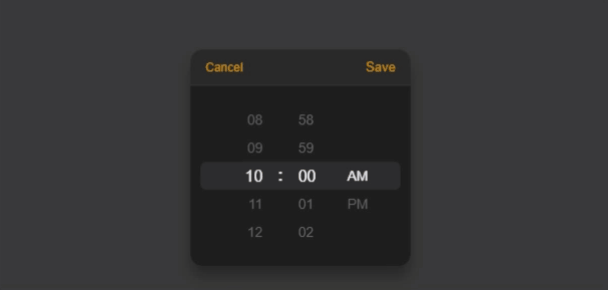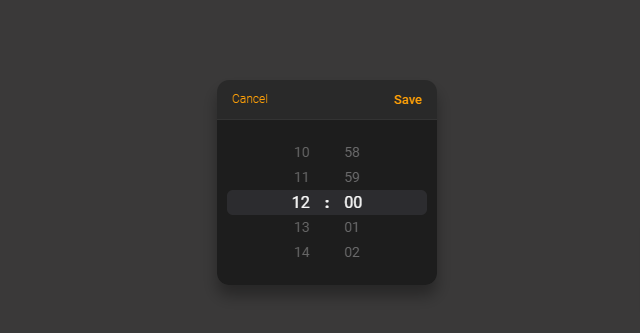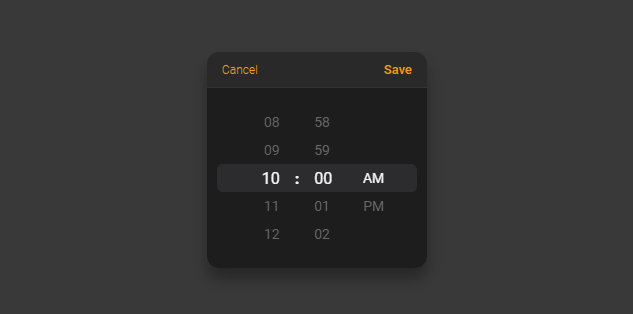A modern time picker for your next React app.
- No moment.js needed
- Zero dependencies and lightweight
npm install react-ios-time-picker
import React, { useState } from 'react';
import { TimePicker } from 'react-ios-time-picker';
export default const MyApp = () => {
const [value, setValue] = useState('10:00');
const onChange = (timeValue) => {
setValue(timeValue);
}
return (
<div>
<TimePicker onChange={onChange} value={value} />
</div>
);
}import React, { useState } from 'react';
import { TimePicker } from 'react-ios-time-picker';
export default const MyApp = () => {
const [value, setValue] = useState('10:00 AM');
const onChange = (timeValue) => {
setValue(timeValue);
}
return (
<div>
<TimePicker onChange={onChange} value={value} use12Hours/>
</div>
);
}| Name | Type | Default | Description |
|---|---|---|---|
| value | String | n/a | Current value. |
| cellHeight | Number | 35 | The height of the cell number. |
| placeHolder | String | "Selet_time" |
Time input's placeholder. |
| pickerDefaultValue | String | "00:00" |
The initial value that the picker begin with in the first time. |
| disabled | Boolean | false |
Whether picker is disabled. |
| isOpen | Boolean | false |
Whether the time picker should be opened. |
| required | Boolean | false |
Whether time input should be required. |
| cancelButtonText | String | "Cancel" |
Cancel button text content |
| saveButtonText | String | "Save" |
Save button text content |
| controllers | Boolean | true |
Whether the buttons should be displayed |
| seperator | Boolean | true |
whether show the colon seperator |
| id | String | n/a | Input time picker id |
| name | String | n/a | Input time picker name |
| use12Hours | Boolean | false | 12 hours display mode |
| inputClassName | String | n/a | Input time picker className |
| popupClassName | String | n/a | time picker popup className |
| onChange | (value) => alert ('New time is: ', value) |
n/a | Called when select a different value |
| onSave | (value) => alert ('Time saved is: ', value) |
n/a | When the user clicks on save button |
| onClose | () => alert('Clock closed') |
n/a | When the user clicks on cancel button |
| onAmPmChange | (value) => alert('Am/Pm changed : value') |
n/a | called when select an am/pm value |
| onOpen | () => alert('time picker opened') |
n/a | called when time picker is opened |
git clone https://github.com/MEddarhri/react-ios-time-picker
cd react-ios-time-pickerThe MIT License.