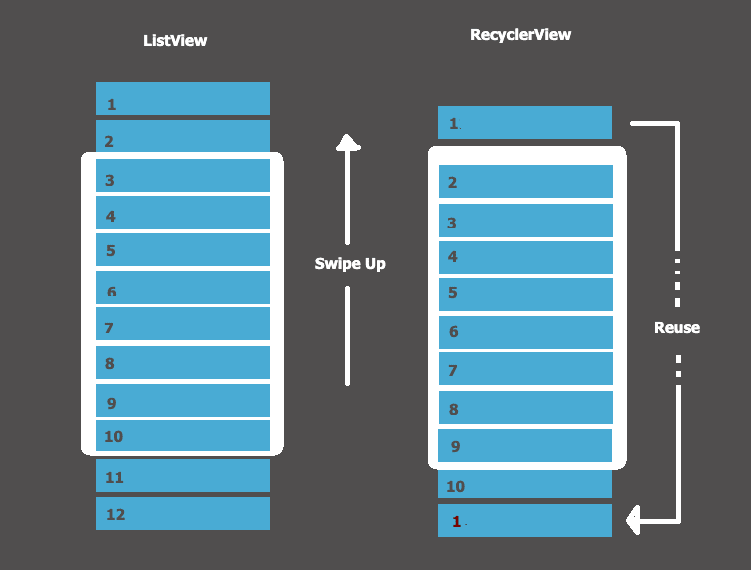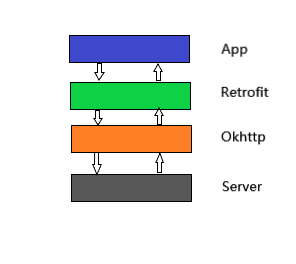This road-map for android development that can help you to start creating applications.
Android is a Latin word meaning robot and it based on a modified version of the Linux kernel and other open source software.
Now we can start in RoadMap first of all we should learn ( Java or Kotlin ) poragraming language then XML to bulid UI"User Interface"
III-If you worked in a company and there was an application built using Java, how would you modify it when you did not know it?
Before moving to next level you should practice on some topics like Looping,Conditional structure,Array and OOP
⚫⚪ Now you are ready to start with android
English Udacity:
Android Basics: User Interface
Android Basics: User Input
Android Basics: Multiscreen Apps
After you have learned to use Relative and Linear layout.. there is another amazing thing called Constraint layout to build a responsive layout check this playlist
It's one of the most indispensable things in Android because most of the applications need to display a List of elements and the best way to organize & handel these things is recyclerview
check this tutorial
simple tutorial
ProgrammingKnowledge: check
it's time to learn about networking basics
Android Basics: Networking
So now you need to learn about recycler view, fargments, notification, room database and working with some libraries and more..
Udacity: 2. check this
Simply put, Retrofit is to support RESTful api architecture http network request framework encapsulation library, Retrofit encapsulates many custom annotations, which greatly facilitates and simplifies use, in addition to the flexibility is also higher, the bottom layer okhttp to achieve a real network request, it can be said that their relationship is a division of labor and cooperation. The summary is one sentence: Retrofit let okhttp network requests more elegant!
- Coding in flow APIs
This step is optional, but highly recommended. We will learn to use Material Design if you want to know more about GoogleIt
:Go a head and build a project and use the tools that you learned:
And here some resources for advanced apps
- In 2010, JetBrains began developing this language, before the company announced it in 2011, and the language became officially open source in 2012 In February 2016, the company announced the release of the first official version of Kotlin 1.0 Then, in May 2017, Google officially announced its official support for Kotlin as a first-class language at the developer conference, and it can be used to write Android applications using various platforms.
new baghdad till video 38
No,All you have to do is seeing applications written in kotlin and understand it well,watching playlists that make apps and some articals
- Architecture pattern (MVVM, MVP, MVI).
- SOLID Principles
- customization of Retrofit.
- Learn some design patterns.
- Dependency injection
- Kotlin coroutines.
- Jetpack compose.
- Security&Testing.