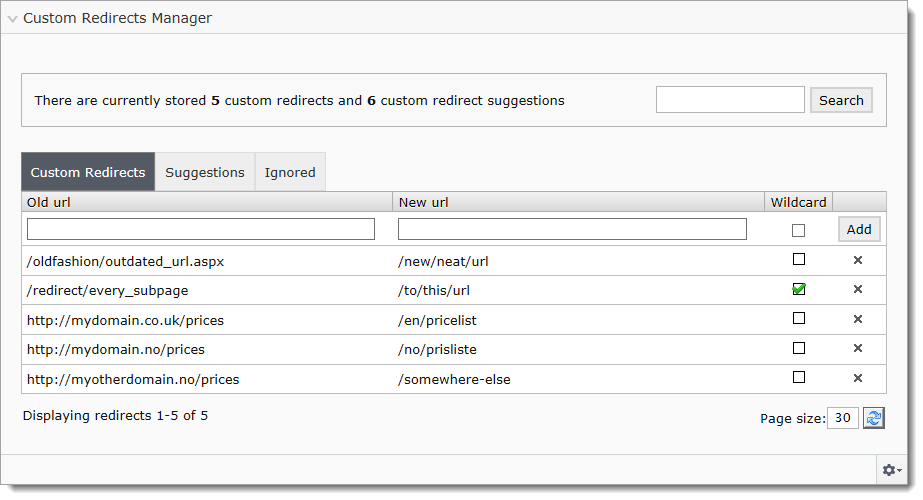The popular 404 handler for EPiServer, enabling better control over your 404 page in addition to allowing redirects for old urls that no longer works.
The perfect companion if you're transitioning to EPiServer from another system and cannot keep the url structure, or plan to do major re-structuring of your content.
- The 404 handler stores the redirects in the database, not web.config. Editors can add redirects without any deployments.
- All redirects are edited in the gadget as shown above. After the add-on is installed and a proper 404 page has been created, no changes to the application is needed to add new redirects.
- Handles partial and "full" urls and can redirect out of the site by using fully qualified urls for the "New url" field.
- Supports wildcard redirects.
- By using fully qualified urls in the "Old url" field, they will only apply for that specific site. Editing redirects is done for all sites in the same UI.
- You need to be authorized to work with the gadget, and have access to edit mode, but there is no restriction on which editors can edit.
Install-Package BVN.404Handler
The package can be found in the EPiServer Nuget Feed.
When installed, the following sections are added to your web.config:
<configSections>
<section name="bvn404Handler" type="BVNetwork.NotFound.Configuration.Bvn404HandlerConfiguration, BVNetwork.EPi404" />
</configSections>
<bvn404Handler handlerMode="On">
</bvn404Handler>
<system.webServer>
<httpErrors errorMode="Custom" existingResponse="Replace">
<remove statusCode="404" />
<error statusCode="404" path="/notfound.aspx" responseMode="ExecuteURL" />
</httpErrors>
</system.webServer>You can turn off the redirects by setting handlerMode to Off.
The httpErrors section is responsible for showing a custom 404 page. If you do not already have this section in your config, it will be added with the default settings as shown above. If the section exists, it will not be changed, and you might have to change it manually.
Important! errorMode needs to be set to Custom and existingResponse needs to be set to Replace, or the 404 page will not be shown, or will only be shown for urls not ending with .aspx.
You probably want to change the path to the 404 page to something else, typically a view in your project, or even a page in Episerver. Example:
<error statusCode="404" path="/Error/Error404" responseMode="ExecuteURL" />In this case, the /Error/Error404 is a MVC Action (Error404) on a Error controller. This will work out of the box (you no longer need Mark Everard's BVN.404Handler.MvcContrib package), but the Http status code will be 200, not 404. You can set this status code yourself, or decorate the Action with the NotFoundPage attribute.
Example:
public class ErrorController : PageControllerBase<PageData>
{
[BVNetwork.NotFound.Core.NotFoundPage.NotFoundPage]
public ActionResult Error404()
{
// Custom implementation
ErrorPageViewModel model = GetViewModel();
// The Action Filter will add the following to the ViewBag:
// Referrer, NotFoundUrl and StatusCode
model.NotFoundUrl = ViewBag.NotFoundUrl;
model.Referer = ViewBag.Referrer;
return View("Error404", model);
}
}The NotFoundPageAttribute action filter will set the http status code to 404 and populate the ViewBag with the following properties: Referrer, NotFoundUrl and StatusCode. You can use these properties in your view or for additional logging.
The filter will also attempt to set the language by matching the language segment in the beginning of the url (if used.)
If you need more advanced or custom logic to create redirects, you can implement an INotFoundHandler.
- Create a class that implements
BVNetwork.NotFound.Core.INotFoundHandler - In the
public string RewriteUrl(string url)method, add your custom logic - Register the handler in web.config:
<bvn404Handler handlerMode="On">
<providers>
<add name="Custom Handler" type="Your.Name.Space.YourClass, YourAssemblyName" />
</providers>
</bvn404Handler>This is especially useful for rewrites that follow some kind of logic, like checking the querystring for and id or some other value you can use to look up the page.
Here is an example using EPiServer Find to look up a product by code:
public class CustomProductRedirectHandler : INotFoundHandler
{
public string RewriteUrl(string url)
{
if(url.Contains("productid"))
{
// Give it a thorough look - see if we can redirect it
Url uri = new Url(url);
var productId = uri.QueryCollection.GetValues("productid").FirstOrDefault();
if (productId != null && string.IsNullOrEmpty(productId) == false)
{
SearchResults<FindProduct> results = SearchClient.Instance.Search<FindProduct>()
.Filter(p => p.Code.MatchCaseInsensitive(productId))
.GetResult();
if (results.Hits.Any())
{
// Pick the first one
SearchHit<FindProduct> product = results.Hits.FirstOrDefault();
return product.Document.ProductUrl;
}
}
}
return null;
}
}Note! Make sure the code you add has good performance, it could be called a lot. If you're querying a database or a search index, you might want to add caching and perhaps Denial Of Service prevention measures.
The module has extensive logging. Turn on debug logging for the BVNetwork.NotFound namespace in your episerverlog.config:
<logger name="BVNetwork.NotFound"
additivity="false">
<level value="All" />
<appender-ref ref="debugLogAppender"/>
</logger>