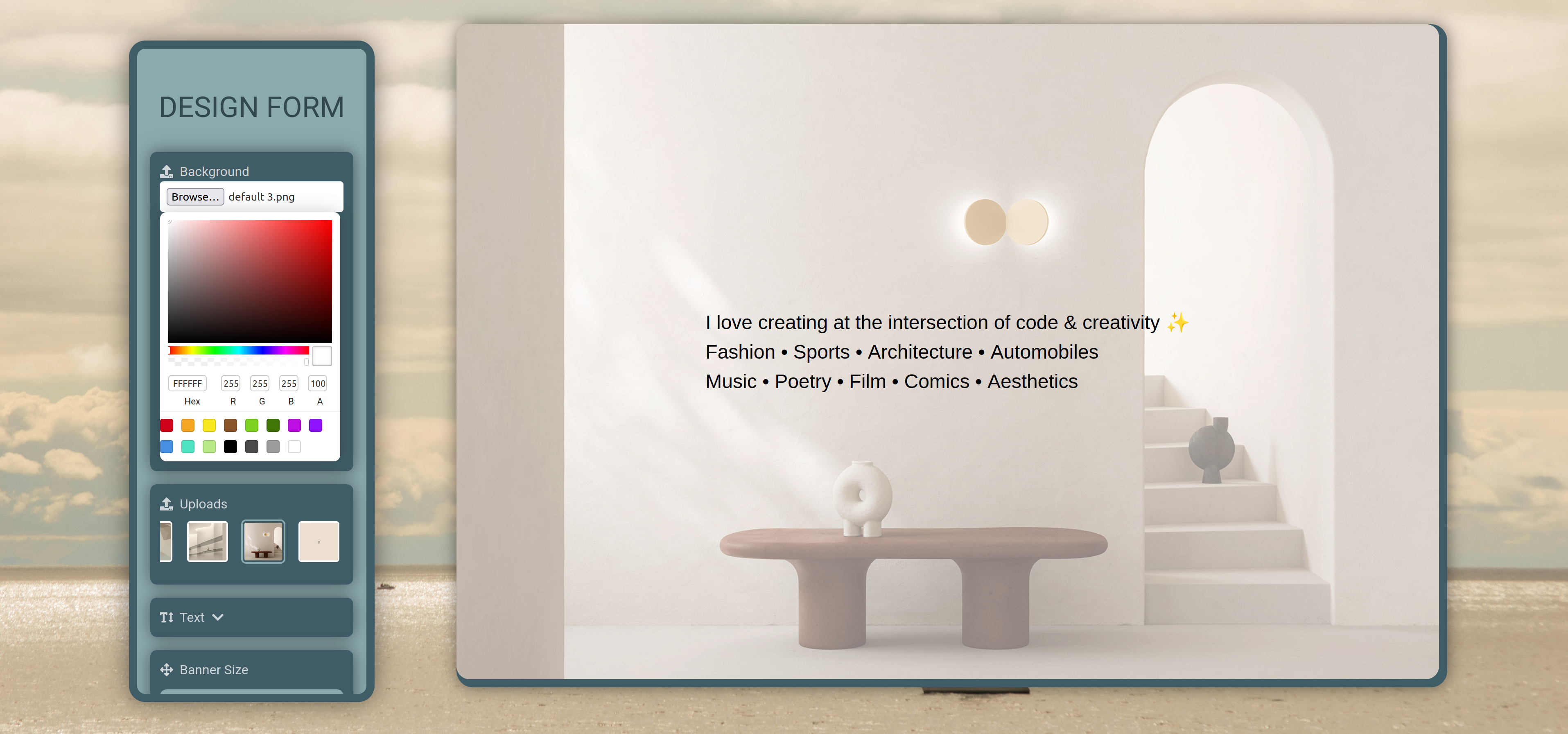The Interactive Banner Designer is a Reactjs based responsive web application built by LRBA for creating custom banners with real-time previews, image uploads, and extensive styling options.
- Real-time Design Preview: You are able to see changes instantly as you customize
- Comprehensive Styling Options:
- Background color/image customization
- Text styling with 40+ font choices
- Size and border radius controls
- Image Management:
- Upload multiple images
- Set as background or drag onto canvas
- Right-click to delete
- Drawing Tools:
- Pen, marker, brush, and eraser
- Adjustable stroke width and transparency
- Responsive Design: Works on various screen sizes
- Modern UI: Intuitive interface with collapsible sections
- React.js (with Hooks)
- Framer Motion (for animations)
- react-color (color pickers)
- react-icons (icon library)
- CSS3 (custom styles)
- Tailwind CSS (utility classes)
Frontend-Web-App-for-Interactive-Banner-Design/ ├── public/ # Static assets │ ├── Images/ # Default images │ └── index.html # Main HTML file ├── src/ │ ├── components/ # React components │ │ ├── Banner.js # Main banner display │ │ ├── DraggableImage.js # Image handling │ │ └── InteractiveBanner.js # Main control panel │ ├── App.css # Global styles │ ├── App.js # Root component │ └── index.js # Entry point ├── package.json # Project dependencies └── README.md # This file
- Node.js (v14+)
- npm (v6+)
-
Clone the Banner Designer WebApp repository:
git clone https://github.com/AdelekeVanessa/Frontend-Web-App-for-Interactive-Banner-Design.git
-
Navigate to project directory:
cd Frontend-Web-App-for-Interactive-Banner-Design -
Install dependencies:
npm install
-
Start development server:
npm start
-
Open http://localhost:3000 in your browser
Click the image above to download the demo video.
- Upload an image or choose a solid color
- Adjust banner dimensions using sliders
- Type your text in the input field
- Choose from 40+ fonts
- Customize color, style, and transformations
- Upload images via the upload button
- Drag thumbnails onto the banner
- Right-click to delete unwanted images
- Select pen, marker, brush, or eraser
- Adjust stroke width and transparency
- Click "Clear Drawings" to start over
- Right-click the banner and select "Save Image As"
- Or use browser screenshot tools
| Feature | Options Available |
|---|---|
| Background | Color picker, Image upload |
| Text | 40+ fonts, 12+ styles, Color picker |
| Banner Dimensions | Width (100–1200px), Height (50–800px), Border radius (0–100px) |
| Drawing Tools | Pen, Marker, Brush, Eraser with adjustable settings |
Contributions are welcome! Please follow these steps:
-
Fork the project
-
Create your feature branch e.g:
git checkout -b feature/AmazingFeature
-
Commit your changes
git commit -m 'Add some amazing feature' -
Push to the branch
git push origin feature/AmazingFeature
-
Open a Pull Request
JERRY LARUBA FESTUS
Github: @IamLRBA
Email: [email protected]
🔗 Project Link: Banner Designer WebApp