-
Notifications
You must be signed in to change notification settings - Fork 14
Features by Version
Kurt Sanders edited this page Mar 7, 2020
·
12 revisions
- This beta release changes the frequency of ST Polling from the Mac for every 5 minutes to every 1 minute and requires that the old ST.5m.sh file in the BitBar Plugin folder on the Mac be removed/deleted and replaced with the new ST.1m.sh file from the GitHub repo.
- One must re-select the Mac Top Menu Bar's device from the Bit Bar Output SmartApp after upgrading all the new files for V4
- All files have been updated, please make sure that all files are V4.0.0 release which are noted in the files or the main menu of the BitBar Output SmartApp.
- The stable 3.2 release has been saved as a GitHub release should one need to uninstall the V4 Beta
- There may be new bugs introduced in this release, if you are uncomfortable with testing a beta release, or you are happy with the stable 3.2 release, I recommend that you NOT upgrade until we have more testing.
- Allow one ST device of either a lock, contact, switch, or temperature sensor to be designated in the BitBar Top Menu. Red & green emoji's will be shown in the top Mac menu bar for the selected device status with a lock, contact or switch. A integer value will be displayed when a temperature sensor is designated.
- Provide a MacOS right sidebar notification when:
- Confirming a device change from the BitBar Menu Bar
- Showing the timed device status refresh
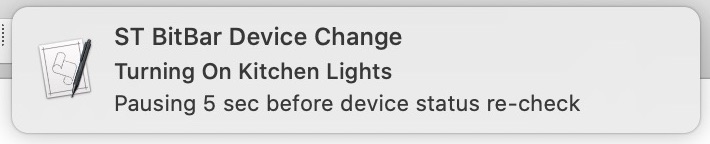
- Allow user to turn On|Off MacOS sidebar notifications from BitBar Output App
- Provide an user defined automatic device refresh after a ST device change from BitBar Output (default 5 sec after device change which allows time for the device to report status to ST Cloud API)
- Allow the secret API strings to be SMS delivered (unencrypted) to a USA mobile phone number from the API Setup Page.
- Added the following information in the mobile ST BitBar Output SmartApp main menu for:
- ST BitBar Output SmartApp Version
- ST_Python_Logic.py Version
- ST.xm.sh Version (where 'x' is an integer number (default is now 1) reflecting the number of minutes for normal pooling of devices defined to BitBar Output App. Please do not change this to less than 1m which pools to frequently and will impact Mac performance. If you would like a slower polling rate, I recommend '3m' or '5m' for 'x' in ST.xm.sh file
- BitBar Plugin Folder Location
- Allows sending of the API Strings to a mobile USA number for copy from Mac messaging App to the ST_Python_Logic.py file for new users.
| Name | Value |
|---|---|
| Owner | kurtsanders |
| Name: | STBitBarApp-V2 |
| Branch | master |
Required Files since previous version MUST be installed and published to your SmartThings IDE Repositories (Use ':arrow_down:Update from Repo')
| File Location | Path/Filename | Status |
|---|---|---|
| IDE: My SmartApps | kurtsanders/BitBar Output App | Updated 4.0.0 |
| Mac: BitBar Plugin Directory | BitBar Plugin/ST.1m.sh 🆕 | Updated 4.0.0 |
| Mac: BitBar Plugin Directory | BitBar Plugin/ST.5m.sh | Deleted 4.0.0 |
| Mac: BitBar Plugin Directory | BitBar Plugin/ST/ST_Python_Logic.cfg | No Change |
| Mac: BitBar Plugin Directory | BitBar Plugin/ST/ST_Python_Logic.py | Updated 4.0.0 |
Required: Execute BitBar Output App SmartThings SmartApp setup on your mobile device after installing these updated files. Please verify all settings and save.
- Added support/control of more ST device types
- Added control of RGB Lights & Dimmers
- Added additional logic & error statements for ST installations that only have minimal devices
| Name | Value |
|---|---|
| Owner | kurtsanders |
| Name: | STBitBarApp-V2 |
| Branch | master |
Required Files since previous version MUST be installed and published to your SmartThings IDE Repositories (Use ':arrow_down:Update from Repo')
| File Location | Path/Filename | Status |
|---|---|---|
| IDE: My SmartApps | kurtsanders/BitBar Output App | Updated 3.2.0 |
| Mac: BitBar Plugin Directory | BitBar Plugin/ST.5m.sh | Updated 3.2.0 |
| Mac: BitBar Plugin Directory | BitBar Plugin/ST/ST_Python_Logic.cfg | No Change |
| Mac: BitBar Plugin Directory | BitBar Plugin/ST/ST_Python_Logic.py | Updated 3.2.0 |
Required: Execute BitBar Output App SmartThings SmartApp setup on your mobile device after installing these updated files. Please verify all settings and save.