-
Notifications
You must be signed in to change notification settings - Fork 14
Features by Version
- Integration of Hubitat™ and SmartThings into a reduced code stream multi-platform release. Both Hubitat™ and SmartThings™ BitBar apps can run together or independently.
- Integration of hubitat-packagemanager for the App Code install on the Hubitat™ platform. The remaining install of the macOS files are still required and documented below where platform specific install or issues are unavoidable.
-
This release changes the frequency of ST Polling from the Mac for every 5 minutes to every 1 minute and requires that the old ST.5m.sh file in the BitBar Plugin folder on the Mac be removed/deleted and replaced with the new ST.1m.sh file from the GitHub repo.
-
One must re-select the Mac Top Menu Bar's device from the Bit Bar Output SmartApp after upgrading all the new files for V4
-
All files have been updated, please make sure that all local and ST cloud files are at v4.01 release which are noted in the commands in the files or the main menu of the BitBar Output SmartApp. Please make sure you upgrade all the Python and shell scripts in the BitBar plugin folder on the Mac. One can use the Mac's Terminal.app application console to copy/paste the following Terminal command which will upgrade all relevant local Mac Files in the BitBar plugin folder.
sudo curl -s -O -J -L "https://raw.githubusercontent.com/KurtSanders/STBitBarApp-V2/master/installation/STBitBarInstall.command" && sudo sh ./STBitBarInstall.command -
The stable 3.2 release has been saved as a GitHub release should one need to uninstall the V4 Beta
-
There may be new bugs introduced in this release, if you are uncomfortable with testing a beta release, or you are happy with the stable 3.2 release, I recommend that you NOT upgrade until we have more testing.
-
Allow one SmartThings device of either a lock, contact, switch, or temperature sensor to be designated in the BitBar Top Menu Bar. Red & green circle emoji's will be shown in the top Mac menu bar for the selected device status for a contact sensor (Open/Close) or switch sensor (On/Off). An integer value with degree symbol will be displayed when a temperature sensor is designated. The top menu bar sensor choice settings is set in the ST BitBar Output SmartApp under 'Select devices'.
Example Lock emoji in Top Menu Bar when a 'Lock' is designated
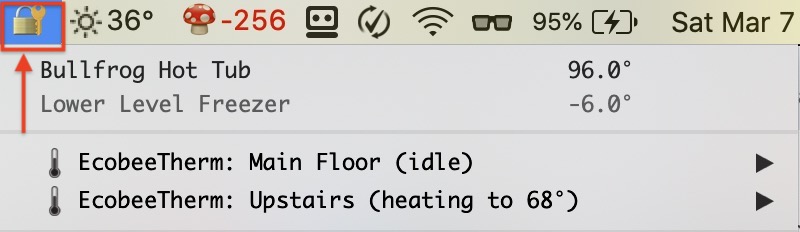
-
Provides for a MacOS right sidebar notification when:
-
Confirms a device change from the BitBar Menu Bar
-
Shows the timed device status refresh
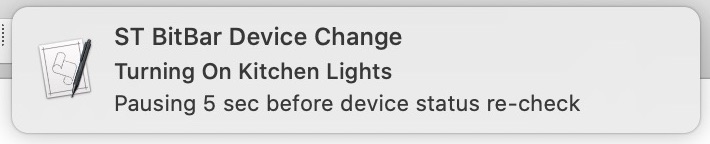
-
-
The ST.1m.sh script allow a user to set a shell variable to suppress/turn On|Off MacOS sidebar notifications
-
Provides for a user defined automatic device refresh time set in the ST.1m.sh file after a ST device change from Mac Top Menu Bar. The default is 5 sec after device change which allows time for the device to report status to ST Cloud API.
-
The ST BitBar SmartApp now provides one to send the secret API strings ad SMS delivered (unencrypted) to a USA mobile phone number from the ST BitBar SmartApp 'API Setup' page.
-
Added the following information to be displayed in the mobile ST BitBar Output SmartApp main menu for:
- ST BitBar Output SmartApp version
- ST_Python_Logic.py version
- ST.xm.sh version (where 'x' is an integer number (default is now 1 for version 4.x.x) reflecting the number of minutes for normal polling of SmartThings devices defined to ST BitBar Output App. Please do not change this value (x) to less than 1m which polls excessively and will impact Mac performance and the SmartThings API cloud. If you would like a slower polling rate or your Mac is not capable of completing a poll within the time period, I recommend '3m' or '5m' for 'x' in ST.xm.sh file (Example: rename ST.1m.sh to ST.5m.sh)
- BitBar Plugin Folder Location on Mac
-
A new Install/Upgrade command script for ease of setting up or maintaining the BitBar Plugin Folder (See Installation below). The install script can either create a new ST BitBar folder structure and download local files, or be used in an existing install to 'refresh/download' new local files.
- The ST_Python_logic.cfg will not be overwritten if it exists in the BitBar plugin folder. You must manually add your ST BitBar Output API strings for a new installation using a text editor on the Mac, like Textedit.
-
Added a 'Download ST BitBar Installation/Upgrade script to your 'Downloads' directory' to the 'STBitBarApp Actions and Shortcuts' choice on the BitBar Menu (located at the bottom of the screen). This choice will download the command file to your Downloads folder so you can double click in Finder to execute.
-
Enhanced the Media Playback Functions
- The new capabilities for Media Playback has been expanded and these new functions will be sent to the device with 'best effort' for action. Not all media playback devices can accomodate these commands.
- Album artwork can be displayed via a new browser tab by clicking the choice or rendered in a nested submenu depending on the preferences set in the BitBar SmartApp display options.
- Volume level is represented as a percentage of the devices maximum capability.
- Multi-device group playback is displayed on capable media playback devices with either a 'Primary' or 'Auxiliary' label which is provided by SmartThings API. This label designation assists one in sending a change command to the 'Primary' group controller which should scope the whole group of Media Playback devices.
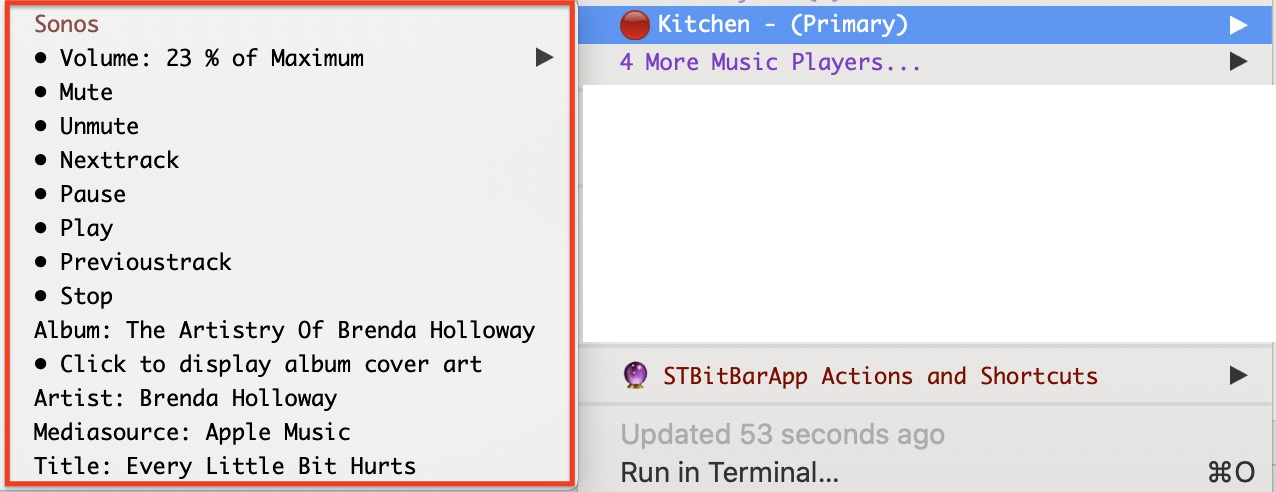
-
Application version upgrade awareness will detect when local and/or ST cloud files require upgrades. These upgrade notifications will be displayed in the BitBar submenu. Please follow the instructions in these choices to keep current with the latest production release. If you need to manually run this Terminal script, please copy/paste the string below into your Terminal.app window as well as perform an 'Update from Repo' from the ST IDE SmartApps view.
sudo curl -s -O -J -L "https://raw.githubusercontent.com/KurtSanders/STBitBarApp-V2/master/installation/STBitBarInstall.command" && sudo sh ./STBitBarInstall.command -
Local python runtime statistics are now collected and presented in the BitBar's 'STBitBar Actions and Shortcuts' menu choice at the bottom of the BitBar submenu. This wall clock time will help users with slower Mac's optimize the frequency of polling (See #6 above)
| Name | Value |
|---|---|
| Owner | kurtsanders |
| Name: | STBitBarApp-V2 |
| Branch | master |
Required Files since previous version MUST be installed and published to your SmartThings IDE Repositories (Use ':arrow_down:Update from Repo')
| File Location | Path/Filename | Status |
|---|---|---|
| IDE: My SmartApps | kurtsanders/BitBar Output App | Updated 4.01 |
| Mac: BitBar Plugin Directory | BitBar Plugin/ST.1m.sh 🆕 | Updated 4.01 |
| Mac: BitBar Plugin Directory | BitBar Plugin/ST.5m.sh | Deleted 4.01 |
| Mac: BitBar Plugin Directory | BitBar Plugin/ST/ST_Python_Logic.cfg | No Change |
| Mac: BitBar Plugin Directory | BitBar Plugin/ST/ST_Python_Logic.py | Updated 4.01 |
Required: Execute BitBar Output App SmartThings SmartApp setup on your mobile device after installing these updated files. Please verify all preference settings and save.
- This beta release changes the frequency of ST Polling from the Mac for every 5 minutes to every 1 minute and requires that the old ST.5m.sh file in the BitBar Plugin folder on the Mac be removed/deleted and replaced with the new ST.1m.sh file from the GitHub repo.
- One must re-select the Mac Top Menu Bar's device from the Bit Bar Output SmartApp after upgrading all the new files for V4
- All files have been updated, please make sure that all files are V4.0.0 release which are noted in the files or the main menu of the BitBar Output SmartApp.
- The stable 3.2 release has been saved as a GitHub release should one need to uninstall the V4 Beta
- There may be new bugs introduced in this release, if you are uncomfortable with testing a beta release, or you are happy with the stable 3.2 release, I recommend that you NOT upgrade until we have more testing.
- Allow one ST device of either a lock, contact, switch, or temperature sensor to be designated in the BitBar Top Menu. Red & green emoji's will be shown in the top Mac menu bar for the selected device status with a lock, contact or switch. A integer value will be displayed when a temperature sensor is designated.
- Provide a MacOS right sidebar notification when:
- Confirming a device change from the BitBar Menu Bar
- Showing the timed device status refresh
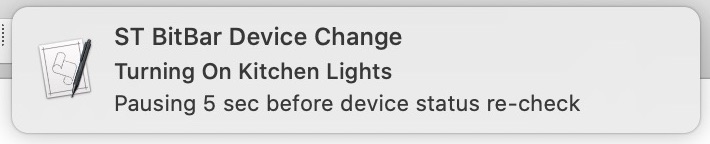
- Allow user to turn On|Off MacOS sidebar notifications from BitBar Output App
- Provide an user defined automatic device refresh after a ST device change from BitBar Output (default 5 sec after device change which allows time for the device to report status to ST Cloud API)
- Allow the secret API strings to be SMS delivered (unencrypted) to a USA mobile phone number from the API Setup Page.
- Added the following information in the mobile ST BitBar Output SmartApp main menu for:
- ST BitBar Output SmartApp Version
- ST_Python_Logic.py Version
- ST.xm.sh Version (where 'x' is an integer number (default is now 1) reflecting the number of minutes for normal pooling of devices defined to BitBar Output App. Please do not change this to less than 1m which pools to frequently and will impact Mac performance. If you would like a slower polling rate, I recommend '3m' or '5m' for 'x' in ST.xm.sh file
- BitBar Plugin Folder Location
- Allows sending of the API Strings to a mobile USA number for copy from Mac messaging App to the ST_Python_Logic.py file for new users.
| Name | Value |
|---|---|
| Owner | kurtsanders |
| Name: | STBitBarApp-V2 |
| Branch | master |
Required Files since previous version MUST be installed and published to your SmartThings IDE Repositories (Use ':arrow_down:Update from Repo')
| File Location | Path/Filename | Status |
|---|---|---|
| IDE: My SmartApps | kurtsanders/BitBar Output App | Updated 4.00 |
| Mac: BitBar Plugin Directory | BitBar Plugin/ST.1m.sh 🆕 | Updated 4.00 |
| Mac: BitBar Plugin Directory | BitBar Plugin/ST.5m.sh | Deleted 4.00 |
| Mac: BitBar Plugin Directory | BitBar Plugin/ST/ST_Python_Logic.cfg | No Change |
| Mac: BitBar Plugin Directory | BitBar Plugin/ST/ST_Python_Logic.py | Updated 4.00 |
Required: Execute BitBar Output App SmartThings SmartApp setup on your mobile device after installing these updated files. Please verify all settings and save.
- Added support/control of more ST device types
- Added control of RGB Lights & Dimmers
- Added additional logic & error statements for ST installations that only have minimal devices
| Name | Value |
|---|---|
| Owner | kurtsanders |
| Name: | STBitBarApp-V2 |
| Branch | master |
Required Files since previous version MUST be installed and published to your SmartThings IDE Repositories (Use ':arrow_down:Update from Repo')
| File Location | Path/Filename | Status |
|---|---|---|
| IDE: My SmartApps | kurtsanders/BitBar Output App | Updated 3.2.0 |
| Mac: BitBar Plugin Directory | BitBar Plugin/ST.5m.sh | Updated 3.2.0 |
| Mac: BitBar Plugin Directory | BitBar Plugin/ST/ST_Python_Logic.cfg | No Change |
| Mac: BitBar Plugin Directory | BitBar Plugin/ST/ST_Python_Logic.py | Updated 3.2.0 |
Required: Execute BitBar Output App SmartThings SmartApp setup on your mobile device after installing these updated files. Please verify all settings and save.