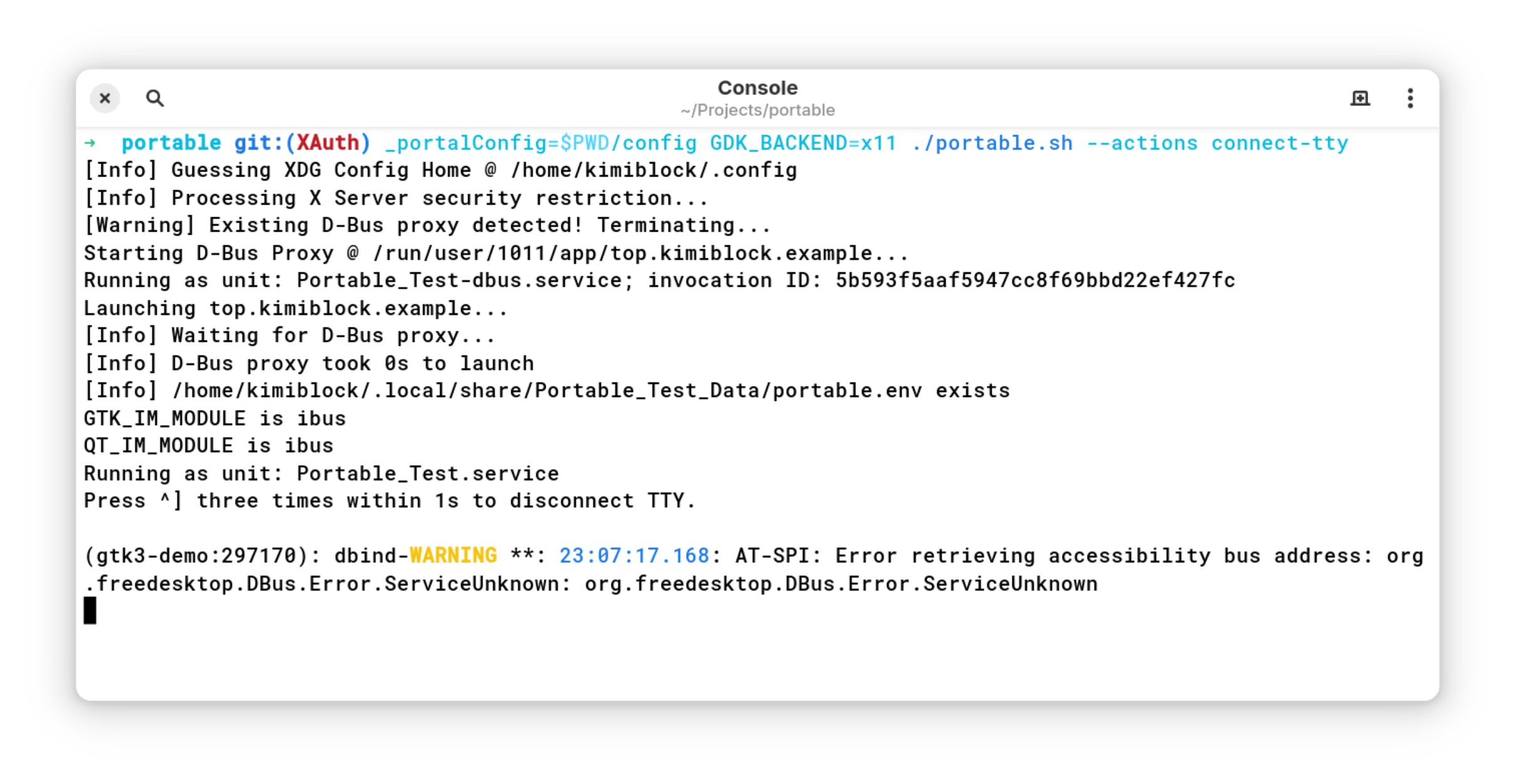A sandboxing framework, originally designed for WeChat. Still in heavy development.
Discuss Development at #portable-dev:matrix.org
Install aur/portable-git, aur/portable or install files directly
install -Dm755 portable.sh /usr/bin/portable
install -Dm755 open.sh /usr/lib/portable/open
install -Dm755 user-dirs.dirs /usr/lib/portable/user-dirs.dirs
install -Dm755 mimeapps.list /usr/lib/portable/mimeapps.list
install -Dm755 flatpak-info /usr/lib/portable/flatpak-info
Preferred location:
# Modify before installing
install -Dm755 config /usr/lib/portable/info/appID/config
Environment variables are read from XDG_DATA_HOME/stateDirectory/portable.env
Start portable with environment variable _portalConfig, which is pointed to the actual config.
The name of your .desktop file should match the appID, like top.kimiblock.example.desktop
Your .desktop file should contain the following entries:
X-Flatpak-Tags=aTag;
X-Flatpak=appID;
X-Flatpak-RenamedFrom=previousName.desktop;
--actions f5aaebc6-0014-4d30-beba-72bce57e0650: Toggle Sandbox, requires user confirmation.
--actions opendir: Open the sandbox's home directory
--actions quit: Stop sandbox and D-Bus proxy. If the app fails to stop after 20s, it'll be killed.
Start portable with argument --actions connect-tty debug-shell
Optionally enable debugging output using environment variable PORTABLE_LOGGING=debug