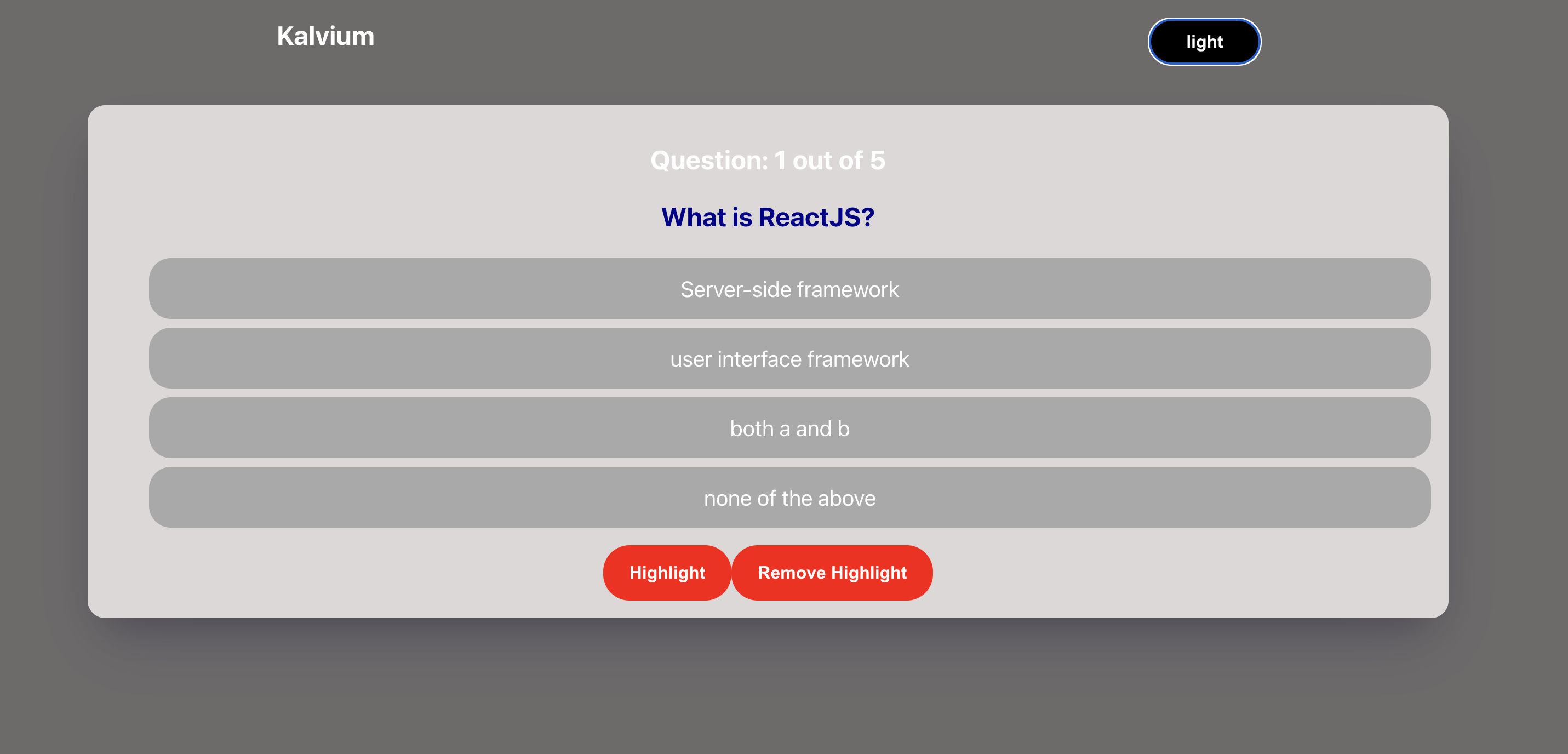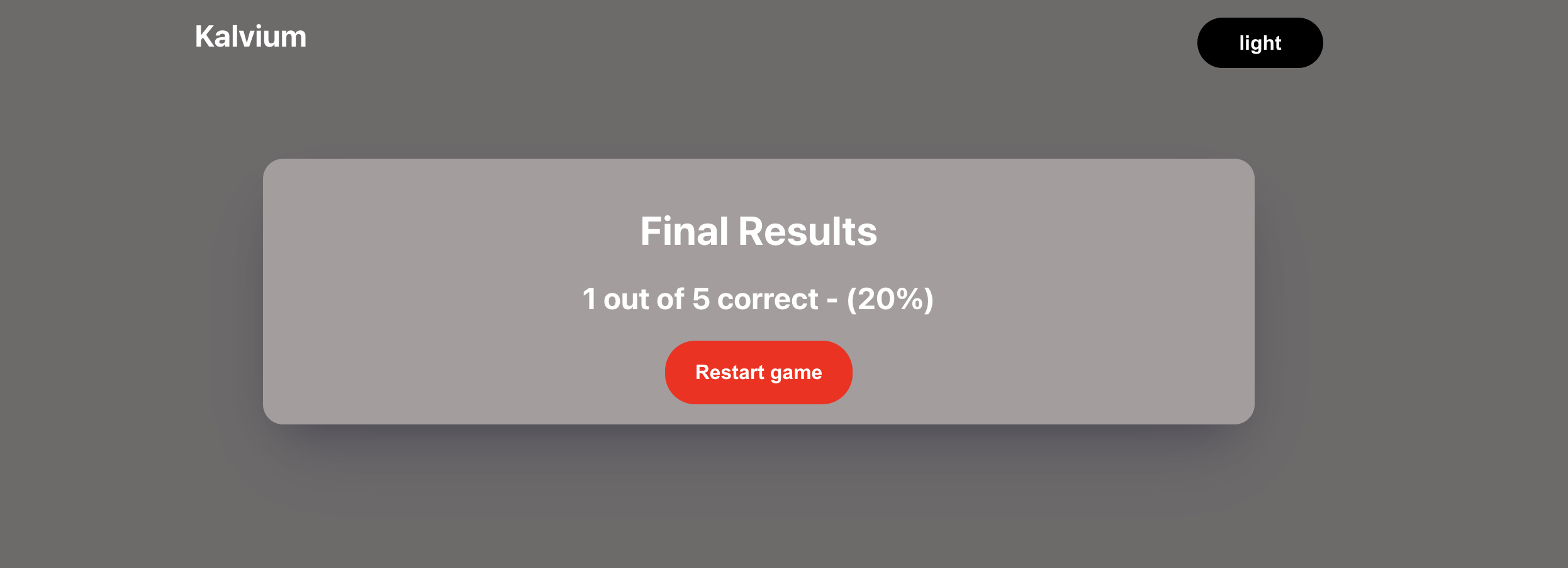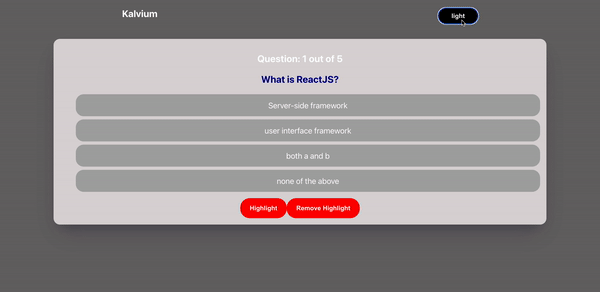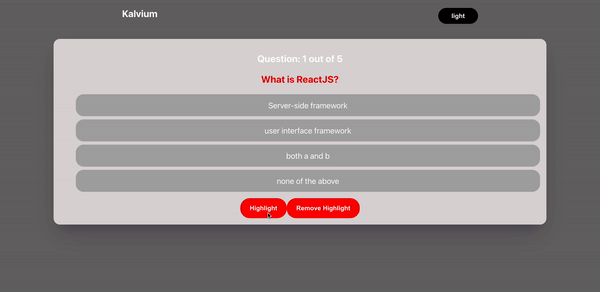You are asked to create a quiz app using functional components (have to use hooks for state-management).
There are few functionalities - that you need to achieve ->
- An option through which one can toggle between
darkandlightmode. - Once you answer a particular question -> you should be able to move to the next question automatically - until you reach the last question. (You cannot attempt a question twice -> so no need for a functionality which can lead you back to the previous question.)
- Once you answer the final question -> a result screen should pop-up --> displaying your result.
-
The structure of the project is already provided to you. You just need to clone this repository and run the following command:
npm iornpm install. -
The set of questions is also provided to you inside
questions.jsfile. NOTE: Insidequestions.js-> there are total of 5 questions, out of which only the first question is complete. You need to complete the other questions by filling-in the values forisCorrectfield. -
There are two functional components:
- QuestionBox.js -> you have to implement the following features inside this component:
Question: 2 out of 5( if you are at the first question -> where 2 is coming from your current question number, and 5 is coming from the total number of questions.)- Question description
- 4 Options for the above question
You can take the below picture as reference:
- QuestionBox.js -> you have to implement the following features inside this component:
-
Result.js -> Once the user have attempted all the questions, he/she should get his/her score in percentage. You can take the below picture as reference:
NOTE: when you click on the button which changes toggles between dark and light mode -> the inner text of the button should also change -> ie: if the background is dark -> then light should be written on the button, else the vice-versa. You can see all the required functionalities working in the below given gif:
Once all the above mentioned functionalities are achieved -> then create two buttons named as
- Highlight: which upon clicking should highlight the
question text-> by highlight we mean that -> the color of the question text should change tored. - Remove Highlight: which upon clicking should remove the red color and go back to the color which was used earlier -> in the above eg case -> the color should come back to dark blue color.
You can see the working demo below in the gif:
Happy Coding ❤️!