Измена на стандардниот распоред на тастатурата во Microsoft Windows со додавање на дијакритиците Ѝ и Ѐ
Измени од оригиналниот распоред (layout):
- Поправка на „Undo“ функцијата со
Ctrl+Z- Замена на виртуелното копче
VK_YсоVK_Zи обратно бидејќи виртуелниот код наЅ (кирилица)еVK_Z). Причина за тоа е дека стандардната македонска тастатура е базирана на QWERTZ layout
- Замена на виртуелното копче
Ѐдодадена какоAltGr+EЍдодадена какоAltGr+I€додаден какоAltGr+5`и~вратени на нивното копче (надTab, лево од1)_ (долна црта)вратена наShift+-\и|вратени на копчето кадеЀбеше поставена (десно од левиотShift) (во Македонија ретко го има ова копче и овој тип на распоред на тастатура)
AltGrе десниотAltодSpaceилиAlt+Ctrl

Македонска латинична програмерска тастатура (Macedonian (Latin) - Programmers) базирана на стандардниот US QWERTY layout
- Со
AltGrги има дијакритицитеÈ,Ì,Š,D̂,Ǵ,J̌,Ḱ,L̂,Ž,Č,N̂иẐна соодветните букви (пример соAltGr+Sсе добиваŠ) ẐсоAltGr+X€соAltGr+5- Дијакритиците се базирани според ISO 9 стандардот
- Инспирирана од полската верзија

- Преземете ја кириличната верзија и/или латиничната верзија
- Отворете ја датотеката или екстрахирајте ја
- Двоен-клик на
setup.exeи прифатете административни дозволи - ЗАДОЛЖИТЕЛНО рестартирајте го компјутерот за целосно да се додаде новиот распоред (layout), во спротивно може да имате проблеми со функцијата за префрлање на јазикот (crashing)
- Изборно:
- Отстранете го претходниот распоред (Macedonian - Standard ЉЊЕРТЅ) за да немате дупликат на македонски распоред на тастатурата (ако сте имале македонски внес претходно)
- Отстранете го претходниот распоред (English (US) - US) за да немате дупликат на англиски распоред на тастатурата (ако сте ја инсталирале и латиничната верзија)
- Изборно: Инсталирајте го language-indicator (препорачано да го преземете преку зеленото копче
Code ➡️ Download ZIP)
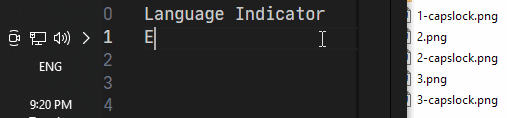
- Одете во „Инсталирани апликации“ (Apps and Features)
- Пребарајте „Macedonian - Standard - AltGr Diacritics“, „Macedonian (Latin) - Programmers“ и/или „Macedonian (Latin) - Standard“
- Кликнете на „Деинсталирај“ (Uninstall)
Modification of the default keyboard layout in Microsoft Windows by adding the diacritics Ѐ and Ѝ
Changes from the original layout:
- Fix "Undo" function with
Ctrl+Z- Replacing the virtual key
VK_YwithVK_Zand vice versa because the virtual code ofЅ (Cyrillic Dze)isVK_Z). The reason for that is that the standard Macedonian keyboard is based on the QWERTZ layout
- Replacing the virtual key
Ѐadded asAltGr+EЍadded asAltGr+I€added asAltGr+5`and~returned to their button (aboveTab, left of1)_ (underscore)reverted toShift+-\and|returned to the key whereЀwas placed (to the right of the leftShift) (in Macedonia this key and this type of keyboard layout is rare)
AltGris the rightAltofSpaceorAlt+Ctrl

Macedonian Latin programmer keyboard (Macedonian (Latin) - Programmers) based on the standard US QWERTY layout
- With
AltGrthere are diacritics forÈ,Ì,Š,D̂,Ǵ,J̌,Ḱ,L̂,Ž,Č,N̂andẐon the corresponding letters (for example withAltGr+Syou getŠ) ẐwithAltGr+X€withAltGr+5- Diacritics are based on ISO 9 standard
- Inspired by the Polish version

- Download Cyrillic version and/or Latin version
- Open the file or extract it
- Double-click
setup.exeand accept administrative permissions - You MUST restart your computer to fully add the new layout, otherwise you may have problems with the language switching function (crashing)
- Optional:
- Remove the previous layout (Macedonian - Standard ЉЊЕРТЅ) so you don't have a duplicate Macedonian keyboard layout (if you had Macedonian input before)
- Remove the previous layout (English (US) - US) so you don't have a duplicate English keyboard layout (if you also installed the Latin version)
- Optional: Install language-indicator (recommended to download from
Code ➡️ Download ZIP)
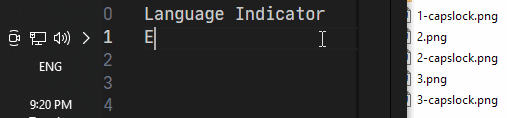
- Go to "Installed applications" (Apps and Features)
- Search for "Macedonian - Standard - AltGr Diacritics", "Macedonian (Latin) - Programmers" and/or "Macedonian (Latin) - Standard"
- Click "Uninstall"
Layouts are installed in C:\Windows\System32 and in the registry in HKLM\SYSTEM\CurrentControlSet\Control\Keyboard Layouts
kbdmacsd.dll- Macedonian > Macedonian - Standard - AltGr Diacriticskbdmaclp.dll- English (United States) > Macedonian (Latin) - Programmers
The corresponding .klc file is included in the .zip file of the keyboard layout
Made by ❤️ with Microsoft Keyboard Layout Creator (MSKLC)