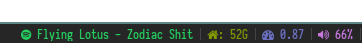Requires OS level python dbus package:
λ sudo apt install python[3]-dbus
Install with pip:
λ pip install spotify-dbus-status
Enter spotify-dbus-status at the command line:
λ spotify-dbus-status Flying Lotus - Zodiac Shit - Cosmogramma
The (--all) flag is implicit if nothing is specified:
λ spotify-dbus-status --all Flying Lotus - Zodiac Shit - Cosmogramma
Get specific data:
λ spotify-dbus-status --album Cosmogramma λ spotify-dbus-status --artist Flying Lotus λ spotify-dbus-status --song Zodiac Shit
Ordered output:
λ spotify-dbus-status --song --artist Zodiac Shit - Flying Lotus
Custom seperator:
λ spotify-dbus-status --song --album --sep=", " Zodiac Shit, Cosmogramma
Provide Template string:
λ spotify-dbus-status --template="[Artist: {artist} | Album: {album}]"
[Artist: Flying Lotus | Album: Cosmogramma]
As JSON:
λ spotify-dbus-status --format=json
{"album": "Cosmogramma", "artist": "Flying Lotus", "song": "Zodiac Shit"}
You can then parse by piping into jq:
λ spotify-dbus-status --format=json | jq -r '.artist + " - " + .song' Flying Lotus - Zodiac Shit
Add the following section (or similar) to you i3blocks.conf:
[spotify]
label=
command=spotify-dbus-status --template="{artist} - {song}"
interval=2
signal=10
color=#24CF5F
- francois-contat: fixing utf-8 support