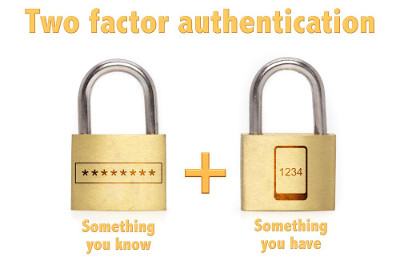Authenza is the name of the platform(web+mobile) which focuses on providing Two - Factor Authentication Services to organisations facing privacy issues and to organisations who want to upgrade from single-layer authorization to multi-layer authorization. Authenza is a simplified implementation of an Identity as a Service(IDaaS) product. IDaas or Identity as a service is a SaaS-based IAM offering that allows organizations to manage authentication and access controls to provide secure access to their growing number of software and SaaS applications. Authenza implements Bio-metric Multi-Factor Authentication using your regular Android device, making authentication and authorization experience more simpler and easily adaptable.
After the "Internet Boom", the number of internet users has been increasing exponentially (look here) , and with that the data stored in the cloud ☁️ has also been increasing exponentially.In the Modern Age , privacy of the user's data is of utmost importance.Privacy is one of those fields where there is no scope of any compromise. Gone are those days where a single layer of security was enough to ensure proper security . Two - Facctor Authentication is the modern and advanced way of ensuring complete privacy of data.With two factor authentication the user is the sole owner of his/her data . Two-Factor Authentication (2FA) is sometimes called multiple factor authentication. In simple terms, it adds an extra layer of security to every online platform you access. The first layer is generally a combination of a username and password. Adding one more step of authenticating your identity makes it harder for an attacker to access your data. This drastically reduces the chances of fraud, data loss, or identity theft.
Most 2FA systems are designed to ascertain one of three factors
- Something you know,
- something you have, or
- some part of your body.
The second layer could ask for the name of your cat, a secret code sent to your phone, or a fingerprint scan. Or, it can include combination of more than one or even all three of them. That’s the reason for calling it sometimes multiple factor authentication.
Regardless of the nature of the second layer, it serves as a vital barrier to your account.
Passwords have been the mainstream form of authentication since the start of the digital revolution. But, this security measure is far from infallible. Here are some worrying facts about this traditional security measure:
- 90% of passwords can be cracked in less than six hours.
- Two-thirds of people use the same password everywhere.
- Sophisticated cyber attackers have the power to test billions of passwords every second.
- The vulnerability of passwords is the main reason for requiring and using 2FA.
These instructions will get you a copy of the project up and running on your local machine for development and testing purposes.
Authenza requires Docker, Android Studio and an Android device (with fingerprint scanner) running Android Version 9.0+ .
$ git clone https://github.com/logicinfinite/authenza.git
or
Download and extract the Zip-FileCreate a .env file at the root of the project, it is used by docker to get the required environment variables to start up the different containers. Here is the template for the .env file. Replace the values as needed.
DB_USER=<db_user_name>
DB_PASSWORD=<db_password>
DB_NAME=<db_name>
SMTP_SERVER=<smtp_server>
SMTP_PORT=<smtp_port>
EMAIL_ID=<email_address>
EMAIL_PASSWORD=<email_password>
API_KEY=<api_key_generated_from_org_dashboard>
CLIENT_ID=<client_id_generated_from_org_dashboard>
BASE_URL=<url_for_server>
An example of the .env file would look like :
DB_USER=postgres
DB_PASSWORD=12345678
DB_NAME=authenza
SMTP_SERVER=smtp.gmail.com
SMTP_PORT=587
EMAIL_ID=<gmail_id>
EMAIL_PASSWORD=<gmail_password>
API_KEY=<api_key>
CLIENT_ID=<client_id>
BASE_URL=http://localhost
If you are using Gmail as the email service you may have to turn on Less Secure Application Access.
At first you may put any random value for the API_KEY and CLIENT_ID, later on after creating an API_KEY from the org dashboard you can change the values and restart docker-compose.
Before you can build the android APK you need to change the base url in the source code, find the java files
app/src/main/java/com/example/fingerprint_protection/scannerActivity.java
app/src/main/java/com/example/fingerprint_protection/fingerPrint_Auth.java
And replace http://localhost with you own BASE_URL. You can then build the apk and run it on your android device (version 9.0+).
To start the server
$ cd authenza
$ docker-compose upA Nginx Server will be exposed, it will listen on 0.0.0.0:80, you can access the server using http://0.0.0.0 or using http://BASE_URL using your browser. The following are the root paths for Organization and Org-Client UIs respectively :
http://BASE_URL/org
http://BASE_URL/client
A simplified architecture for the setup can be seen below.

The Org-Client UI will not function until correct API_KEY and CLIENT_ID is supplied, to do this you need to start the server once and register a Org account and create an API Key. You can then stop the previous server and put the details in the .env file and restart the server using :
$ docker-compose up
- Soumya Ghosh Dastidar 👉 Soumya Ghosh Dastidar : Backend
- Niraj Singh 👉 Neeraj Singh : Android
- Abhinav Ghosh 👉 Abhinava Ghosh : Front-End
- Bivas Ranjan Das 👉 Bivas Das: Front-End
- Kaustav Ghosh : Front-End
This Project was Submitted as a Minor Project to Kiit University (6th Semester) ❤️