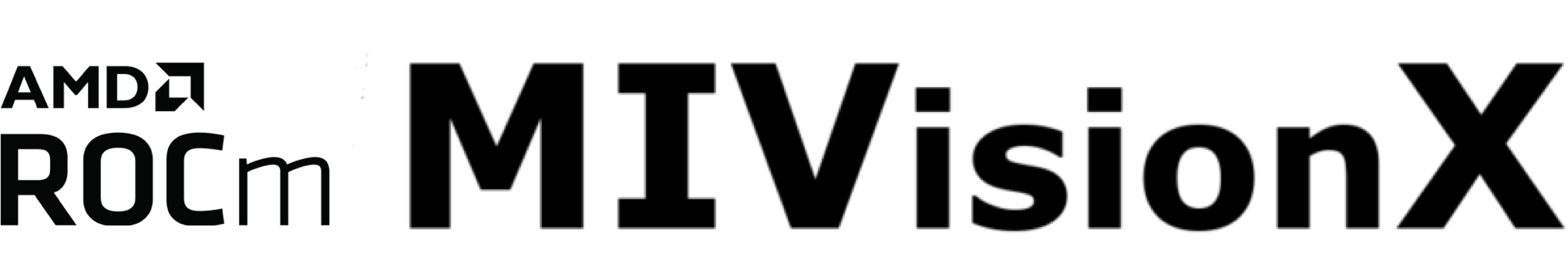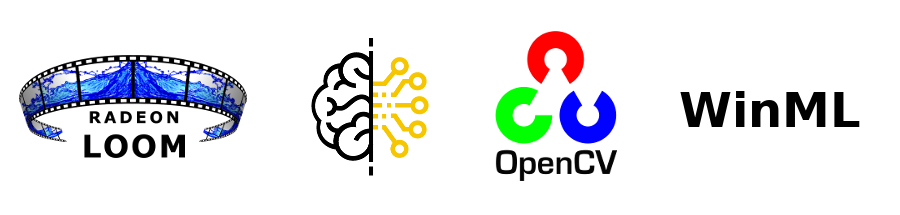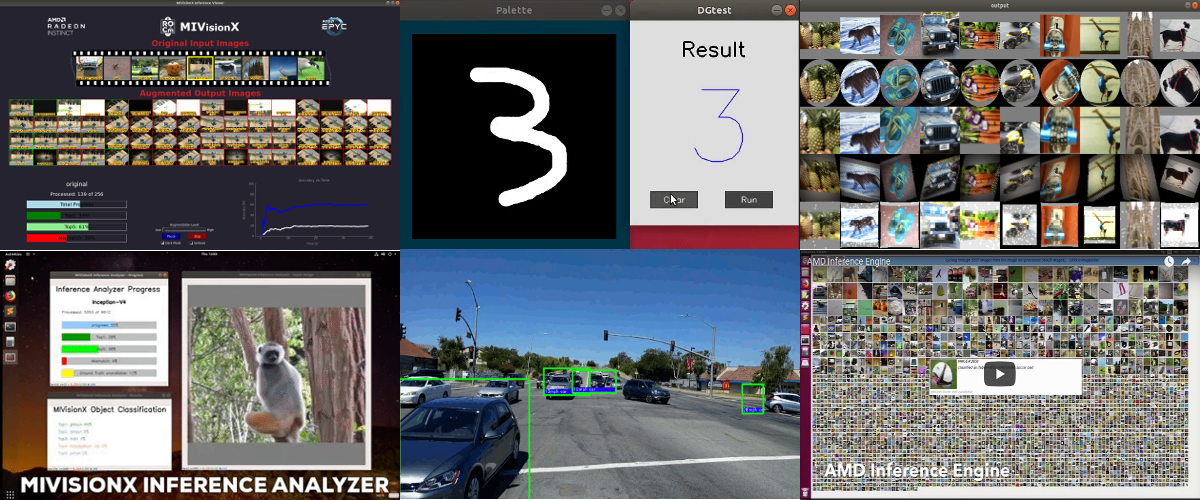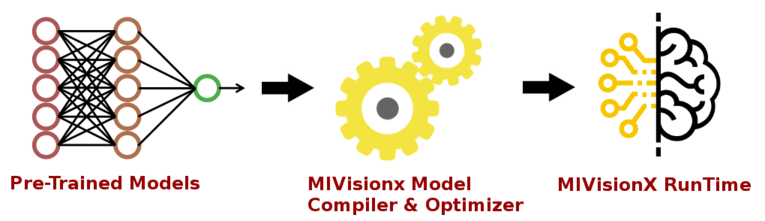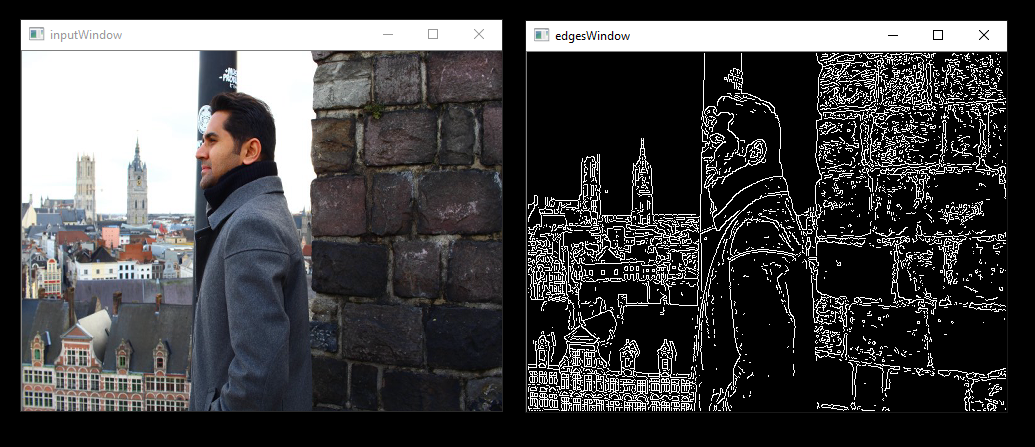Note
The published documentation is available at MIVisionX in an organized, easy-to-read format, with search and a table of contents. The documentation source files reside in the docs folder of this repository. As with all ROCm projects, the documentation is open source. For more information on contributing to the documentation, see Contribute to ROCm documentation.
MIVisionX toolkit is a set of comprehensive computer vision and machine intelligence libraries, utilities, and applications bundled into a single toolkit. AMD MIVisionX delivers highly optimized conformant open-source implementation of the Khronos OpenVX™ and OpenVX™ Extensions along with Convolution Neural Net Model Compiler & Optimizer supporting ONNX, and Khronos NNEF™ exchange formats. The toolkit allows for rapid prototyping and deployment of optimized computer vision and machine learning inference workloads on a wide range of computer hardware, including small embedded x86 CPUs, APUs, discrete GPUs, and heterogeneous servers.
AMD OpenVX™ is a highly optimized conformant open source implementation of the Khronos OpenVX™ 1.3 computer vision specification. It allows for rapid prototyping as well as fast execution on a wide range of computer hardware, including small embedded x86 CPUs and large workstation discrete GPUs.
Khronos OpenVX™ 1.0.1 conformant implementation is available in MIVisionX Lite
The OpenVX framework provides a mechanism to add new vision functionality to OpenVX by vendors. This project has below listed OpenVX modules and utilities to extend amd_openvx, which contains the AMD OpenVX™ Core Engine.
- amd_loomsl: AMD Loom stitching library for live 360 degree video applications
- amd_media: AMD media extension module is for encode and decode applications
- amd_migraphx: AMD MIGraphX extension integrates the AMD's MIGraphx into an OpenVX graph. This extension allows developers to combine the vision funcions in OpenVX with the MIGraphX and build an end-to-end application for inference.
- amd_nn: OpenVX neural network module
- amd_opencv: OpenVX module that implements a mechanism to access OpenCV functionality as OpenVX kernels
- amd_rpp: OpenVX extension providing an interface to some of the ROCm Performance Primitives (RPP) functions. This extension enables rocAL to perform image augmentation.
- amd_winml: AMD WinML extension will allow developers to import a pre-trained ONNX model into an OpenVX graph and add hundreds of different pre & post processing
vision/generic/user-definedfunctions, available in OpenVX and OpenCV interop, to the input and output of the neural net model. This extension aims to help developers to build an end to end application for inference.
MIVisionX has several applications built on top of OpenVX modules. These applications can serve as excellent prototypes and samples for developers to build upon.
Neural net model compiler and optimizer converts pre-trained neural net models to MIVisionX runtime code for optimized inference.
MIVisionX Toolkit is a comprehensive set of helpful tools for neural net creation, development, training, and deployment. The Toolkit provides useful tools to design, develop, quantize, prune, retrain, and infer your neural network work in any framework. The Toolkit has been designed to help you deploy your work on any AMD or 3rd party hardware, from embedded to servers.
MIVisionX toolkit provides tools for accomplishing your tasks throughout the whole neural net life-cycle, from creating a model to deploying them for your target platforms.
- loom_shell: an interpreter to prototype 360 degree video stitching applications using a script
- mv_deploy: consists of a model-compiler and necessary header/.cpp files which are required to run inference for a specific NeuralNet model
- RunCL: command-line utility to build, execute, and debug OpenCL programs
- RunVX: command-line utility to execute OpenVX graph described in GDF text file
- CPU: AMD64
- GPU: AMD Radeon™ Graphics / AMD Instinct™ Accelerators [optional]
- APU: AMD Radeon™
Mobile/Embedded[optional]
Important
Some modules in MIVisionX can be built for CPU ONLY. To take advantage of Advanced Features And Modules we recommend using AMD GPUs or AMD APUs.
- Ubuntu -
22.04/24.04 - RedHat -
8/9 - SLES -
15-SP5
- Windows
10/11
- macOS - Ventura
13/ Sonoma14/ Sequoia15
- AMD Clang++ Version
18.0.0or later - installed with ROCm
Note
AMD Clang++ is the preferred compiler, users can change this with the CMAKE_CXX_COMPILER variable
- CMake - Version
3.10and abovesudo apt install cmake
- Half-precision floating-point(half) library - Version
1.12.0sudo apt install half
- MIOpen
sudo apt install miopen-hip-dev
- MIGraphX
sudo apt install migraphx-dev
- RPP
sudo apt install rpp-dev
- OpenCV - Version
3.X/4.Xsudo apt install libopencv-dev
- pkg-config
sudo apt install pkg-config
- FFmpeg - Version
4.4.2and abovesudo apt install ffmpeg libavcodec-dev libavformat-dev libavutil-dev libswscale-dev
Important
-
Required compiler support
- C++17
- OpenMP
- Threads
-
On
Ubuntu 22.04- Additional package required:libstdc++-12-dev
sudo apt install libstdc++-12-devNote
All package installs are shown with the apt package manager. Use the appropriate package manager for your operating system.
The installation process uses the following steps:
-
ROCm-supported hardware install verification
-
Install ROCm
6.1.0or later with amdgpu-install with--usecase=rocm
Important
Use either package install or source install as described below.
Install MIVisionX runtime, development, and test packages.
- Runtime package -
mivisionxonly provides the dynamic libraries and executables - Development package -
mivisionx-dev/mivisionx-develprovides the libraries, executables, header files, and samples - Test package -
mivisionx-testprovides ctest to verify installation
sudo apt-get install mivisionx mivisionx-dev mivisionx-testsudo yum install mivisionx mivisionx-devel mivisionx-testsudo zypper install mivisionx mivisionx-devel mivisionx-testImportant
- Package install supports
HIPbackend. For OpenCL backend build from source. RedHat/SLESrequiresOpenCV&FFMPEGdevelopment packages manually installed
For your convenience, we provide the setup script, MIVisionX-setup.py, which installs all required dependencies.
python MIVisionX-setup.py --directory [setup directory - optional (default:~/)]
--opencv [OpenCV Version - optional (default for non Ubuntu:4.6.0)]
--ffmpeg [FFMPEG Installation - optional (default:ON) [options:ON/OFF]]
--amd_rpp [MIVisionX VX RPP Dependency Install - optional (default:ON) [options:ON/OFF]]
--neural_net[MIVisionX Neural Net Dependency Install - optional (default:ON) [options:ON/OFF]]
--inference [MIVisionX Inference Dependency Install - optional (default:ON) [options:ON/OFF]]
--developer [Setup Developer Options - optional (default:OFF) [options:ON/OFF]]
--reinstall [Remove previous setup and reinstall (default:OFF)[options:ON/OFF]]
--backend [MIVisionX Dependency Backend - optional (default:HIP) [options:HIP/OCL/CPU]]
--rocm_path [ROCm Installation Path - optional (default:/opt/rocm ROCm Installation Required)]Note
- Install ROCm before running the setup script
- This script only needs to be executed once
- ROCm upgrade requires the setup script rerun
-
Clone MIVisionX git repository
git clone https://github.com/ROCm/MIVisionX.git
Important
MIVisionX has support for two GPU backends: OPENCL and HIP
-
Instructions for building MIVisionX with the HIP GPU backend (default backend):
- run the setup script to install all the dependencies required by the HIP GPU backend:
cd MIVisionX python MIVisionX-setup.py- run the below commands to build MIVisionX with the HIP GPU backend:
mkdir build-hip cd build-hip cmake ../ make -j8 sudo make install- run tests - test option instructions
make test -
Instructions for building MIVisionX with OPENCL GPU backend
- Windows SDK
- Visual Studio 2019 or later
- Install the latest AMD drivers
- Install OpenCL SDK
- Install OpenCV 4.6.0
- Set
OpenCV_DIRenvironment variable toOpenCV/buildfolder - Add
%OpenCV_DIR%\x64\vc14\binor%OpenCV_DIR%\x64\vc15\binto yourPATH
- Set
- Use
MIVisionX.slnto build for x64 platform
Important
Some modules in MIVisionX are only supported on Linux
macOS build instructions
Important
macOS only supports MIVisionX CPU backend on x86 processors
- The installer will copy
- Executables into
/opt/rocm/bin - Libraries into
/opt/rocm/lib - Header files into
/opt/rocm/include/mivisionx - Apps, & Samples folder into
/opt/rocm/share/mivisionx - Documents folder into
/opt/rocm/share/doc/mivisionx - Model Compiler, and Toolkit folder into
/opt/rocm/libexec/mivisionx
- Executables into
Canny Edge Detection
export PATH=$PATH:/opt/rocm/bin
export LD_LIBRARY_PATH=$LD_LIBRARY_PATH:/opt/rocm/lib
runvx /opt/rocm/share/mivisionx/samples/gdf/canny.gdfNote
- More samples are available here
- For
macOSuseexport DYLD_LIBRARY_PATH=$DYLD_LIBRARY_PATH:/opt/rocm/lib
Test package will install ctest module to test MIVisionX. Follow below steps to test packge install
mkdir mivisionx-test && cd mivisionx-test
cmake /opt/rocm/share/mivisionx/test/
ctest -VV-
MIVisionX.slnbuilds the libraries & executables in the folderMIVisionX/x64 -
Use
RunVXto test the build./runvx.exe ADD_PATH_TO/MIVisionX/samples/gdf/skintonedetect.gdf
MIVisionX provides developers with docker images for Ubuntu 22.04. Using docker images developers can quickly prototype and build applications without having to be locked into a single system setup or lose valuable time figuring out the dependencies of the underlying software.
Docker files to build MIVisionX containers and suggested workflow are available
Run the steps below to build documentation locally.
- sphinx documentation
cd docs
pip3 install -r sphinx/requirements.txt
python3 -m sphinx -T -E -b html -d _build/doctrees -D language=en . _build/html- Doxygen
doxygen .DoxyfilePlease email [email protected] for questions, and feedback on MIVisionX.
Please submit your feature requests, and bug reports on the GitHub issues page.
Review all notable changes with the latest release
- Windows
10/11 - Linux distribution
- Ubuntu -
22.04/24.04 - RHEL -
8/9 - SLES -
15-SP5
- Ubuntu -
- ROCm:
6.3.0 - RPP -
1.9.0.60300 - miopen-hip -
3.2.0.60300 - migraphx -
2.11.0.60300 - OpenCV -
4.6 - FFMPEG - n4.4.2
- Dependencies for all the above packages
- MIVisionX Setup Script -
V3.8.1
- MIVisionX Package install in
RHEL/SLESrequires manualOpenCVandFFMPEGdevelopment packages installed
Docker Image: sudo docker build -f docker/ubuntu20/{DOCKER_LEVEL_FILE_NAME}.dockerfile -t {mivisionx-level-NUMBER} .
Important
OpenVX and the OpenVX logo are trademarks of the Khronos Group Inc.