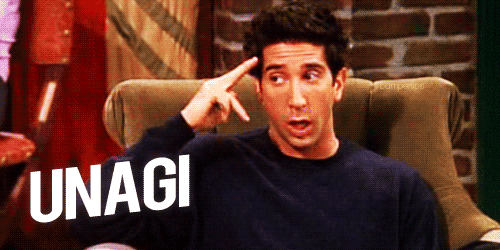Unagi is a WordPress plugin that helps you to keep the admin dashboard clean. It's a zero-configuration plugin, just activate and rid of the nags.
Unagi - "It's not something you are , it's something you have."
It buffers all the output that hooked into admin_notices action and then displays it within a dedicated notification page.
- If there is a notification message only added for a particular page. It won't be displayed on the notifications page. You can use
unagi_show_difffilter to allow displaying non-global messages. - The plugin only respects notifications messages that have "notice" class by default. Most of the plugins use "notice" class as a wrapper of the output. You can use
unagi_xpath_expressionfilter to customize targered xpath. edit_postsis the default capability. It can be overridden withunagi_required_capabilityfilter.- By default, plugin saves the output in the usermeta and renders saved output. If you need to avoid DB calls, you can use
unagi_show_notifications_nicelyfilter.
This is a developer's portal for Unagi and should not be used for support. Please visit the support forums if you need to submit a support request.
If you like our Unagi plugin, then consider checking out our other projects:
- Magic Login Pro – Easy, secure, and passwordless authentication for WordPress.
- Easy Text-to-Speech for WordPress – Transform your textual content into high-quality synthesized speech with Amazon Polly.
- Handywriter – AI-powered writing assistant that can help you create content for your WordPress.
- PaddlePress PRO – Paddle Plugin for WordPress
- Powered Cache – Caching and Optimization for WordPress – Easily Improve PageSpeed & Web Vitals Score.
- WP Accessibility Toolkit – A collection of tools to help you make your WordPress more accessible.