-
Notifications
You must be signed in to change notification settings - Fork 59
FAQs
- Validating F-NET Device ID: Proper configuration for an F-NET input device so that it can be successfully added to an IEEE C37.118 output stream
It is possible to configure an F-NET input device so that it can be added to an IEEE C37.118 output stream as long as your F-NET device is properly receiving data within openPDC. If you go to Monitoring / Graph Measurements inside the openPDC Manager and can’t see data, F-NET device is not “mapped” properly.
If you can’t see data there, note that since the openPDC needs to map parsed signals to measurements, it’s always looking for a unique identifier in the source frame. The openPDC, just like the connection tester, can parse data all day, but it can’t do anything “identifiable” with the data (like creating a new output stream in a different protocol) without a proper mapping.
n the case of F-NET devices, they are assigned a unique ID in the configuration. If you are successfully connected the device in the openPDC, you can check the device’s configured ID from the openPDC console by issuing the following commands:
- ls: This command displays the list of input devices by name along with the openPDC assigned run-time ID
- ls ID: This command, where ID is numeric run-time ID of the desired device, will display parsing detail
You can find the ID of an F-NET device in its frame details
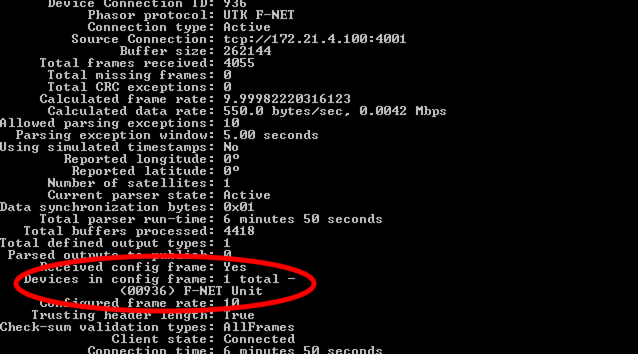
Or, if you just connect with connection tester, the device ID is right on the front screen:
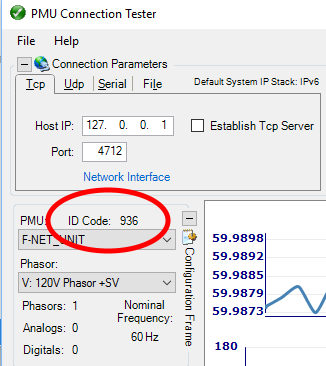
Once you know the ID, e.g., 936 in the examples above, make sure the ID set correctly in the device configuration:
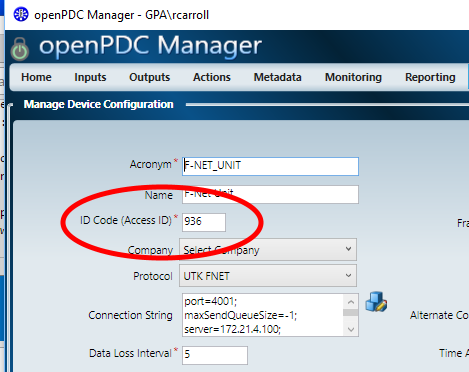
A correctly defined ID will allow openPDC to properly map F-NET device measurements and hence allow device to be added to an IEEE C37.118 output stream.