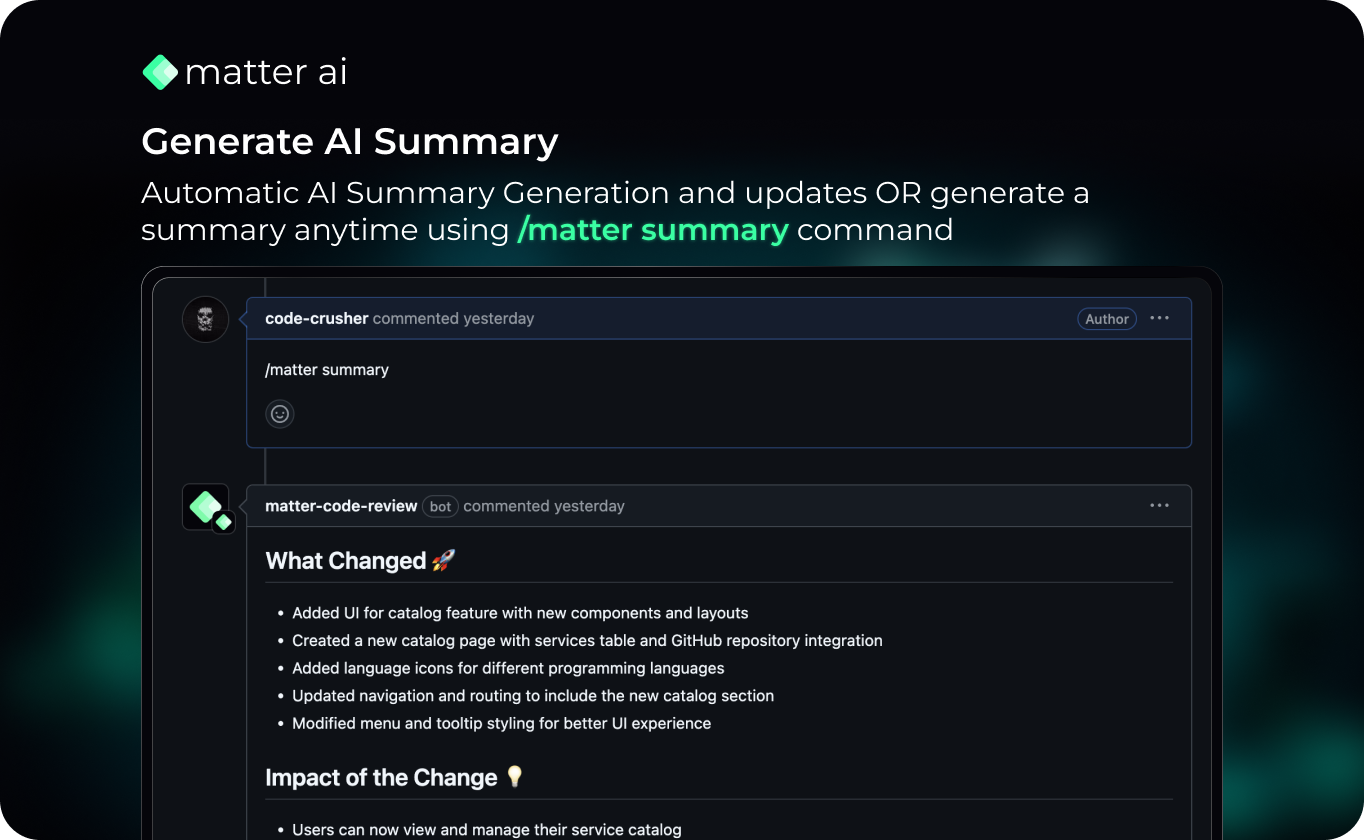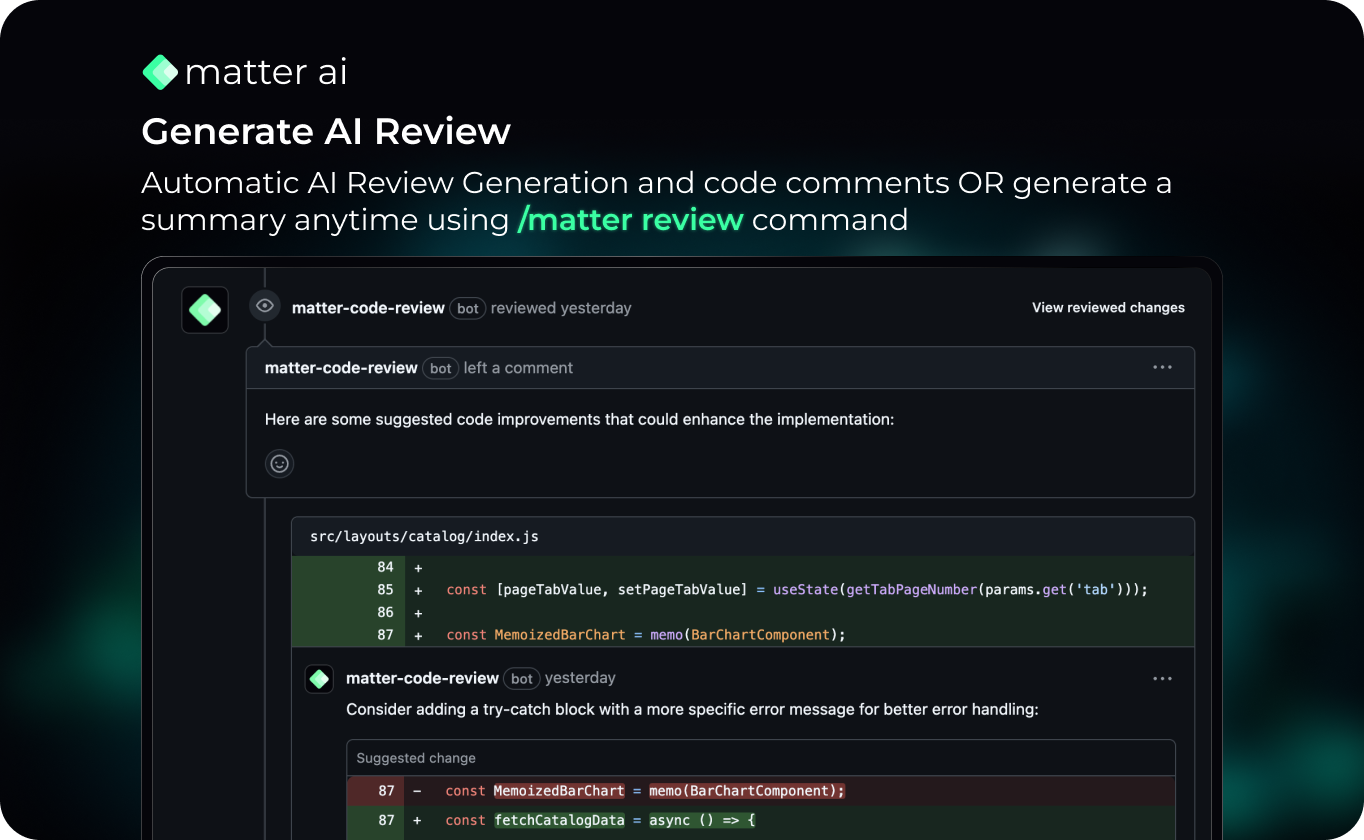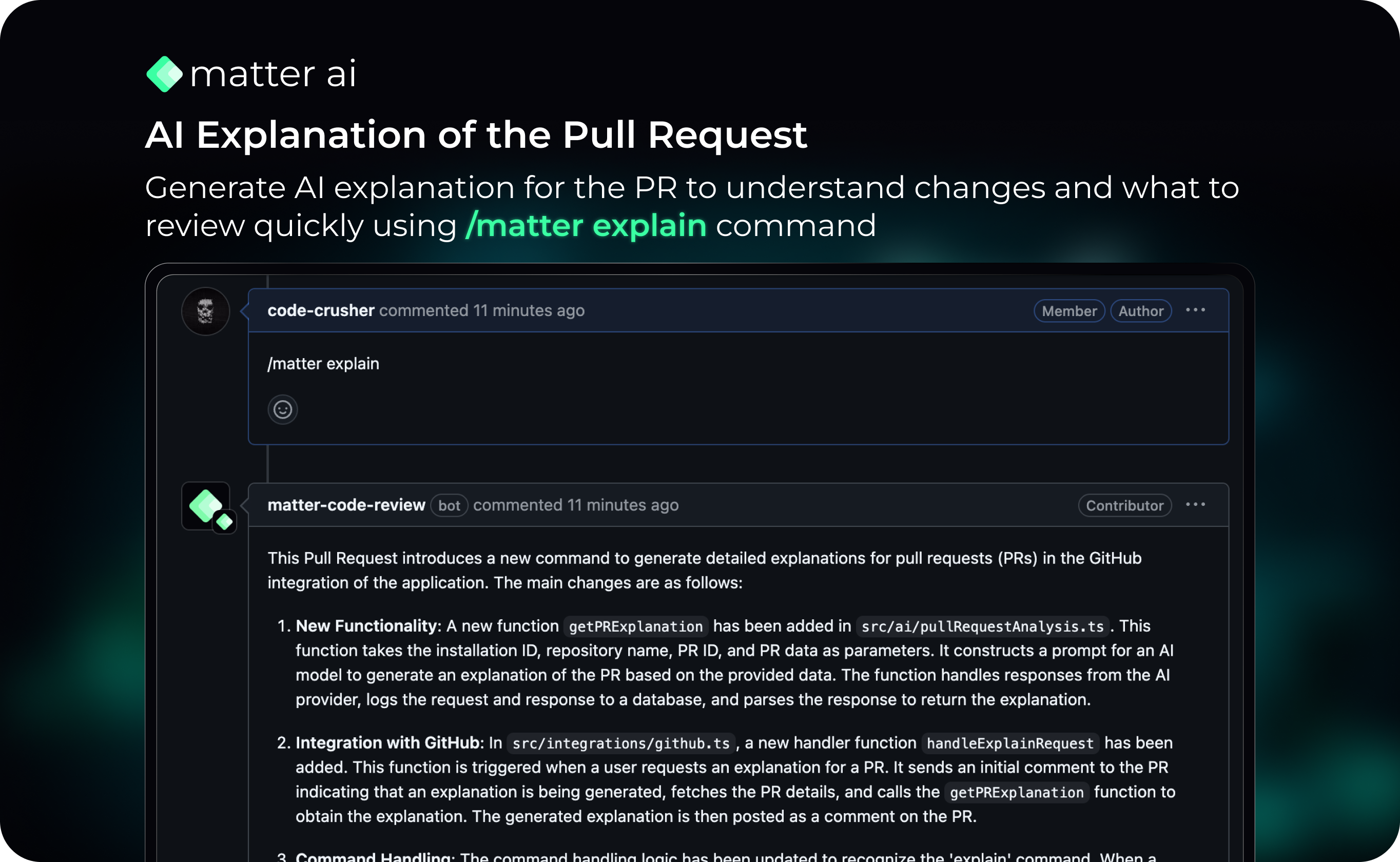Matter is open-source AI Code Reviewer Agent. This enables developers to review code changes and provide feedback on the code.
- Automatically generates AI Summaries and updates the PR description.
- If you are using any PR template, the PR template will be used and updated accordingly with summary.
- Generate static AI Summary as a comment by using /matter summary command in the PR.
- Code quality and Bug fix recommendation in the PR
- Code change suggestion patches in the PR
- Generate static AI Review by using /matter review command in the PR.
- Get a quick explanation of the Pull Request
- Use the command /matter explain
- Github
- Gitlab
- Bitbucket
- Azure DevOps
- 1-click installation for all(or selected) org-level repositories. No need to integrate for each one.
- Runs a stack of generation from Summary, Reviews, Bugs, Security and Tests together.
- Day-0 ready self-hosted Helm Charts.
- You can signup on the Cloud Hosted version here: https://app.gravitycloud.ai
- Generate a Github Personal Access Token(Classic) here: https://github.com/settings/tokens/new
- Download the docker-compose.yaml file from here: https://github.com/GravityCloudAI/matter-ai/blob/main/docker-compose.yaml
- Update the ENV for the backend service in the docker-compose.yaml file. You can get your Gravity API key here: https://app.matterai.so/settings
- Run
docker compose up -d - The app will start syncing with your Github Repositories and store the data.
- Create a new PR or update a PR to see the AI analysis.
- You can connect your hosted backend URL also in https://app.matterai.so/home?tab=Settings to view the PRs in the UI.
- Node.js
- Update .env file with the required values. You can get the template here: https://github.com/GravityCloudAI/matter-ai/blob/main/.env.example
npm installnpm run dev- Tunnel the local server to the cloud using ngrok
- Update the webhook url in the Github App settings with the ngrok url
- Join our Discord Server here: https://discord.gg/fJU5DvanU3