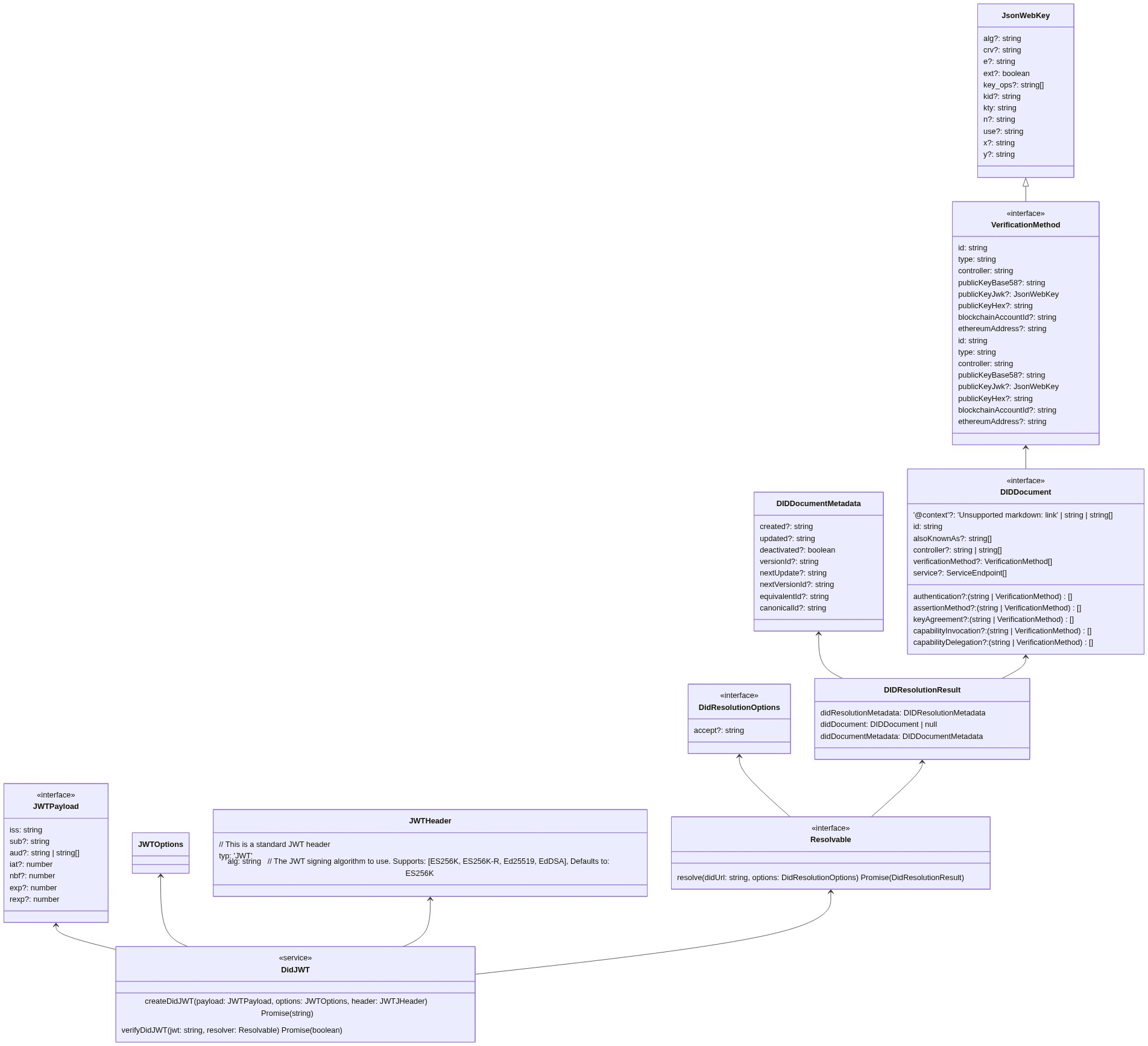An authentication library for having clients/people conforming to the Self Issued OpenID Provider v2 (SIOPv2) and OpenID Connect for Verifiable Presentations (OIDC4VP) as specified in the OpenID Connect working group.
SIOP v2 is an extension of OpenID Connect to allow End-users to act as OpenID Providers (OPs) themselves. Using Self-Issued OPs, End-users can authenticate themselves and present claims directly to the Relying Parties (RPs), typically a webapp, without relying on a third-party Identity Provider. This makes the solution fully self sovereign, as it does not rely on any third parties and strictly happens peer 2 peer, but still uses the OpenID Connect protocol.
Next to the user acting as an OpenID Provider, this library also includes support for Verifiable Presentations using the Presentation Exchange support provided by our pe-js library. This means that the Relying Party can pose submission requirements on the Verifiable Credentials it would like to receive from the client/OP. The OP then checks whether it has the credentials to support the submission requirements. Only if that is the case it will send the relevant (parts of the) credentials as a Verifiable Presentation in the Authentication Response destined for the Webapp/Relying Party. The relying party in turn checks validity of the Verifiable Presentation(s) as well as the match with the submission requirements. Only if everything is verified successfully the RP serves the protected page(s). This means that the authentication can be extended with claims about the authenticating entity, but it can also be used to easily consume credentials from supporting applications, without having to setup DIDComm connections for instance.
The term Self-Issued comes from the fact that the End-users (OP) issue self-signed ID Tokens to prove validity of the identifiers and claims. This is a trust model different from that of the rest of OpenID Connect where OP is run by the third party who issues ID Tokens on behalf of the End-user to the Relying Party upon the End-user's consent. This means the End-User is in control about his/her data instead of the 3rd party OP.
Demo: https://youtu.be/cqoKuQWPj-s
IMPORTANT: This software still is in early development stage. As such you should expect breaking changes in APIs, we expect to keep that to a minimum though.
The DID Auth SIOP v2 library consists of a group of services and classes to:
- Decentralized Identifiers (DID) method neutral: Resolve DIDs using DIFs did-resolver and Sphereon's Universal registrar and resolver client
- Verify and Create Json Web Tokens (JWTs) as used in OpenID Connect using Decentralized Identifiers (DIDs)
- OP class to create Authentication Requests and verify Authentication Responses
- RP class to verify Authentication Requests and create Authentication Responses
- Verifiable Presentation and Presentation Exchange support on the RP and OP sides
Flow diagram:
-
Client (OP) initiates an Auth request by POST-ing to an endpoint, like for instance
/did-siop/v1/authenticationsor clicking a Login button and scanning a QR code -
Web (RP) receives the request and access the RP object which creates the authentication request as JWT, signs it and returns the response as an OpenID Connect URI
-
JWT example:
// JWT Header { "alg": "ES256K", "kid": "did:ethr:0xcBe71d18b5F1259faA9fEE8f9a5FAbe2372BE8c9#controller", "typ": "JWT" } // JWT Payload { "iat": 1632336634, "exp": 1632337234, "response_type": "id_token", "scope": "openid", "client_id": "did:ethr:0xcBe71d18b5F1259faA9fEE8f9a5FAbe2372BE8c9", "redirect_uri": "https://acme.com/siop/v1/sessions", "iss": "did:ethr:0xcBe71d18b5F1259faA9fEE8f9a5FAbe2372BE8c9", "response_mode": "post", "claims": ..., "nonce": "qBrR7mqnY3Qr49dAZycPF8FzgE83m6H0c2l0bzP4xSg", "state": "b32f0087fc9816eb813fd11f", "registration": { "did_methods_supported": [ "did:ethr:", "did:eosio:" ], "subject_identifiers_supported": "did" } }
- The Signed JWT, called the JWS follows the following scheme (JWS Compact Serialization, https://datatracker.ietf.org/doc/html/rfc7515#section-7.1):
BASE64URL(UTF8(JWT Protected Header)) || '.' || BASE64URL(JWT Payload) || '.' || BASE64URL(JWS Signature)- Create the URI containing the JWS:
openid://?response_type=id_token &scope=openid &client_id=did%3Aethr%3A0xBC9484414c1DcA4Aa85BadBBd8a36E3973934444 &redirect_uri=https%3A%2F%2Frp.acme.com%2Fsiop%2Fjwts &iss=did%3Aethr%3A0xBC9484414c1DcA4Aa85BadBBd8a36E3973934444 &response_mode=post &claims=... &state=af0ifjsldkj &nonce=qBrR7mqnY3Qr49dAZycPF8FzgE83m6H0c2l0bzP4xSg&state=b32f0087fc9816eb813fd11f ®istration=%5Bobject%20Object%5D &request=<JWS here>claimsparam can be either avp_tokenor anid_token:
// vp_token example { "id_token": { "email": null }, "vp_token": { "presentation_definition": { "input_descriptors": [ { "schema": [ { "uri": "https://www.w3.org/2018/credentials/examples/v1/IDCardCredential" } ], "constraints": { "limit_disclosure": "required", "fields": [ { "path": [ "$.vc.credentialSubject.given_name" ] } ] } } ] } } } // id_token example { "userinfo": { "verifiable_presentations": [ "presentation_definition": { "input_descriptors": [ { "schema": [ { "uri": "https://did.itsourweb.org:3000/smartcredential/Ontario-Health-Insurance-Plan" } ] } ] } } }, "id_token": { "auth_time": { "essential": true } } }
-
-
Web receives the Auth Request URI Object from RP
-
Web sends the Auth Request URI in the response body to the client
-
Client accesses OP object to create an Authentication response
-
OP verifies the authentication request, including checks on whether the RP did and keytypes are supported, next to whether the OP can satisfy the RPs requested Verifiable Credentials
-
Presentation Exchange process in case the RP requested presentation definitions in the claims (see Presentation Exchange chapter)
-
OP creates the authentication response object as follows:
- Create an ID token as shown below:
// JWT encoded ID Token // JWT Header { "alg": "ES256K", "kid": "did:ethr:0x998D43DA5d9d78500898346baf2d9B1E39Eb0Dda#keys-1", "typ": "JWT" } // JWT Payload { "iat": 1632343857.084, "exp": 1632344857.084, "iss": "https://self-issued.me/v2", "sub": "did:ethr:0x998D43DA5d9d78500898346baf2d9B1E39Eb0Dda", "aud": "https://acme.com/siop/v1/sessions", "did": "did:ethr:0x998D43DA5d9d78500898346baf2d9B1E39Eb0Dda", "sub_type": "did", "sub_jwk": { "kid": "did:ethr:0x998D43DA5d9d78500898346baf2d9B1E39Eb0Dda#key-1", "kty": "EC", "crv": "secp256k1", "x": "a4IvJILPHe3ddGPi9qvAyXY9qMTEHvQw5DpQYOJVA0c", "y": "IKOy0JfBF8FOlsOJaC41xiKuGc2-_iqTI01jWHYIyJU" }, "nonce": "qBrR7mqnY3Qr49dAZycPF8FzgE83m6H0c2l0bzP4xSg", "state": "b32f0087fc9816eb813fd11f", "registration": { "issuer": "https://self-issued.me/v2", "response_types_supported": "id_token", "authorization_endpoint": "openid:", "scopes_supported": "openid", "id_token_signing_alg_values_supported": [ "ES256K", "EdDSA" ], "request_object_signing_alg_values_supported": [ "ES256K", "EdDSA" ], "subject_types_supported": "pairwise" } }
- Sign the ID token using the DID key (kid) using JWS scheme (JWS Compact Serialization, https://datatracker.ietf.org/doc/html/rfc7515#section-7.1) and send it to the RP:
BASE64URL(UTF8(JWS Protected Header)) || '.' || BASE64URL(JWS Payload) || '.' || BASE64URL(JWS Signature) -
OP returns the Auth response and jwt object to the client
-
Client does an HTTP POST to redirect_uri from the request (and the aud in the response): https://acme.com/siop/v1/sessions using "application/x-www-form-urlencoded"
-
Web receives the ID token (auth response) and uses the RP's object verify method
-
RP performs the validation of the token, including signature validation, expiration and Verifiable Presentations if any. It returns the Verified Auth Response to WEB
-
WEB returns a 200 response to Client with a redirect to another page (logged in or confirmation of VP receipt etc).
-
From that moment on Client can use the Auth Response as bearer token as long as it is valid
This chapter is a walk-through for using the SIOP authentication library using the highlevel OP and RP classes. To keep it simple, the examples work without the HTTP endpoints involved in the above schema.
NOTE
The examples use Ethereum (ethr) DIDs, but these could be other DIDs as well. The creation of DIDs is out of scope. We provide an ethereum DID example, if you want to test it yourself without having DIDs currently. You could also use the actual example keys and DIDs, as they are valid Ethr Ropsten testnet keys.
Since the SIOP Auth library uses DIDs for both the Relying Party and the Self-Issued OpenID Provider, we expect these DIDs to be present on both sides, as well as the respective parties having access to their private key(s). How DIDs are created is out of scope of this library, but we provide a ethereum DID example and manual eosio DID walk-through if you want to test it yourself without having DIDs.
The Relying Party, typically a web app, but can also be something else, like a mobile app.
We will use an example private key and DID on the Ethereum Ropsten testnet network. Both the actual JWT request and the
registration metadata will be sent as part of the AuthRequest since we pass them by value instead of by reference where
we would have to host the data at the reference URL. The redirect URL means that the OP will need to deliver the
authentication response at the URL specified by the RP. Lastly we have enabled the 'ethr' DID method on the RP side for
doing Authentication Response checks with Ethereum DIDs in them. Please note that you can add multiple DID methods, and
they have no influence on the DIDs being used to sign, the internal signature. We also populated the RP with
a PresentationDefinition claim, meaning we expect the OP to send in a Verifiable Presentation that matches our
definition. You can pass where you expect this presentation_definition to end up via the required location property.
This is either a top-level vp_token or it becomes part of the id_token.
// The relying party (web) private key and DID and DID key (public key)
const rpKeys = {
hexPrivateKey: 'a1458fac9ea502099f40be363ad3144d6d509aa5aa3d17158a9e6c3b67eb0397',
did: 'did:ethr:ropsten:0x028360fb95417724cb7dd2ff217b15d6f17fc45e0ffc1b3dce6c2b8dd1e704fa98',
didKey: 'did:ethr:ropsten:0x028360fb95417724cb7dd2ff217b15d6f17fc45e0ffc1b3dce6c2b8dd1e704fa98#controller'
}
const rp = RP.builder()
.redirect(EXAMPLE_REDIRECT_URL)
.requestBy(PassBy.VALUE)
.internalSignature(rpKeys.hexPrivateKey, rpKeys.did, rpKeys.didKey)
.addDidMethod("ethr")
.registrationBy(PassBy.VALUE)
.addPresentationDefinitionClaim({
definition: {
"input_descriptors": [
{
"schema": [
{
"uri": "https://did.itsourweb.org:3000/smartcredential/Ontario-Health-Insurance-Plan"
}
]
}
]
},
location: PresentationLocation.VP_TOKEN, // Toplevel vp_token response expected. This also can be ID_TOKEN
})
.build();The SIOP, typically a browser together with a mobile phone is accessing a protected resource at the RP, or needs to sent in Verifiable Presentations. In the example below we are expressing that the OP supports the 'ethr' didMethod, we are passing the signing information, which will never leave the OP's computer and we are configuring to send the JWT as part of the payload (by value).
// The OpenID Provider (client) private key and DID and DID key (public key)
const opKeys = {
hexPrivateKey: '88a62d50de38dc22f5b4e7cc80d68a0f421ea489dda0e3bd5c165f08ce46e666',
did: 'did:ethr:ropsten:0x03f8b96c88063da2b7f5cc90513560a7ec38b92616fff9c95ae95f46cc692a7c75',
didKey: 'did:ethr:ropsten:0x03f8b96c88063da2b7f5cc90513560a7ec38b92616fff9c95ae95f46cc692a7c75#controller'
}
const op = OP.builder()
.withExpiresIn(6000)
.addDidMethod("ethr")
.internalSignature(opKeys.hexPrivateKey, opKeys.did, opKeys.didKey)
.registrationBy(PassBy.VALUE)
.build();The Relying Party creates the request. This could have been triggered by the OP accessing a URL, or clicking a button for instance. The Created SIOP V2 Authentication Request could be transported by QR code if one wishes. Here we are leaving the transport out of scope.
Given we already have configured the RP itself, all we need to provide is a nonce and state for this request. These will be communicated throughout the process. The RP definitely needs to keep track of these values for later usage. If no nonce and state are provided then the createAuthenticationRequest method will automatically provide values for these and return them in the object that is returned from the method.
Next to the nonce we could also pass in claim options, for instance to specify a Presentation Definition. We have already configured the RP itself to have a Presentation Definition, so we can omit it in the request creation, as the RP class will take care of that on every Authentication Request creation.
const reqURI = await rp.createAuthenticationRequest({
nonce: "qBrR7mqnY3Qr49dAZycPF8FzgE83m6H0c2l0bzP4xSg",
state: "b32f0087fc9816eb813fd11f"
});
console.log(`nonce: ${reqURI.nonce}, state: ${reqURI.state}`);
// nonce: qBrR7mqnY3Qr49dAZycPF8FzgE83m6H0c2l0bzP4xSg, state: b32f0087fc9816eb813fd11f
console.log(reqURI.encodedUri)
// openid://?response_type=id_token&scope=openid&client_id=did.......&jwt=ey..........The OP class has a method that both parses the Authentication Request URI as it was created by the RP, but it als resolves both the JWT and the Registration values from the Authentication Request Payload. Both values can be either passed by value in the Authentication Request, meaning they are present in the request, or passed by reference, meaning they are hosted by the OP. In the latter case the values have to be retrieved. The parseAuthenticationRequestURI takes care of both values and returns the Authentication Request Payload for easy access, the resolved signed JWT as well as the resolved registration metadata of the RP. Please note that the Authentication Request Payload that is also returned is the original payload from the URI, so it will not contain the resolved JWT nor Registration if the OP passed one of them by reference instead of value. Only the direct access to jwt and registration in the Parsed Authentication Request URI are guaranteed to be resolved.
NOTE
Please note that the parsing also automatically happens when calling the verifyAuthenticationRequest method with a URI as input argument. This method allows for manual parsing if needed.
const parsedReqURI = op.parseAuthenticationRequestURI(reqURI.encodedUri);
console.log(parsedReqURI.requestPayload.request);
// ey....... , but could be empty if the OP would have passed the request by reference usiing request_uri!
console.log(parsedReqURI.jwt);
// ey....... , always resolved even if the OP would have passed the request by reference!The Authentication Request from the RP in the form of a URI or JWT string needs to be verified. The verifyAuthenticationRequest method of the OP class takes care of this. As input it expects either the URI or the JWT string together with optional verify options. IF a JWT is supplied it will use the JWT directly, if a URI is provided it will internally parse the URI and extract/resolve the jwt. The options can contain an optional nonce, which means the request will be checked against the supplied nonce, otherwise the supplied nonce is only checked for presence. Normally the OP doesn't know. the nonce beforehand so this option can be left out.
The verified authentication request object returned again contains the Authentication Request payload, the DID resolution result, including DID document of the RP, the issuer (DID of RP) and the signer (the DID verification method that signed). The verification method will throw an error if something is of with the JWT, or if the JWT has not been signed by the DID of the RP.
NOTE
In the below example we directly access requestURI.encodedUri, in a real world scenario the RP and OP don't have access to shared objects. Normally you would have received the openid:// URI as a string, which you can also directly pass into the verifyAuthenticationRequest or parse methods of the OP class. The method accepts both a JWT or an openid:// URI as input
const verifiedReq = op.verifyAuthenticationRequest(reqURI.encodedUri); // When an HTTP endpoint is used this would be the uri found in the body
// const verifiedReq = op.verifyAuthenticationRequest(parsedReqURI.jwt); // If we have parsed the URI using the above optional parsing
console.log(`RP DID: ${verifiedReq.issuer}`);
// RP DID: did:ethr:ropsten:0x028360fb95417724cb7dd2ff217b15d6f17fc45e0ffc1b3dce6c2b8dd1e704fa98The Verified Request object created in the previous step contains a presentationDefinitions array property in case the
OP wants to receive a Verifiable Presentation according to
the OpenID Connect for Verifiable Presentations (OIDC4VP)
specification. If this is the case we need to select credentials and create a Verifiable Presentation. If the OP doesn't
need to receive a Verifiable Presentation, meaning the presentationDefinitions property is undefined or empty, you can
continue to the next chapter and create the Authentication Response immediately.
See the below sub flow for Presentation Exchange to explain the process:
If the presentationDefinitions array property is present it means the op.verifyAuthenticationRequest already has
established that the Presentation Definition(s) itself were valid and present. It has populated the
presentationDefinitions array for you. If the definition was not valid, the verify method would have thrown an error,
which means you should never continue the authentication flow!
Now we have to create a PresentationExchange object and pass in both the available Verifiable Credentials (typically
from your wallet) and the holder DID.
NOTE
The verifiable credentials you pass in to the PresentationExchange methods do not get sent to the RP. Only the submissionFrom method creates a VP, which you should manually add as an option to the createAuthenticationResponse method.
import {PresentationExchange} from "./PresentationExchange";
import {PresentationDefinition} from "@sphereon/pe-models";
const verifiableCredentials: VerifiableCredential[] = [VC1, VC2, VC3]; // This typically comes from your wallet
const presentationDefs: PresentationDefinition[] = verifiedReq.presentationDefinitions;
if (presentationDefs) {
const pex = new PresentationExchange({
did: op.authResponseOpts.did,
allVerifiableCredentials: verifiableCredentials
});
}Now we need to filter the VCs from all the available VCs to an array that matches the Presentation Definition(s) from the RP. If the OP, or rather the PresentationExchange instance doesn't have all credentials to satisfy the Presentation Definition from the OP, the method will throw an error. Do not try to authenticate in that case!
The selectVerifiableCredentialsForSubmission method returns the filtered VCs. These VCs can satisfy the submission requirements from the Presentation Definition. You have to do a manual selection yourself (see note below).
NOTE
You can have multiple VCs that match a single definition. That can be because the OP uses a definition that wants to receive multiple different VCs as part of the Verifiable Presentation, but it can also be that you have multiple VCs that match a single constraint from a single definition. Lastly there can be multiple definitions. You always have to do a final manual selection of VCs from your application (outside of the scope of this library).
// We are only checking the first definition to not make the example too complex
const checked = await pex.selectVerifiableCredentialsForSubmission(presentationDefs[0]);
// Has errors if the Presentation Definition has requirements we cannot satisfy.
if (checked.errors) {
// error handling here
}
const matches: SubmissionRequirementMatch = checked.matches;
// Returns the filtered credentials that do matchThe previous step has filtered the VCs for you into the matches constant. But the user really has to acknowledge that he/she will be sending in a VP containing the VCs. As mentioned above the selected VCs might still need more filtering by the user. This part is out of the scope of this library as it is application specific. For more info also see the PE-JS library.
In the code examples we will use 'userSelectedCredentials' as variable for the outcome of this process.
// Your application process here, resulting in:
import {VerifiableCredential} from "@sphereon/pe-js";
const userSelectedCredentials: VerifiableCredential[] // Your selected credentialsNow that we have the final selection of VCs, the Presentation Exchange class will create the Verifiable Presentation for you. You can optionally sign the Verifiable Presentation, which is out of the scope of this library. As long as the VP contains VCs which as subject has the same DID as the OP, the RP can know that the VPs are valid, simply by the fact that signature of the resulting authentication response is signed by the private key belonging to the OP and the VP.
NOTE
We do not support signed selective disclosure yet. The VP will only contain attributes that are requested if the Presentation Definition wanted to limit disclosure. You need BBS+ signatures for instance to sign a VP with selective disclosure. Unsigned selective disclosure is possible, where the RP relies on the Authentication Response being signed as long as the VP subject DIDs match the OP DID.
// We are only creating a presentation out of the first definition to keep the example simple
const verifiablePresentation = await pex.submissionFrom(presentationDefs[0], userSelectedCredentials);
// Optionally sign the verifiable presentation here (outside of SIOP library scope)Once the VP is returned it means we have gone through the Presentation Exchange process as defined in OpenID Connect for Verifiable Presentations (OIDC4VP) . We can now continue to the regular flow of creating the Authentication Response below, all we have to do is pass the VP in as an option.
Using the Verified Request object we got back from the op.verifyAuthenticationRequest method, we can now start to create the Authentication Response. If we were in the Presentation Exchange flow because the request contained a Presentation Definition we now need to pass in the Verifiable Presentations using the vp option. If there was no Presentation Definition, do not supply a Verifiable Presentation! The method will check for these constraints.
import {PresentationLocation, VerifiablePresentationTypeFormat} from "./SIOP.types";
// Example with Verifiabl Presentation in linked data proof format and as part of the vp_token
const vpOpt = {
format: VerifiablePresentationTypeFormat.LDP_VP,
presentation: verifiablePresentation,
location: PresentationLocation.VP_TOKEN
}
const authRespWithJWT = await op.createAuthenticationResponse(verifiedReq, {vp: [vpOpt]});
// Without Verifiable Presentation
// const authRespWithJWT = await op.createAuthenticationResponse(verifiedReq);We are now ready to submit the Authentication Response to the RP. The OP class has the submitAuthenticationResponse method which accepts the response object. It will automatically submit to the correct location as specified by the RP in its request. It expects a response in the 200 range. You get access to the HTTP response from the fetch API as a return value.
// Example with Verifiable Presentation
const response = await op.submitAuthenticationResponse(authRespWithJWT);const verifiedAuthResponseWithJWT = await rp.verifyAuthenticationResponseJwt(authRespWithJWT.jwt, {
audience: EXAMPLE_REDIRECT_URL,
})
expect(verifiedAuthResponseWithJWT.jwt).toBeDefined();
expect(verifiedAuthResponseWithJWT.payload.state).toMatch("b32f0087fc9816eb813fd11f");
expect(verifiedAuthResponseWithJWT.payload.nonce).toMatch("qBrR7mqnY3Qr49dAZycPF8FzgE83m6H0c2l0bzP4xSg");In the previous chapter we have seen the highlevel OP and RP classes. These classes use the Authentication Request and Response objects explained in this chapter and the next chapter. If you want you can do most interactions using these classes at a lower level. This however means you will not get automatic resolution of values passed by reference like for instance request and registration data.
Create a signed URL encoded URI with a signed SIOP Authentication request
interface AuthenticationRequestURI extends SIOPURI {
jwt?: string; // The JWT when requestBy was set to mode Reference, undefined if the mode is Value
requestOpts: AuthenticationRequestOpts; // The supplied request opts as passed in to the method
requestPayload: AuthenticationRequestPayload; // The json payload that ends up signed in the JWT
}
export type SIOPURI = {
encodedUri: string; // The encode JWT as URI
encodingFormat: UrlEncodingFormat; // The encoding format used
};
// https://openid.net/specs/openid-connect-self-issued-v2-1_0.html#section-8
export interface AuthenticationRequestOpts {
redirectUri: string; // The redirect URI
requestBy: ObjectBy; // Whether the request is returned by value in the URI or retrieved by reference at the provided URL
signatureType: InternalSignature | ExternalSignature | NoSignature; // Whether no signature is being used, internal (access to private key), or external (hosted using authentication)
responseMode?: ResponseMode; // How the URI should be returned. This is not being used by the library itself, allows an implementor to make a decision
responseContext?: ResponseContext; // Defines the context of these opts. Either RP side or OP side
claims?: ClaimOpts; // The claims, uncluding presentation definitions
registration: RequestRegistrationOpts; // Registration metadata options
nonce?: string; // An optional nonce, will be generated if not provided
state?: string; // An optional state, will be generated if not provided
// slint-disable-next-line @typescript-eslint/no-explicit-any
// [x: string]: any;
}
static async createURI(opts: SIOP.AuthenticationRequestOpts): Promise<SIOP.AuthenticationRequestURI>const EXAMPLE_REDIRECT_URL = "https://acme.com/hello";
const EXAMPLE_REFERENCE_URL = "https://rp.acme.com/siop/jwts";
const HEX_KEY = "f857544a9d1097e242ff0b287a7e6e90f19cf973efe2317f2a4678739664420f";
const DID = "did:ethr:0x0106a2e985b1E1De9B5ddb4aF6dC9e928F4e99D0";
const KID = "did:ethr:0x0106a2e985b1E1De9B5ddb4aF6dC9e928F4e99D0#keys-1";
const opts = {
redirectUri: EXAMPLE_REDIRECT_URL,
requestBy: {
type: SIOP.PassBy.VALUE,
},
signatureType: {
hexPrivateKey: HEX_KEY,
did: DID,
kid: KID,
},
registration: {
didMethodsSupported: ['did:ethr:'],
subjectIdentifiersSupported: SubjectIdentifierType.DID,
registrationBy: {
type: SIOP.PassBy.VALUE,
},
}
};
AuthenticationRequest.createURI(opts)
.then(uri => console.log(uri.encodedUri));
// Output:
//
// openid://
// ?response_type=id_token
// &scope=openid
// &client_id=did%3Aethr%3A0x0106a2e985b1E1De9B5ddb4aF6dC9e928F4e99D0
// &redirect_uri=https%3A%2F%2Facme.com%2Fhello
// &iss=did%3Aethr%3A0x0106a2e985b1E1De9B5ddb4aF6dC9e928F4e99D0
// &response_mode=post
// &response_context=rp
// &nonce=aTO_jvEBPyigHFIueD1cT657LxVZwWxBesd2v6LVnjA
// &state=b34b64db619e798b317fd4c0
// ®istration=%5Bobject%20Object%5D
// &request=eyJhbGciOiJFUzI1NksiLCJraWQiOiJkaWQ6ZXRocjoweDAxMDZhMmU5ODViMUUxRGU5QjVkZGI0YUY2ZEM5ZTkyOEY0ZTk5RDAja2V5cy0xIiwidHlwIjoiSldUIn0.eyJpYXQiOjE2MzIzNTAxNDYsImV4cCI6MTYzMjM1MDc0NiwicmVzcG9uc2VfdHlwZSI6ImlkX3Rva2VuIiwic2NvcGUiOiJvcGVuaWQiLCJjbGllbnRfaWQiOiJkaWQ6ZXRocjoweDAxMDZhMmU5ODViMUUxRGU5QjVkZGI0YUY2ZEM5ZTkyOEY0ZTk5RDAiLCJyZWRpcmVjdF91cmkiOiJodHRwczovL2FjbWUuY29tL2hlbGxvIiwiaXNzIjoiZGlkOmV0aHI6MHgwMTA2YTJlOTg1YjFFMURlOUI1ZGRiNGFGNmRDOWU5MjhGNGU5OUQwIiwicmVzcG9uc2VfbW9kZSI6InBvc3QiLCJyZXNwb25zZV9jb250ZXh0IjoicnAiLCJub25jZSI6Im1kSFdxQnc1TlRkNTVlckJjcFlBdmNrMEdVOHRDQWZJYUdscVVHVE1rREEiLCJzdGF0ZSI6ImYyYTIzYTNkZDI2MWQ4NTczOGE1ZWMyYyIsInJlZ2lzdHJhdGlvbiI6eyJkaWRfbWV0aG9kc19zdXBwb3J0ZWQiOlsiZGlkOmV0aHI6Il0sInN1YmplY3RfaWRlbnRpZmllcnNfc3VwcG9ydGVkIjoiZGlkIn19.gPLLvFhD77MJC7IulbvdZ1dm0A1pXMh5VxFfz1ExMA_IQZmBdjyXih6RMWvYFh3Hn0Cn8R_su-ki5OP9HH7jLQ
Verifies a SIOP Authentication Request JWT. Throws an error if the verifation fails. Returns the verified JWT and metadata if the verification succeeds
export interface VerifiedAuthenticationRequestWithJWT extends VerifiedJWT {
payload: AuthenticationRequestPayload; // The unsigned Authentication Request payload
presentationDefinitions?: PresentationDefinitionWithLocation[]; // The optional presentation definition objects that the RP requests
verifyOpts: VerifyAuthenticationRequestOpts; // The verification options for the authentication request
}
export interface VerifiedJWT {
payload: Partial<JWTPayload>; // The JWT payload
didResolutionResult: DIDResolutionResult;// DID resolution result including DID document
issuer: string; // The issuer (did) of the JWT
signer: VerificationMethod; // The matching verification method from the DID that was used to sign
jwt: string; // The JWT
}
export interface VerifyAuthenticationRequestOpts {
verification: InternalVerification | ExternalVerification; // To use internal verification or external hosted verification
nonce?: string; // If provided the nonce in the request needs to match
}
export interface DIDResolutionResult {
didResolutionMetadata: DIDResolutionMetadata // Did resolver metadata
didDocument: DIDDocument // The DID document
didDocumentMetadata: DIDDocumentMetadata // DID document metadata
}
export interface DIDDocument { // Standard DID Document, see DID spec for explanation
'@context'?: 'https://www.w3.org/ns/did/v1' | string | string[]
id: string
alsoKnownAs?: string[]
controller?: string | string[]
verificationMethod?: VerificationMethod[]
authentication?: (string | VerificationMethod)[]
assertionMethod?: (string | VerificationMethod)[]
keyAgreement?: (string | VerificationMethod)[]
capabilityInvocation?: (string | VerificationMethod)[]
capabilityDelegation?: (string | VerificationMethod)[]
service?: ServiceEndpoint[]
}
static async verifyJWT(jwt:string, opts: SIOP.VerifyAuthenticationRequestOpts): Promise<SIOP.VerifiedAuthenticationRequestWithJWT>const verifyOpts: VerifyAuthenticationRequestOpts = {
verification: {
mode: VerificationMode.INTERNAL,
resolveOpts: {
didMethods: ["ethr"]
}
},
}
const jwt = 'ey..........' // JWT created by RP
AuthenticationRequest.verifyJWT(jwt).then(req => {
console.log(`issuer: ${req.issuer}`);
console.log(JSON.stringify(req.signer));
});
// issuer: "did:ethr:0x56C4b92D4a6083Fcee825893A29023cDdfff5c66"
// "signer": {
// "id": "did:ethr:0x56C4b92D4a6083Fcee825893A29023cDdfff5c66#controller",
// "type": "EcdsaSecp256k1RecoveryMethod2020",
// "controller": "did:ethr:0x56C4b92D4a6083Fcee825893A29023cDdfff5c66",
// "blockchainAccountId": "0x56C4b92D4a6083Fcee825893A29023cDdfff5c66@eip155:1"
// }Creates an AuthenticationResponse object from the OP side, using the AuthenticationRequest of the RP and its verification as input together with settings from the OP. The Authentication Response contains the ID token as well as optional Verifiable Presentations conforming to the Submission Requirements sent by the RP.
export interface AuthenticationResponseOpts {
signatureType: InternalSignature | ExternalSignature; // Using an internal/private key signature, or hosted signature
nonce?: string; // Allows to override the nonce, otherwise the nonce of the request will be used
state?: string; // Allows to override the state, otherwise the state of the request will be used
registration: ResponseRegistrationOpts; // Registration options
responseMode?: ResponseMode; // Response mode should be form in case a mobile device is being used together with a browser
did: string; // The DID of the OP
vp?: VerifiablePresentationResponseOpts[]; // Verifiable Presentations with location and format
expiresIn?: number; // Expiration
}
export interface VerifiablePresentationResponseOpts extends VerifiablePresentationPayload {
location: PresentationLocation;
}
export enum PresentationLocation {
VP_TOKEN = 'vp_token', // VP will be the toplevel vp_token
ID_TOKEN = 'id_token', // VP will be part of the id_token in the verifiable_presentations location
}
export interface VerifyAuthenticationRequestOpts {
verification: InternalVerification | ExternalVerification; // To use internal verification or external hosted verification
nonce?: string; // If provided the nonce in the request needs to match
}
export interface AuthenticationResponsePayload extends JWTPayload {
iss: ResponseIss.SELF_ISSUED_V2 | string; // The SIOP V2 spec mentions this is required
sub: string; // did (or thumbprint of sub_jwk key when type is jkt)
aud: string; // redirect_uri from request
exp?: number; // expiration time
iat?: number; // issued at
state: string; // The state which should match the AuthRequest state
nonce: string; // The nonce which should match the AuthRequest nonce
did: string; // The DID of the OP
registration?: DiscoveryMetadataPayload; // The registration metadata from the OP
registration_uri?: string; // The URI of the registration metadata if it is returned by reference/URL
verifiable_presentations?: VerifiablePresentationPayload[]; // Verifiable Presentations
vp_token?: VerifiablePresentationPayload;
claims?: ResponseClaims; // Response claim
sub_type: SubjectIdentifierType; // Whether subject is a DID or a jkt
sub_jwk: JWK; // JWK containing DID key if subtype is did, or thumbprint if it is JKT
}
export interface AuthenticationResponseWithJWT {
jwt: string; // The signed Response JWT
nonce: string; // The nonce which should match the nonce from the request
state: string; // The state which should match the state from the request
payload: AuthenticationResponsePayload; // The unsigned payload object
verifyOpts?: VerifyAuthenticationRequestOpts;// The Authentication Request verification parameters that were used
responseOpts: AuthenticationResponseOpts; // The Authentication Response options used during generation of the Response
}
export enum SubjectIdentifierType {
JKT = 'jkt',
DID = 'did',
}
static async createJWTFromRequestJWT(requestJwt: string, responseOpts: SIOP.AuthenticationResponseOpts, verifyOpts: SIOP.VerifyAuthenticationRequestOpts): Promise<SIOP.AuthenticationResponseWithJWT> const responseOpts: AuthenticationResponseOpts = {
registration: {
registrationBy: {
type: PassBy.VALUE,
},
},
signatureType: {
did: "did:ethr:0x0106a2e985b1E1De9B5ddb4aF6dC9e928F4e99D0",
hexPrivateKey: "f857544a9d1097e242ff0b287a7e6e90f19cf973efe2317f2a4678739664420f",
kid: "did:ethr:0x0106a2e985b1E1De9B5ddb4aF6dC9e928F4e99D0#controller"
},
did: "did:ethr:0x0106a2e985b1E1De9B5ddb4aF6dC9e928F4e99D0",
responseMode: ResponseMode.POST
}
const verifyOpts: VerifyAuthenticationRequestOpts = {
verification: {
resolveOpts: {
didMethods: ["ethr"],
},
mode: VerificationMode.INTERNAL,
}
}
createJWTFromRequestJWT('ey....', responseOpts, verifyOpts).then(resp => {
console.log(resp.payload.sub);
// output: did:ethr:0x0106a2e985b1E1De9B5ddb4aF6dC9e928F4e99D0
console.log(resp.nonce);
// output: 5c1d29c1-cf7d-4e14-9305-9db46d8c1916
});Verifies the OPs Authentication Response JWT on the RP side as received from the OP/client. Throws an error if the token is invalid, otherwise returns the Verified JWT
export interface VerifiedAuthenticationResponseWithJWT extends VerifiedJWT {
payload: AuthenticationResponsePayload; // The unsigned authentication response payload
verifyOpts: VerifyAuthenticationResponseOpts;// The authentication request payload
}
export interface AuthenticationResponsePayload extends JWTPayload {
iss: ResponseIss.SELF_ISSUED_V2 | string; // The SIOP V2 spec mentions this is required, but current implementations use the kid/did here
sub: string; // did (or thumbprint of sub_jwk key when type is jkt)
sub_type: SubjectIdentifierType; // did or jkt
sub_jwk: JWK; // Sub Json webkey
aud: string; // redirect_uri from request
exp: number; // Expiration time
iat: number; // Issued at time
state: string; // State value
nonce: string; // Nonce
did: string; // DID of the OP
registration?: DiscoveryMetadataPayload; // Registration metadata
registration_uri?: string; // Registration URI if metadata is hosted by the OP
verifiable_presentations?: VerifiablePresentationPayload[]; // Verifiable Presentations as part of the id token
vp_token?: VerifiablePresentationPayload; // Verifiable Presentation (the vp_token)
}
export interface VerifiedJWT {
didResolutionResult: DIDResolutionResult; // DID resolution result including DID document
issuer: string; // The issuer (did) of the JWT
signer: VerificationMethod; // The matching verification method from the DID that was used to sign
jwt: string; // The JWT
}
export interface JWTPayload { // A default JWT Payload
iss?: string
sub?: string
aud?: string | string[]
iat?: number
nbf?: number
exp?: number
rexp?: number
[x: string]: any
}
export interface VerifyAuthenticationResponseOpts {
verification: InternalVerification | ExternalVerification; // To use internal verification or external hosted verification
nonce?: string; // To verify the response against the supplied nonce
state?: string; // To verify the response against the supplied state
audience: string; // The audience/redirect_uri
claims?: ClaimOpts; // The claims, typically the same values used during request creation
}
static async verifyJWT(jwt:string, verifyOpts: VerifyAuthenticationResponseOpts): Promise<VerifiedAuthenticationResponseWithJWT>const EXAMPLE_REDIRECT_URL = "https://acme.com/hello";
const NONCE = "5c1d29c1-cf7d-4e14-9305-9db46d8c1916";
const verifyOpts: VerifyAuthenticationResponseOpts = {
audience: EXAMPLE_REDIRECT_URL,
nonce: NONCE,
verification: {
resolveOpts: {
didMethods: ["ethr"],
},
mode: VerificationMode.INTERNAL,
}
}
verifyJWT('ey......', verifyOpts).then(jwt => {
console.log(`nonce: ${jwt.payload.nonce}`);
// output: nonce: 5c1d29c1-cf7d-4e14-9305-9db46d8c1916
})Resolves the DID to a DID document using the DID method provided in didUrl and using DIFs did-resolver and Sphereons Universal registrar and resolver client.
This process allows retrieving public keys and verificationMethod material, as well as services provided by a DID controller. Can be used in both the webapp and mobile applications. Uses the did-uni-client, but could use other DIF did-resolver drivers as well. The benefit of the uni client is that it can resolve many DID methods. Since the resolution itself is provided by the mentioned external dependencies above, we suffice with a usage example.
import {Resolver} from 'did-resolver'
import {getResolver as getUniResolver} from '@sphereon/did-uni-client'
const resolver = new Resolver(getUniResolver('ethr'));
resolver.resolve('did:ethr:0x998D43DA5d9d78500898346baf2d9B1E39Eb0Dda').then(doc => console.log)The DidResolution file exposes 2 functions that help with the resolution as well:
import {getResolver, resolveDidDocument} from './functions/DIDResolution';
// combines 2 uni resolvers for ethr and eosio together with the myCustomResolver and return that as a single resolver
const myCustomResolver = new MyCustomResolver();
getResolver({didMethods: ["ethr", "eosio"], resolver: myCustomResolver});
// Returns a DID document for the specified DID, using the universal resolver client for the ehtr DID method
await resolveDidDocument('did:ethr:0x998D43DA5d9d78500898346baf2d9B1E39Eb0Dda', {didMethods: ["ethr"]});Please note that this chapter is about low level JWT functions, which normally aren't used by end users of this library. Typically, you use the AuthenticationRequest and Response classes (low-level) or the OP and RP classes (high-level).
Creates a signed JWT given a DID which becomes the issuer, a signer function, and a payload over which the signature is created.
export interface JWTPayload { // This is a standard JWT payload described on for instance https://jwt.io
iss?: string
sub?: string
aud?: string | string[]
iat?: number
nbf?: number
exp?: number
rexp?: number
jti?: string;
[x: string]: any
}
export interface JWTHeader { // This is a standard JWT header
typ: 'JWT'
alg: string // The JWT signing algorithm to use. Supports: [ES256K, ES256K-R, Ed25519, EdDSA], Defaults to: ES256K
[x: string]: any
}
export interface JWTOptions {
issuer: string // The DID of the issuer (signer) of JWT
signer: Signer // A signer function, eg: `ES256KSigner` or `EdDSASigner`
expiresIn?: number // optional expiration time
canonicalize?: boolean // optional flag to canonicalize header and payload before signing
}const signer = ES256KSigner(process.env.PRIVATE_KEY);
createDidJWT({requested: ['name', 'phone']}, {issuer: 'did:eosio:example', signer}).then(jwt => console.log)Verifies the given JWT. If the JWT is valid, the promise returns an object including the JWT, the payload of the JWT, and the DID Document of the issuer of the JWT, using the resolver mentioned earlier. The checks performed include, general JWT decoding, DID resolution, Proof purposes
proof purposes allows restriction of verification methods to the ones specifically listed, otherwise the ' authentication' verification method of the resolved DID document will be used
Verify options:
export interface JWTVerifyOptions {
audience?: string // DID of the recipient of the JWT
callbackUrl?: string // callback url in JWT
skewTime?: number // Allow to skey time in the expiration check with this amount
proofPurpose?: ProofPurposeTypes // Restrict to this proof purpose type in the DID resolution
}Response:
export interface VerifiedJWT {
payload: Partial<JWTPayload> // Standard partial JWT payload, see above
didResolutionResult: DIDResolutionResult // The DID resolution
issuer?: string // The DID that issued the JWT
signer?: VerificationMethod // The verification method that issued the JWT
jwt: string // The JWT itself
}
export interface VerificationMethod {
id: string // The id of the key
type: string // authentication, assertionMethod etc (see DID spec)
controller: string // The controller of the Verification method
publicKeyBase58?: string // Public key in base58 if any
publicKeyJwk?: JsonWebKey // Public key in JWK if any
publicKeyHex?: string // Public key in hex if any
blockchainAccountId?: string // optional blockchain account id associated with the DID
ethereumAddress?: string // deprecated
}verifyDidJWT(jwt, resolver, {audience: '6B2bRWU3F7j3REx3vkJ..'}).then(verifiedJWT => {
const did = verifiedJWT.issuer; // DID of signer
const payload = verifiedJWT.payload; // The JHT payload
const doc = verifiedJWT.didResolutionResult.didDocument; // DID Document of signer
const jwt = verifiedJWT.jwt; // JWS in string format
const signerKeyId = verifiedJWT.signer.id; // ID of key in DID document that signed JWT
...
});Services and objects:
DID JWTs: