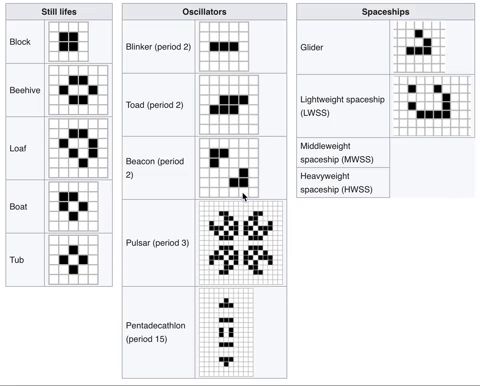Welcome to John Conway's "Game of Life"! This is a computer science classic from 1970, a program that simulates a cellular automaton (plural automata). It has connections to all kinds of different aspects of computer science and nature.
Over the course of this week, students will work on creating their own application in which users will be able to run different "Game of Life" scenarios. This module leads the reader through the fundamentals of Conways's "Game of Life" and will guide them through the process of creating an app utilizing tools and frameworks that have been taught over the course of their specific track.
- Student should be able to create a unique, high-quality project that can be added to a professional portfolio
- Student should be able to describe the rules of Conway’s “Game of Life”
- Student should be able to explain what cellular automata are and describe how they are useful in real life
- Student should be able to correctly analyze the ‘Turing Completeness’ of Conway’s “Game of Life”
- Student should be able to implement a visualization of Conway’s “Game of Life” using technologies related to their specific track.
- Student should be able to utilize "double buffering" to implement the game
- Research Conway’s "Game of Life". Figure out how it works, why it’s useful, and how the notion of Turing Completeness is related to this topic.
The main entry point of your application should house the visualization of this cellular automaton. Include necessary components, such as:
- Grid to display cells.
- Cell objects or components that, at a minimum, should have:
- Properties
- current state: (alive, dead), (black, white)
- Clickable/Tappable:
- can be clicked to allow user to setup initial cell configuration
- should NOT be clickable while simulation is running
- Behaviors
- Toggle state functionality: switch between alive & dead either because user manually toggled cell before starting simulation or simulation is running and rules of life caused cell to change state
- Properties
- An appropriate data structure to hold a grid of cells that is at least 25x25. Go as big as you want.
- Text to display current generation # being displayed
- Utilize a timeout function to build the next generation of cells & update the display at the chosen time interval
- Button(s) that start & stop the animation
- Button to clear the grid
Write an algorithm that:
- Implements the following basic steps:
- For each cell in the current generation's grid:
- Examine state of all eight neighbors (it's up to you whether you want cells to wrap around the grid and consider cells on the other side or not)
- Apply rules of life to determine if this cell will change states
- When main loop completes:
- Swap current and next grids
- Repeat until simulation stopped
- For each cell in the current generation's grid:
- Breaks down above steps into appropriate sub-tasks implemented with helper functions to improve readability
- Uses double buffering to update grid with next generation.
- Does something well-documented with the edge of the grid. (e.g. wrap around to the far side--most fun!--or assumes all edge cells are permanently dead.)
Implement at least 3 of the following features:
- Create a few sample cell configurations that users can load and run
- Add an option that creates a random cell configuration that users can run
- Add additional cell properties, like color or size, and incorporate them into your visualization
- Allow users to specify the speed of the simulation
- Provide functionality to manually step through the simulation one generation at a time, as opposed to animating automatically
- Allow users to change the dimension of the grid being displayed
- Given a specific generation, calculate the configuration of cells at that point in time, and jump to that state, bypassing animation (i.e. skip ahead n generations).
- If you have an idea for a custom feature on this list, run it by your TL or instructor
- On the main entry point of the application, include a separate section or link to another page or popup that describes the two main rules (birth & death) of Conway’s Game of Life
- Implement 2+ additional custom features, above
- Deploy your app to a hosting service or, for iOS, to TestFlight (or the App Store!). Web devs can see more deployment info here.
- Write a how-to guide or blog post that walks readers through the work you did to implement your project
- Expand your simulation into the third dimension. Google
3D Conways Life. Google for how to do 3D stuff on your platform. Web users might check out 3D-ThreeJS, and iOS might look at SceneKit. - Explore alternate algorithms for finding the nth generation, such as Hashlife
Example wireframes here. This is only one possible layout. You can use any layout you come up with, as long as it completes MVP.
We encourage you to be creative with your presentation and make it your own.
iOS example, could also inspire mobile web.
Though this is not currently a requirement, it is a strong suggestion.
- Make your code look sharp and professional if you think anyone will
see it.
- Comments that say what part of the problem a function or block of
code solves.
- Only comment on what a single line does if that single line is unclear.
- Blank lines to visually break up logical sections of code, analogous to paragraph breaks.
- Comments that say what part of the problem a function or block of
code solves.
- Well-organized directories.
- Good file names that let a reader quickly determine which file is where.
- Good
README.mdfiles that help the reader with code navigation and installation.- What is the project?
- What problem does it solve?
- Exceptional difficulties and solutions, if any.
- TODO list/wishlist. What do you want to add to it if you have more time?
Your simulation will receive a 2 when it satisfies the following:
- Display includes a text area that shows the current generation of cells being displayed
- Display includes a grid of cells, at least 25x25, that can be toggled to be alive or dead
- Display includes working buttons that start / stop the animation and clear the grid
- Algorithm to generate new generations of cells correctly implemented
- At least 3 features from Custom Features section successfully implemented
- Application includes a section outlining the rules to Conway's "Game of Life"
Your simulation will receive a 3 when it satisfies all of the above requirements AND implements one of the above stretch goals.
For various platforms: