-
Notifications
You must be signed in to change notification settings - Fork 158
New issue
Have a question about this project? Sign up for a free GitHub account to open an issue and contact its maintainers and the community.
By clicking “Sign up for GitHub”, you agree to our terms of service and privacy statement. We’ll occasionally send you account related emails.
Already on GitHub? Sign in to your account
Yuri's revenge resolution issue #17
Comments
|
Yeah, upscaling isn't fully supported for Yuri's Revenge / Tiberian Sun yet. For now you'll have to either accept the small menus in the top left or you set width/height to 0 + fullscreen=false and cnc-ddraw will switch the resolution to 800x600 in the menus just like the game would be doing it normally. |
|
In the ra2/ra2md INI files you can do: [Video]
ScreenWidth=1920
ScreenHeight=1080
StretchMovies=yesThe menu will have a weird size, but the screen will stretch right in game. If things appear too small, try 1280x720 with |
Do you have any plans to eventually get this working? It's the sole reason i havn't played TS\RA2 in a long while now |
I'll get this working someday for sure, but it's low priority since it only affects the menus. RA2/TS will not benefit much from cnc-ddraw upscaling even if i would add support for it, these two games just display the menu at a fixed size. Yuri's revenge is the only case where upscaling would help |
I mean, using the menus are pretty important if you ask me, being unable to adjust settings or even saving\loading is a pretty big deal to me, i get it that it's just affects these two games which makes it lower priority, but it'd be nice to finally be able to play them on modern systems properly again |
|
The menus are fully working, if not, then there might be a different issue on your end. These problems really only affect the upscaling (e.g. borderless mode). But even with upscaling enabled the menus are fully working, they're just not being upscaled. |
|
How exactly does it fail in fullscreen mode? Are the buttons not aligned properly? Did you try both, opengl and direct3d renderers? |
|
hm, yeah... that's a new one. You could try to upload a debug log, maybe it's possible to see where it went wrong: #44 The following setting could help too (it enables a fullscreen mode that's similar to windowed mode): |
I already had that selected, so no real change there, i've attached a log |
|
My guess is that you're probably not using cnc-ddraw, or at least not the latest version since you're not using the original game. There is no TS.LOG in the original game. You can verify this but checking the version number of the ddraw.dll in your game folder. It should be 6.0.0.0 or newer |
|
Alright, turns out the launcher i'm using forced an older version, i made it force use the newest but the same issues remain here's the log i get now |
|
your ddraw.ini is still wrong, it's not using the tiberian sun preset that 6.0.0.0 or newer need to work properly with the game |
You were 100% correct. The TS-Client i was using were forcing certain settings no matter what, i was able to get the 6.0 version of CNC-DDRAW working on the demo version of tiberian sun, and the menu was fully working there, albeit tiny. So now it's just an immersion issue, and not an actual issue. Now i just need to figure out a way to install TS again, since i havn't had a DVD drive in my pc for 15 years... |
|
if you google for "OfficialCnCTiberianSun.rar" you'll find it. That's the original file from the freeware release (that's what i'm using as well). If i remember right you had to run the game once as admin so it can set some registry keys, next time it'll start without admin rights as well. And of course, extract cnc-ddraw into your game folder |
|
@FunkyFr3sh Both RA2 & TS got an update recently with the ultimate collection, it comes with it's own version of DDraw which fixes the menu issues, if you weren't aware |
Yes I know that ddraw wrapper |





Hello, thank you for your job. It's very great, that you are making this.
I know that you have menu resolution bug, but i found something interesting info, which can help you to fix it.


First of all i tried to play with ddraw settings to make the best resolution for my display (1920x1080)
When i use handlemouse=true i have menu scaling , but i can't control game
When it's disabled i have this:
My config file for ddraw
ddraw.zip
Also i found some parameters in gamend.exe which can be used in ra2md.ini

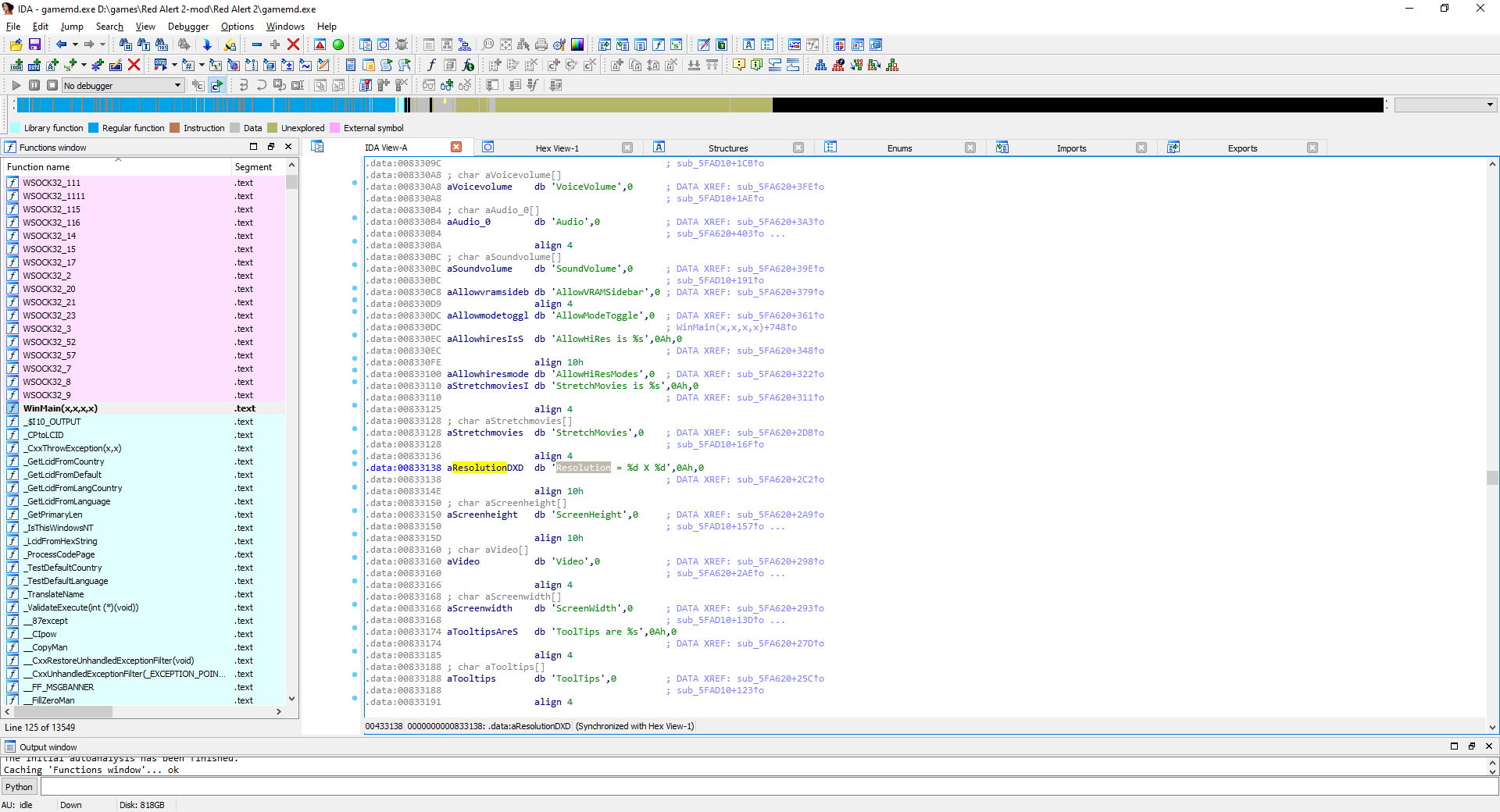
When i set AllowModeToggle=yes, i get this



I tried to set Resolution =1920 1080, but i haven't see any changes
I hope, my information can help you to solve menu problem
The text was updated successfully, but these errors were encountered: