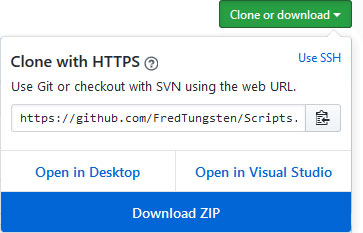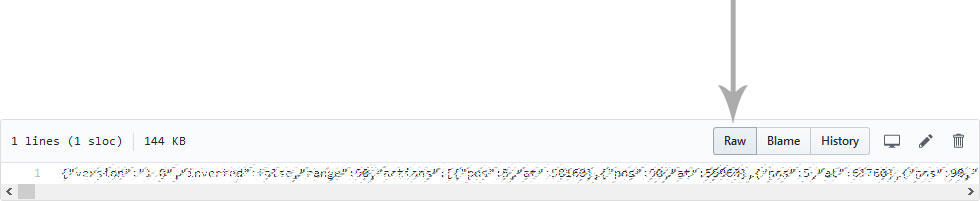Storage for all finished scripts for ScriptPlayer.
If you don't have a git client already, the simplest one to use might be GitHub's Desktop Client.
The checkout-url is https://github.com/FredTungsten/Scripts.git
(File - Clone Repository - URL)
Simply click the green "Clone or download" button and select "Download ZIP"
Click on the file you want to download, switch to RAW mode and save the file on your computer by pressing Ctrl + S or selecting File->Save Page as in your browser's menu (might be different in some browsers).