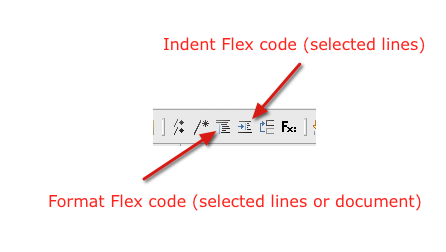-
Notifications
You must be signed in to change notification settings - Fork 150
Install FlexFormatter
bsvensson edited this page Mar 12, 2013
·
6 revisions
- Eclipse 3.3+, JDK 1.5+.
- The intent is for this software to be used with FlexBuilder 3 or 4, but there are no actual dependencies.
- In Adobe® Flash® Builder®, open the "Install New Software" panel.
- Help -> Install new software...
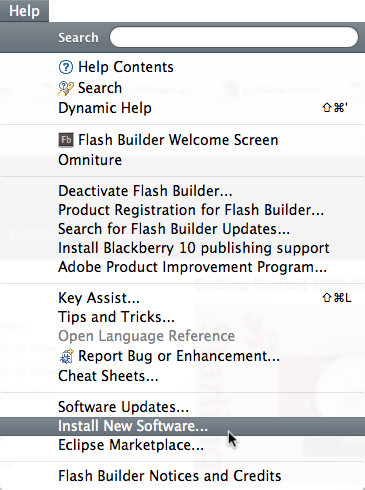
- Click the "Add..." button to add a new site.
- Name: FlexFormatter
- Location: http://flexformatter.googlecode.com/svn/trunk/FlexFormatter/FlexPrettyPrintCommandUpdateSite
- Click OK.
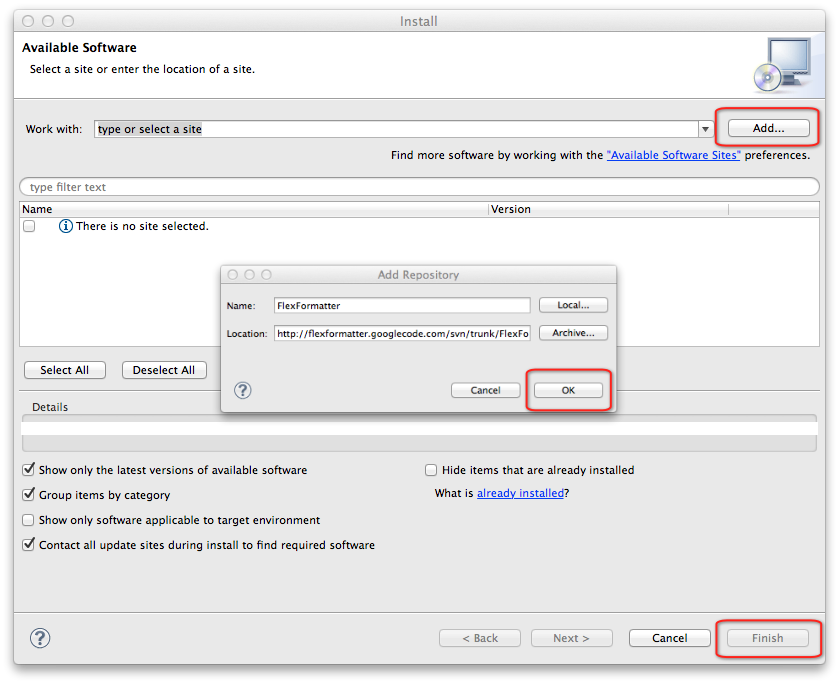
- Select all the options for FlexFormatter.
- Click Next.
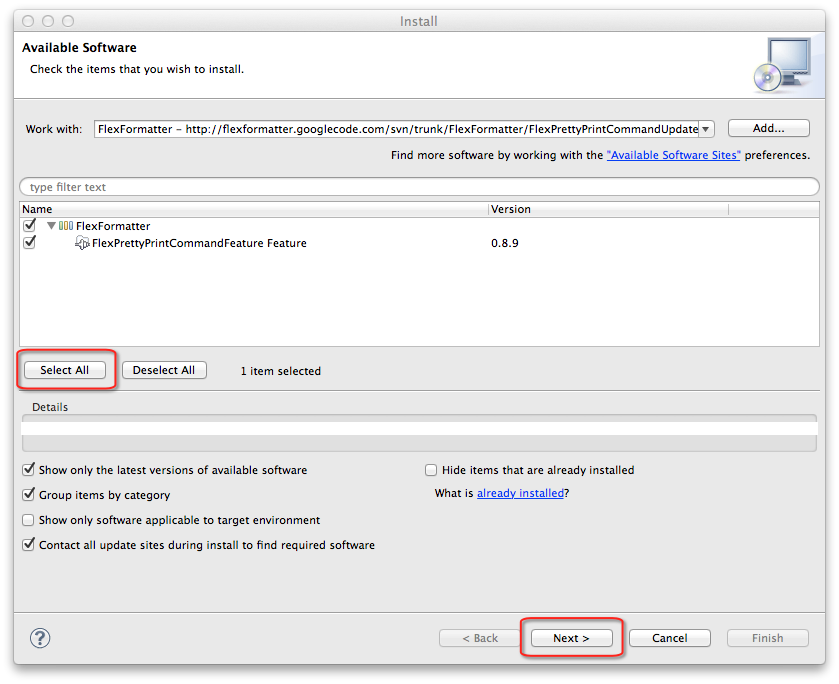
- Click Next again.
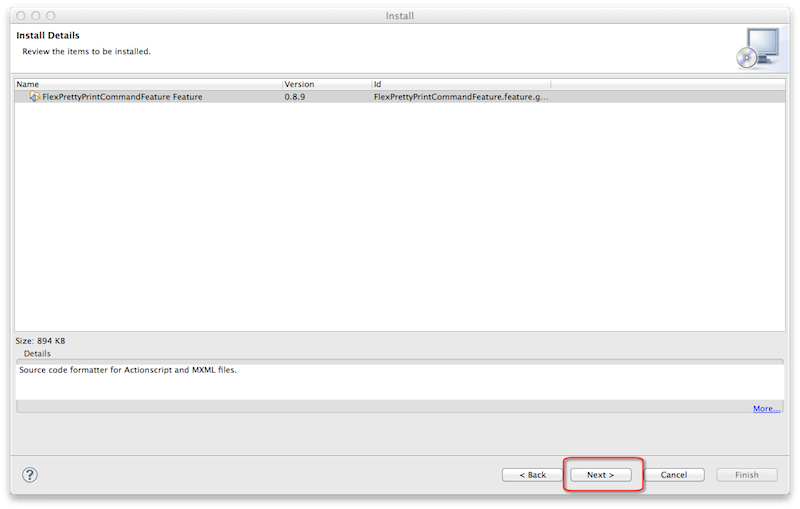
- Accept the terms of the license agreement, and click Finish.
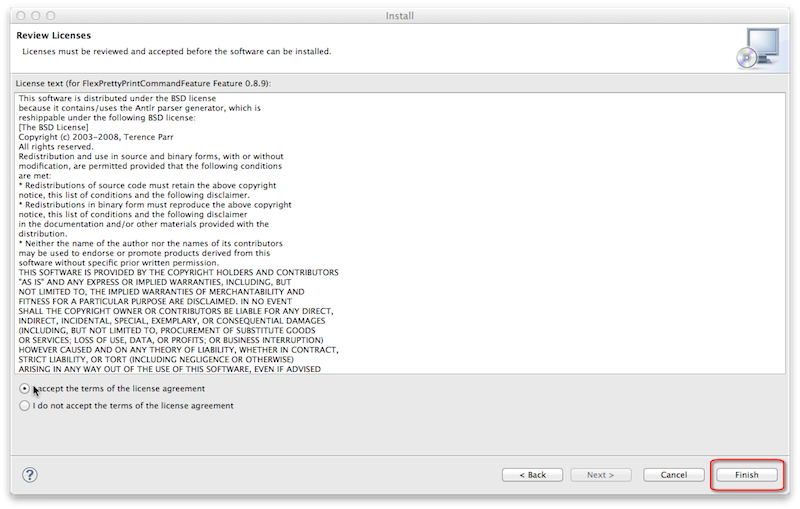
- Click OK when warned about the unsigned content.
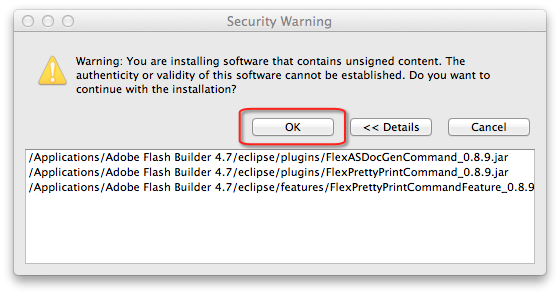
- You will need to restart Flash Builder in order for the settings to take effect.
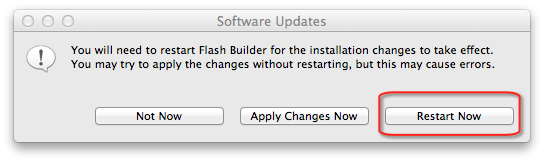
Once Flash Builder restarts, it's time to set up the FlexFormatter settings we like to use. In Adobe Flash Builder, open the "Preferences" panel.
- Go to Window -> Preferences
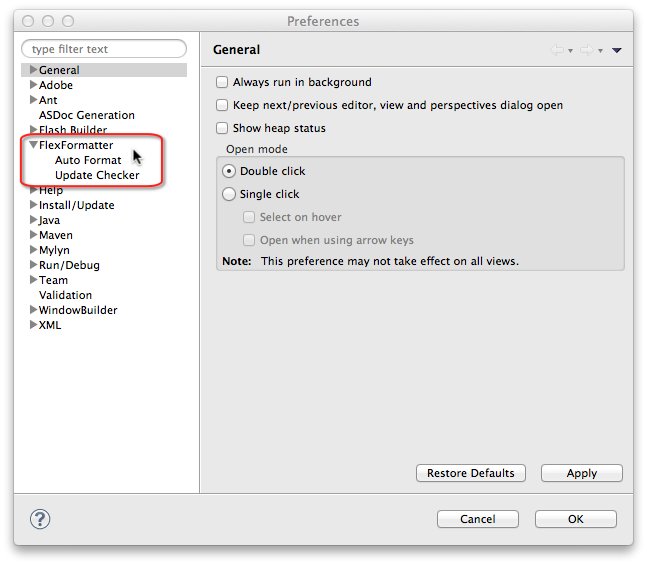
- Download the FlexFormatter settings from the arcgis-viewer-flex repo.
- Import the settings into the FlexFormatter preferences.
- Open the FlexFormatter.properties file.
- Click OK.
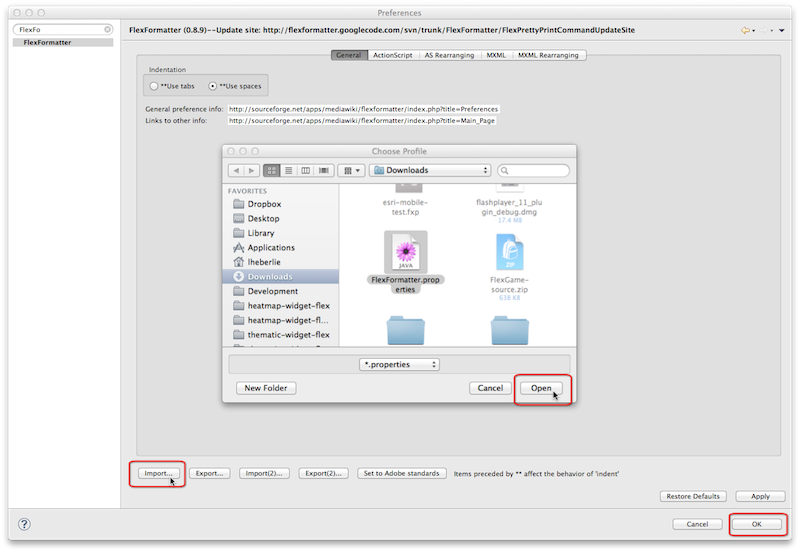
- Click OK on the settings imported dialog
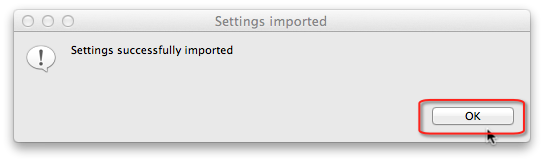
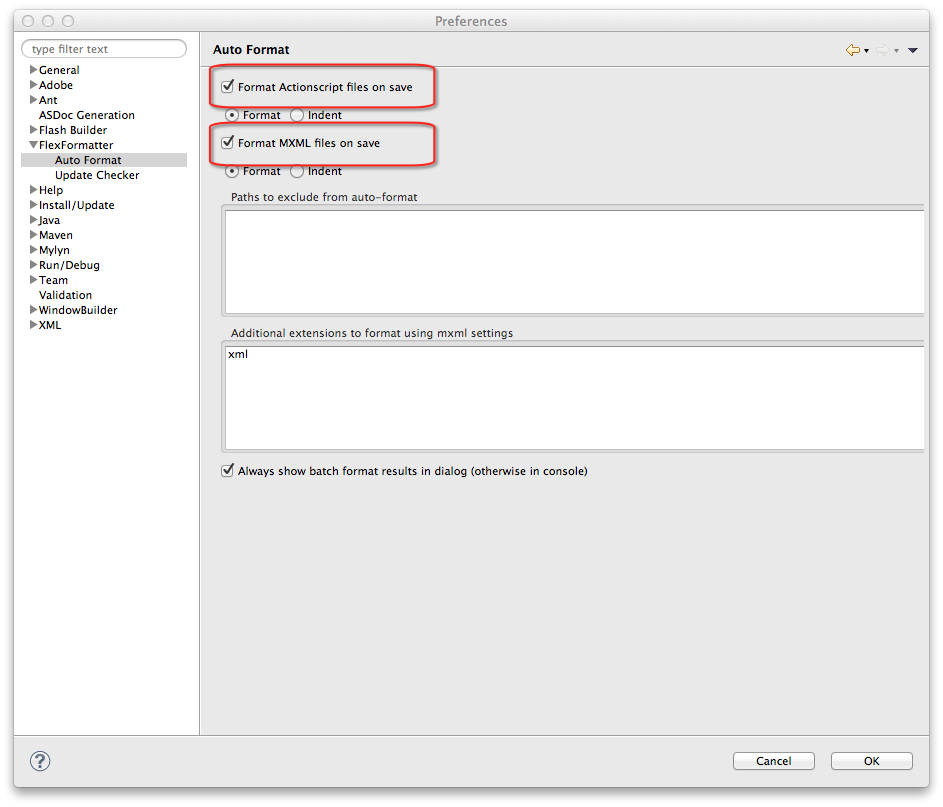
- If you don't want Flash Builder formatting every time you save, you can also just use the toolbar.