A WPF Document and Tool Window layout library
Find some of the pacakges and themes to go alongside AvalonDock
AvalonDock is a WPF Document and Tool Window layout container that is used to arrange documents and tool windows in similar ways than many well known IDEs, such as, Eclipse, Visual Studio, PhotoShop and so forth. Here are some CodeProject articles:
- AvalonDock [2.0] Tutorial Part 1 - Adding a Tool Window
- AvalonDock [2.0] Tutorial Part 2 - Adding a Start Page
- AvalonDock [2.0] Tutorial Part 3 - AvalonEdit in AvalonDock
- AvalonDock [2.0] Tutorial Part 4 - Integrating AvalonEdit Options
- AvalonDock [2.0] Tutorial Part 5 - Load/Save Layout with De-Referenced DockingManager
This repository contains additional bug fixes and a feature added fork for: xceedsoftware/wpftoolkit version 3.2-3.6. Version 4.0 and later are developed indepentently, which is why this library (version 4.0 and later) uses the namespaces and library names that were used in AvalonDock 2.0 and earlier versions. But most importantly, the usage of this AvalonDock project remains free for both, commercial and open source users.
There is also an open source repository https://github.com/dotnetprojects/WpfExtendedToolkit with a fixed and stable version of all other (other than AvalonDock) components from the WPFToolKit.
Be sure to checkout the Wiki for more details.
This project supports multitargeting frameworks (Dotnet 6, Dotnet 8 and Dotnet Framework 4.6.2).
Using the AvalonDock.Themes.VS2013 theme is very easy with Dark and Light themes. Just load Light or Dark brush resources in you resource dictionary to take advantage of existing definitions.
Please review the Project Wiki to see more demo screenshots. All screenshots below are from the MLib based VS 2013 Dark (Accent Color Gold)/Light (Accent Color Blue) theme on Windows 10. Similar theming results should be possible with other theming libraries since the implementation follow these guidelines.
The Docking Buttons are defined in XAML, which ensures a good looking image on all resolutions, even 4K or 8K, and enables us to color theme consistently with the Window 10 Accent Color.
| Description | Dark | Light |
|---|---|---|
| Dock Document | 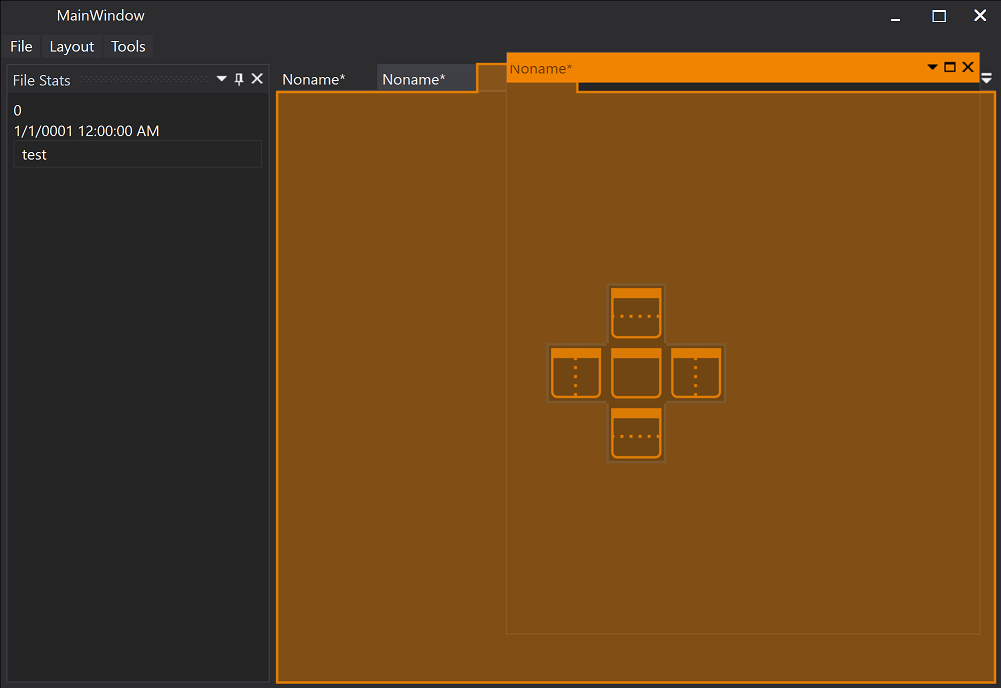 |
 |
| Dock Document with split page | 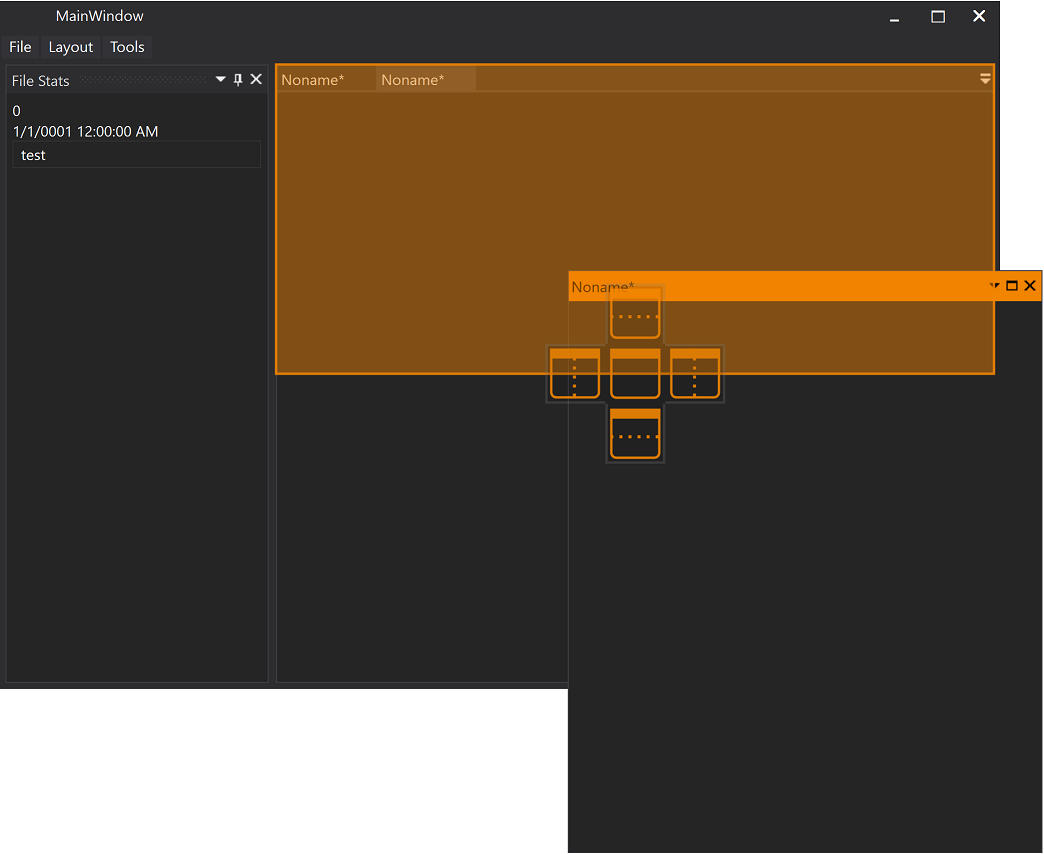 |
 |
| Dock tool window | 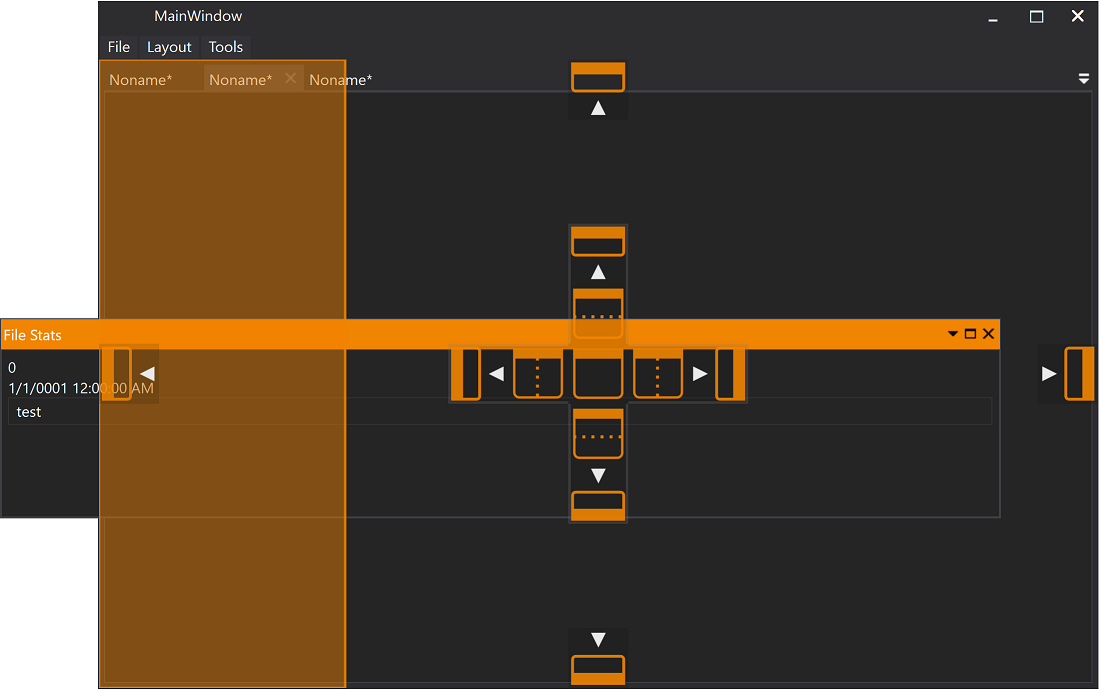 |
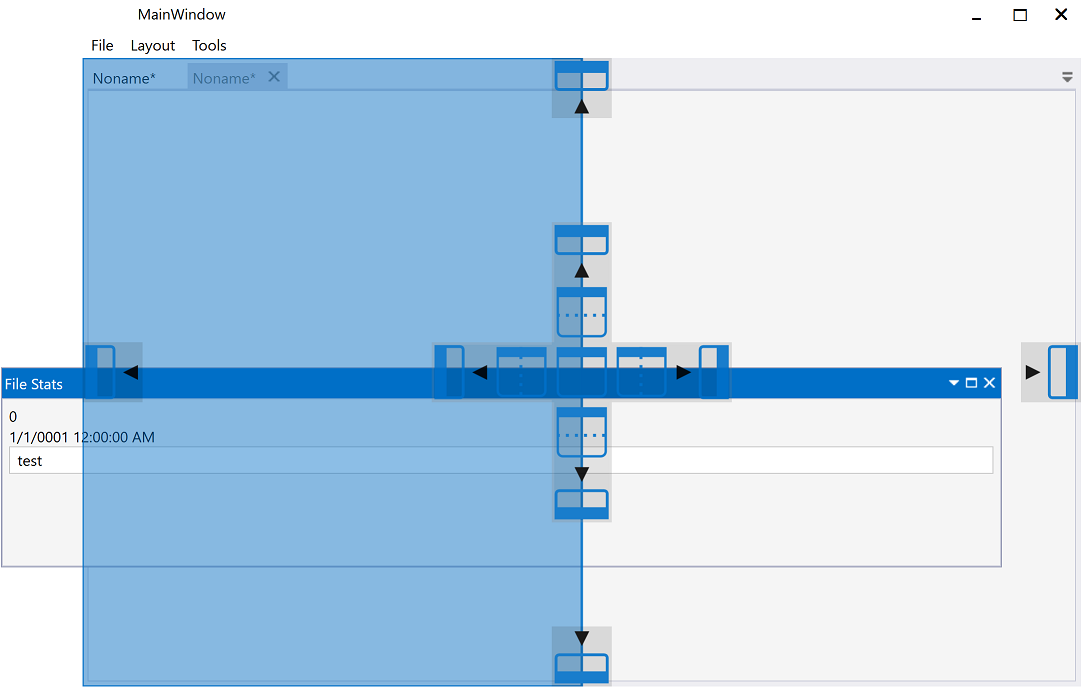 |
| Doocument | 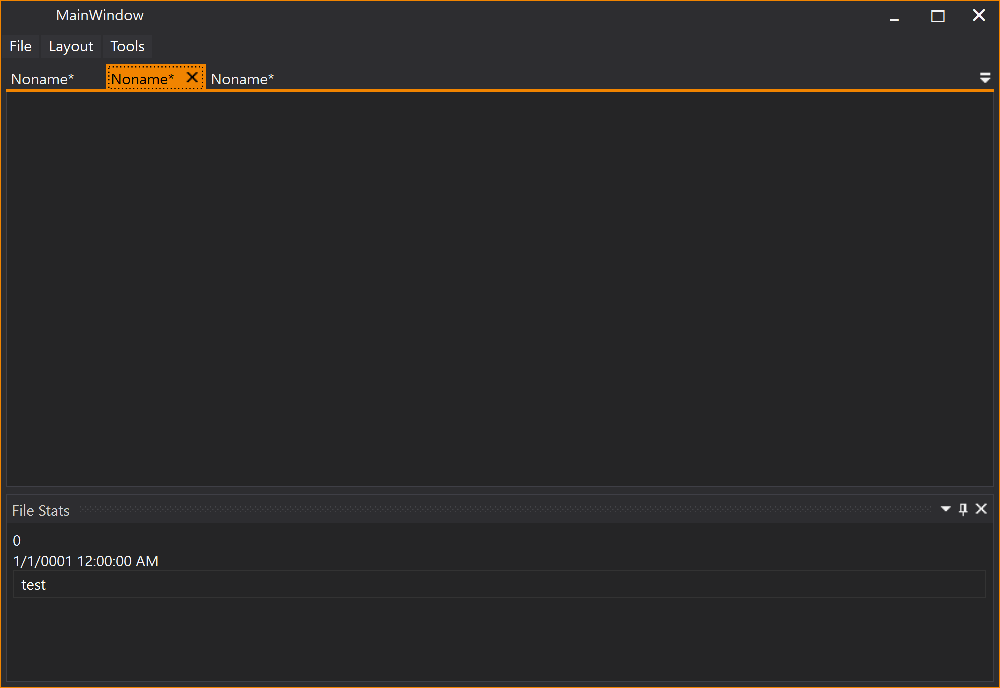 |
 |
| Tool Window |  |
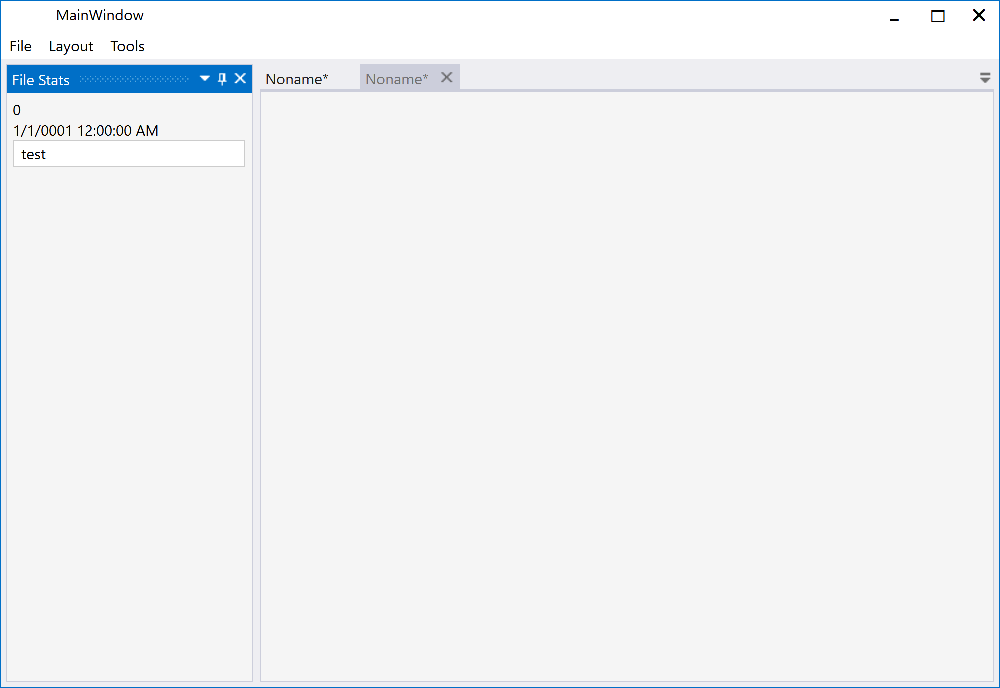 |
<ResourceDictionary.MergedDictionaries>
<ResourceDictionary Source="/AvalonDock.Themes.VS2013;component/DarkBrushs.xaml" />
</ResourceDictionary.MergedDictionaries> <ResourceDictionary.MergedDictionaries>
<ResourceDictionary Source="/AvalonDock.Themes.VS2013;component/LightBrushs.xaml" />
</ResourceDictionary.MergedDictionaries>These definitions do not theme all controls used within this library. You should use a standard theming library, such as:
- MahApps.Metro,
- MLib, or
- MUI
to also theme standard elements, such as, button and textblock etc.
Support this project with a ⭐ -report an issue, or even better, place a pull request 📫 😊









