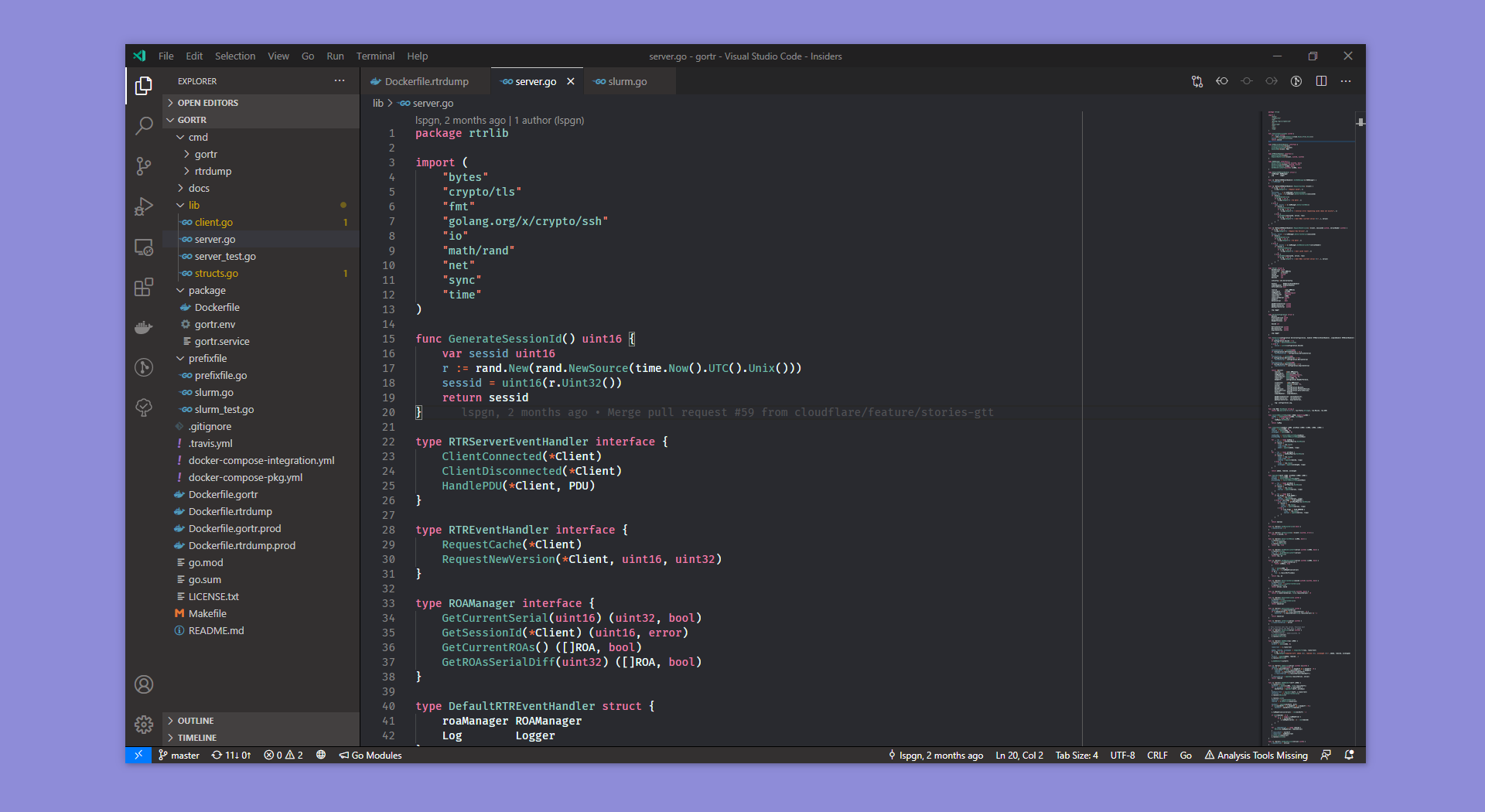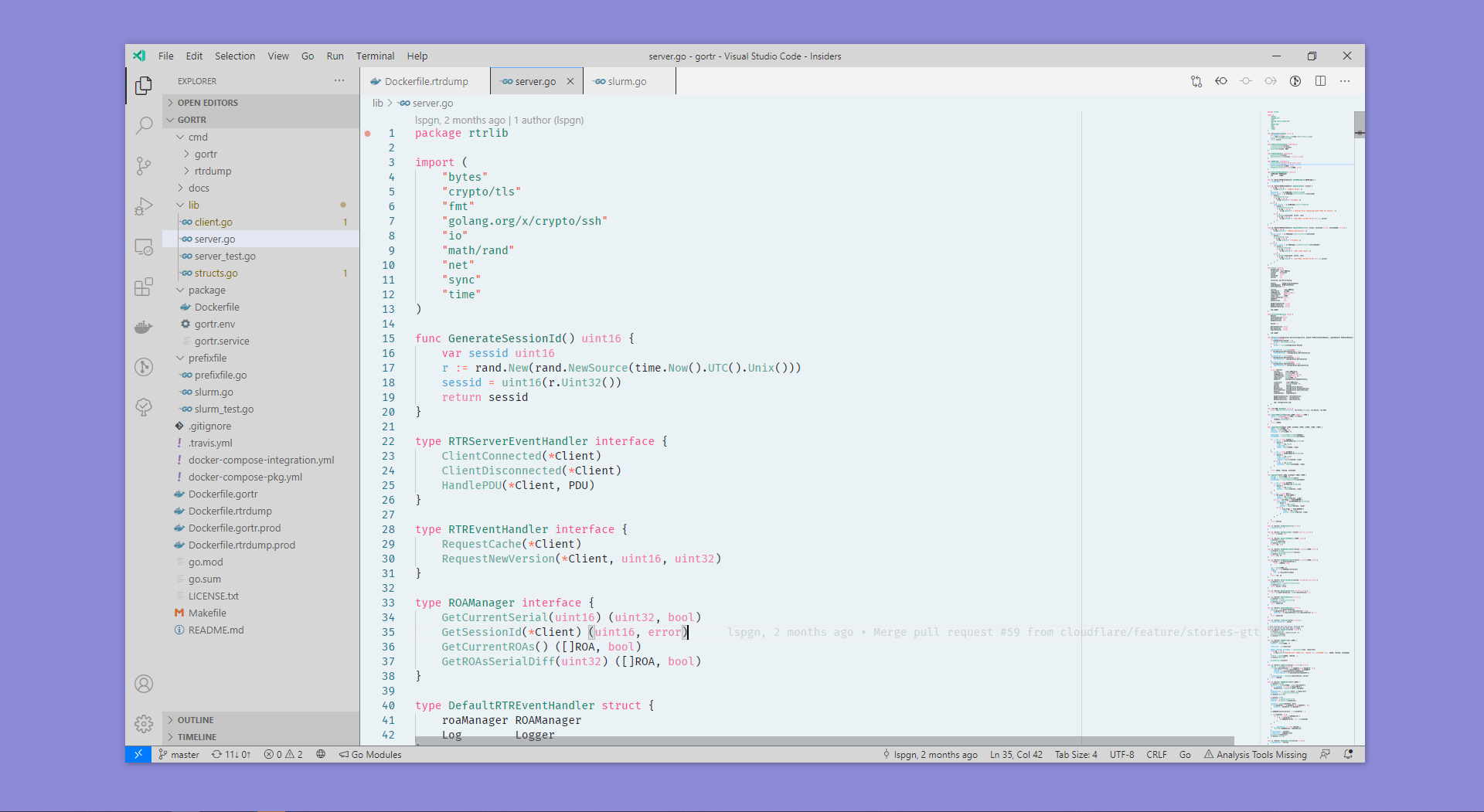Yet Another Xcode like theme for Visual Studio Code, by Nevexo and Jack-JB
You can install this theme from The Visual Studio Marketplace or by installing the VSIX file from the latest release.
The VSIX file can be installed by opening the extensions panel, clicking the 'More Actions' button (top right) and selecting "Install from VSIX...", select the downloaded file and change your colour theme with the command palette (CTRL + SHIFT + P)
This theme has been inspired by a few other Xcode-esc themes, mainly Catalina and Cameo