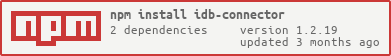The Node.js iDB Connector is an IBM i Node.js Db2 driver open source project from IBM
npm i idb-connectorNOTE This package only installs on IBM i systems.
Then you can require in your code, as shown below.
const db = require('idb-connector'); const {dbconn, dbstmt} = require('idb-connector');
const sSql = 'SELECT STATE FROM QIWS.QCUSTCDT';
const connection = new dbconn();
connection.conn('*LOCAL');
const statement = new dbstmt(connection);
statement.exec(sSql, (x) => {
console.log(JSON.stringify(x));
statement.close();
connection.disconn();
connection.close();
}); const {dbconn, dbstmt} = require('idb-connector');
const sSql = 'SELECT STATE FROM QIWS.QCUSTCDT';
const connection = new dbconn();
connection.conn('*LOCAL');
const statement = new dbstmt(connection);
statement.prepare(sSql, () => {
statement.execute(() => {
statement.fetchAll((x) => {
console.log(`Result is : ${JSON.stringify(x)}`);
statement.close();
});
});
}); const {
dbconn, dbstmt, IN, OUT, CHAR, CLOB,
} = require('idb-connector');
const sql = 'CALL QXMLSERV.iPLUG512K(?,?,?,?)';
const connection = new dbconn();
connection.conn('*LOCAL');
const statement = new dbstmt(connection);
const ipc = '*NA';
const ctl = '*here';
const xmlIn = `<xmlservice><sh>system 'wrksbs'</sh></xmlservice>`;
const xmlOut = '';
statement.prepare(sql, () => {
statement.bindParam([
[ipc, IN, CHAR],
[ctl, IN, CHAR],
[xmlIn, IN, CLOB],
[xmlOut, OUT, CLOB],
], () => {
statement.execute((out) => { // 'out' is an array of output params
for (let i = 0; i < out.length; i += 1) {
console.log(out[i]);
}
statement.close();
connection.disconn();
connection.close();
});
});
});View CHANGELOG.md file.
Note that building isn't necessary for end users and is more for developers looking to compile the native Node.js extensions (C code).
git clone [email protected]:IBM/nodejs-idb-connector.git
cd nodejs-idb-connector
npm install --build-from-sourceNote: sqlcli header files, gcc, and python are required to compile the code.
yum install sqlcli-devel
yum group install 'Development tools'
yum install python2Please read the contribution guidelines.