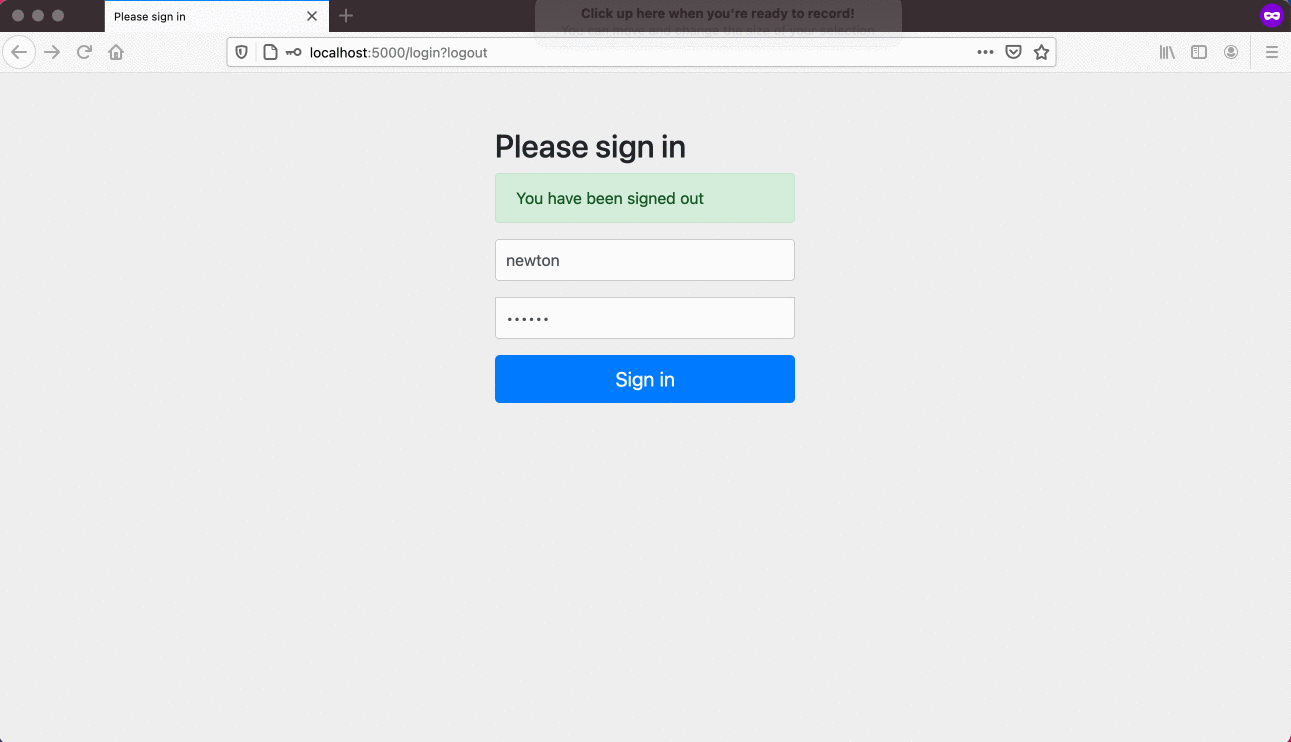Resume-generator is a java spring-boot and thyme-leaf based web application that allows you to create HTML resumes easily. The application allows you to choose from 3 different themes when creating/ editing a resume.
- In order to get this application up and running quickly, you will need to have
java&dockerrun-time installed on your computer. - On a local computer where you have a docker runtime and java installed, clone this repository and go to
Deployment > targetfolder. - Now, run the following commands one by one in the given sequence:
a)docker run --name mysql-standalone -p 6603:3306 -e MYSQL_ROOT_PASSWORD=password -e MYSQL_DATABASE=resume-portal -d mysql
b)java -jar resume-portal-1.0.0.jar - The application should be up and running on the following
URL: http://localhost:5000
- On the welcome screen, use the following credentials:
user: newton
password: newton - Once, you are logged in you can change theme, update given information and then click submit button given at the bottom to save your changes.
- Clicking submit will generate a preview of your HTML resume.
- Users can choose different themes, and create a beautiful resume quickly.
- Deployment of the application is pretty quick due to all the dependencies packed in a single fat jar file as a spring boot application.
- Easy to understand code which is built following Spring MVC design pattern.
- Simple and straightforward User Interface.
- Built in Spring Security and hibernate ORM which increases the potability of the application.
- Make it more stable with higher quality to match a production grade application.
- Resolve obvious defects.
- Complete docker-compose file to further simplify the deployment of the application.
- Docker
- Spring boot, Spring MVC, Spring Security, Spring ORM
- MySQL, Hibernate
- thymeleaf
- Enterprise Java
- JSP and Servlets