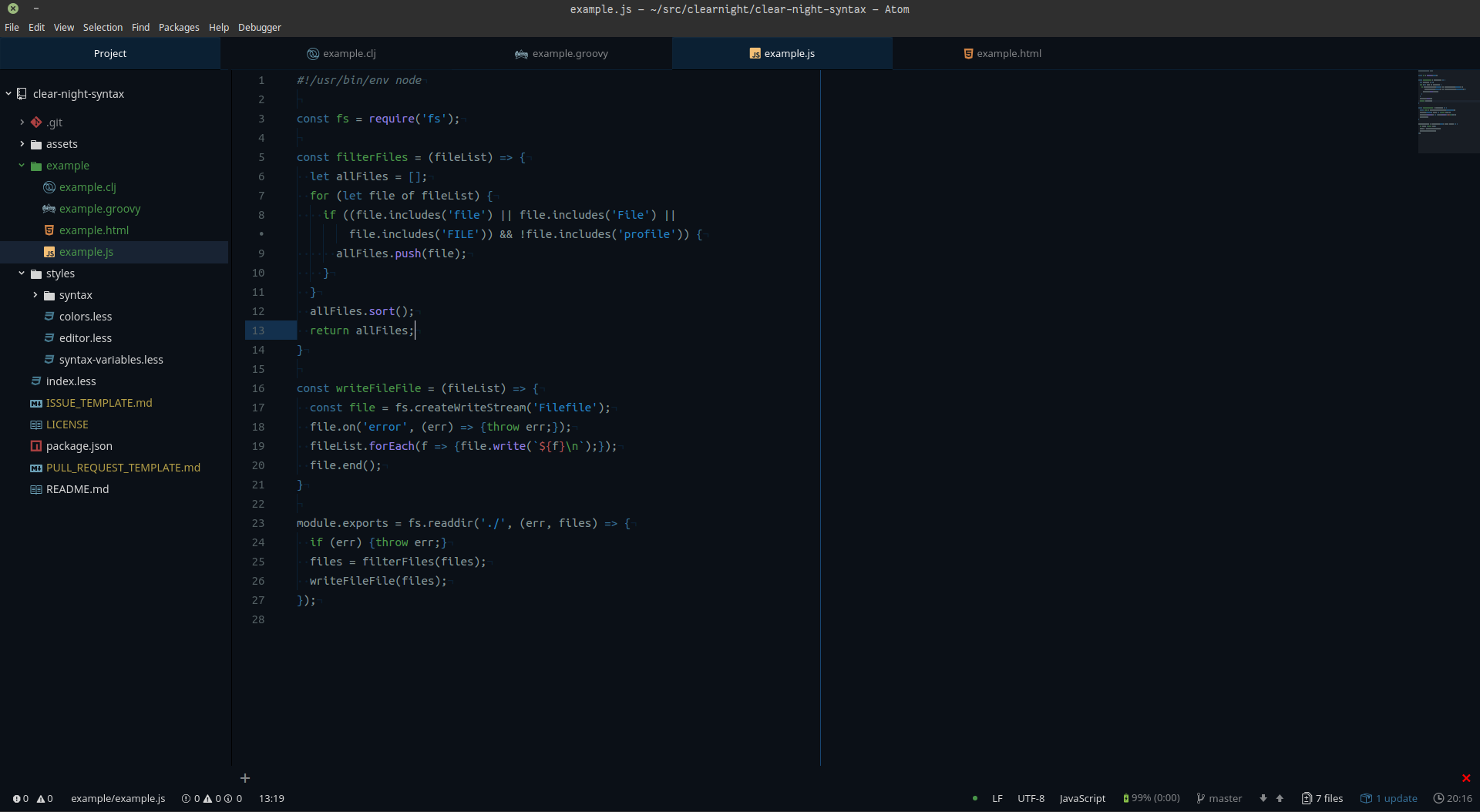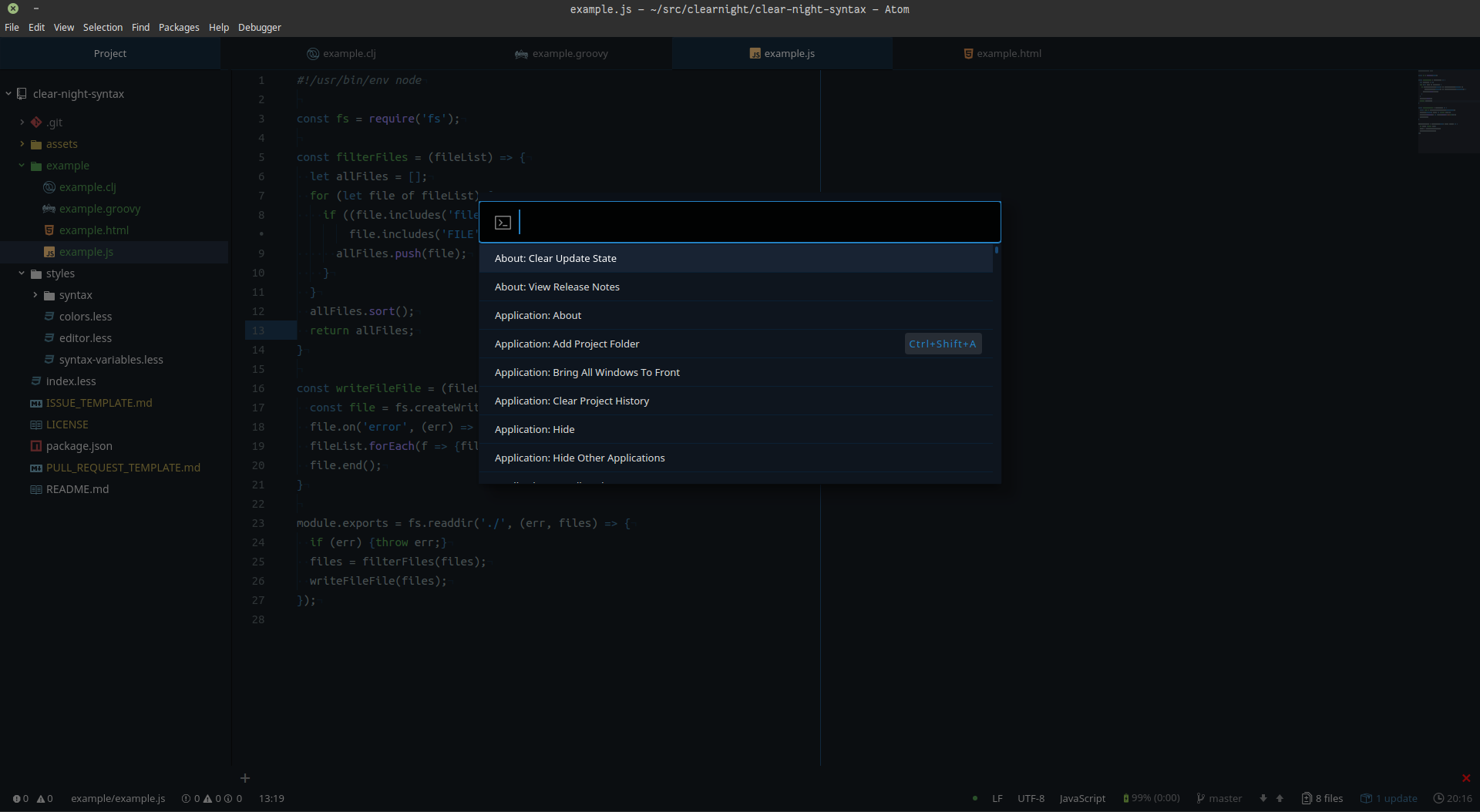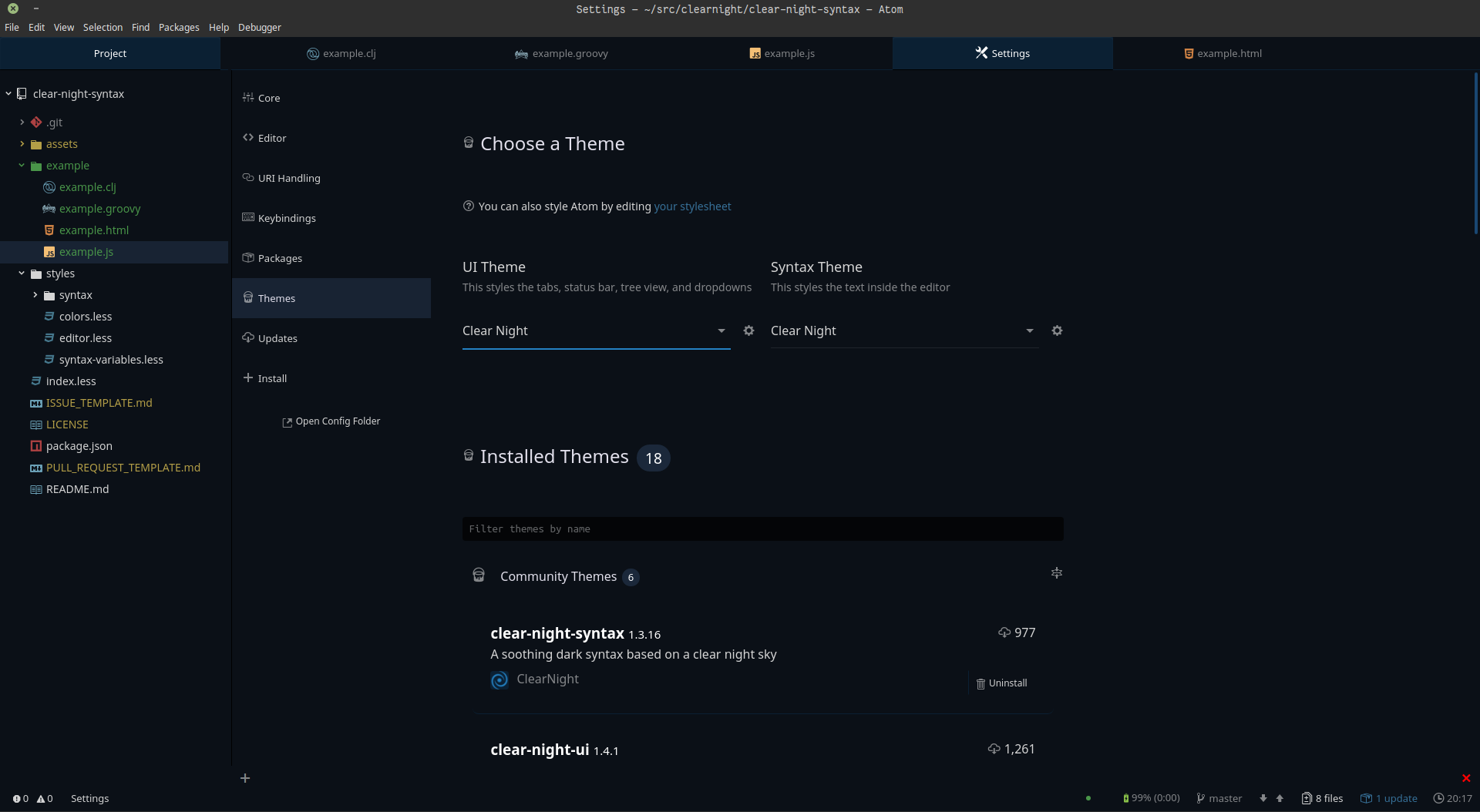A soothing dark theme for the Atom text editor. Designed to work with Clear Night Syntax, but integrates nicely with other syntax themes.
Clear Night was inspired by Glacier Dark UI and Nord UI.
Floating overlays
Smooth settings view
Icons provided by File Icons, shown with Clear Night Syntax and Minimap.
apm install clear-night-ui- Open Settings > Install
- Set the filter to Themes
- Search for
clear-night-uiand install
Activation
- Open Settings > Themes
- Select
Clear Nightfrom the UI Theme drop-down menu
Switch between 3 Layout Modes:
- Auto (default) - In auto mode, the UI and font size will automatically change based on the window size.
- Compact - In compact mode the UI stays compact to leave more space for the editor.
- Spacious - Expand the UI with spacious mode to give the editor some breathing room.
Please report issues/bugs, feature requests and suggestions for improvements to the issue tracker.