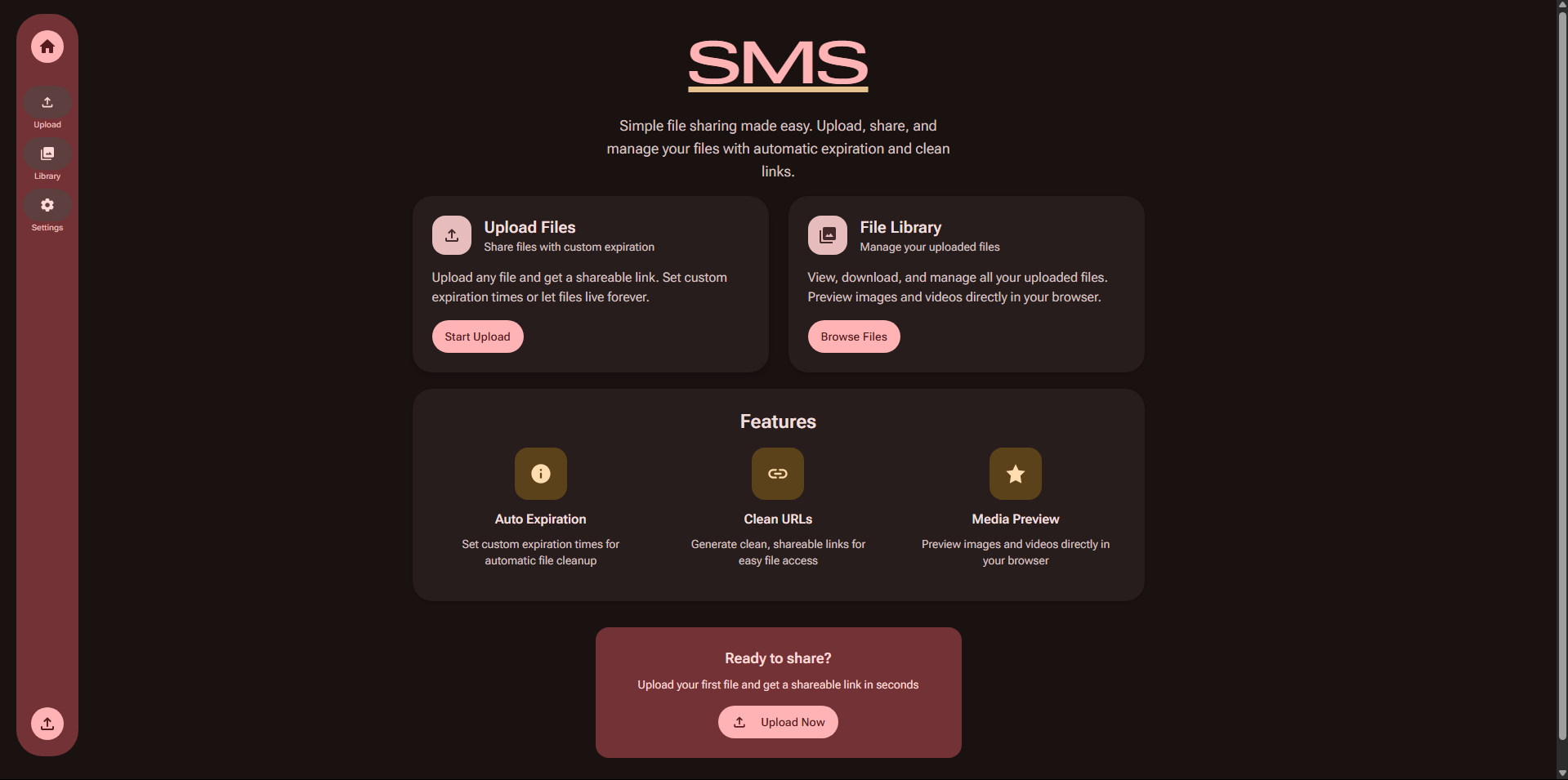2025-06-22.16-58-10.mp4
Need Help? Join my Development Server
SMS makes simple file sharing easy! Upload, share, and manage your files quickly. Supports file expiration, quick filters, and previews!
To clone to the current directory: git clone https://github.com/Cattn/SMS .
npm i install
npm i -g concurrently
npm run startall
Ensure you run this script from
SMS/.
A configuration will be generated by default in api/config.json on first start. All values can be manually changed (no server restart needed) or modified in the settings tab of SMS.
For a normal build & start, run npm run startall
There are 2 options for "lightweight" start scripts.
- Start, only re-build the server
npm run ncuStart
- Start, only re-build the client
npm run nsuStart
To start the server without re-building anything, run npm run nobStart
The lightweight scripts intended for low-power servers where builds are expected to take significantly long times. When updates are released, they will be denoted with the following:
-s, A server update-c, A client update-b, Both the client & server were updated.
If you need, you should use this as a guide for starting the server.
This service is NOT intended to be publicly available on your server. Please make sure ports 1337 and 5823 are not reachable from the internet.
Create a simple host.js file that serves /uploads, and run it on your server.
Here's an example:
import express from 'express';
import path from 'path';
import * as fs from 'fs';
import http from 'node:http';
import { fileURLToPath } from 'url';
import { dirname } from 'path';
const __filename = fileURLToPath(import.meta.url);
const __dirname = dirname(__filename);
const app = express();
const server = http.createServer(app);
const uploadsPath = path.join(__dirname, 'SMS', 'uploads');
if (fs.existsSync(uploadsPath)) {
app.use('/uploads', express.static(uploadsPath));
app.use('/uploads/*', (req, res) => {
res.status(404).send('404, no media found!');
});
app.use('/SMS/upload/*', (req, res) => {
res.status(404).send('404, did you mean `/SMS/uploads`?');
});
}
server.listen(3000);Then, simply make this server available at port 443 using your preferred web-server.
Main Developer: Cattn