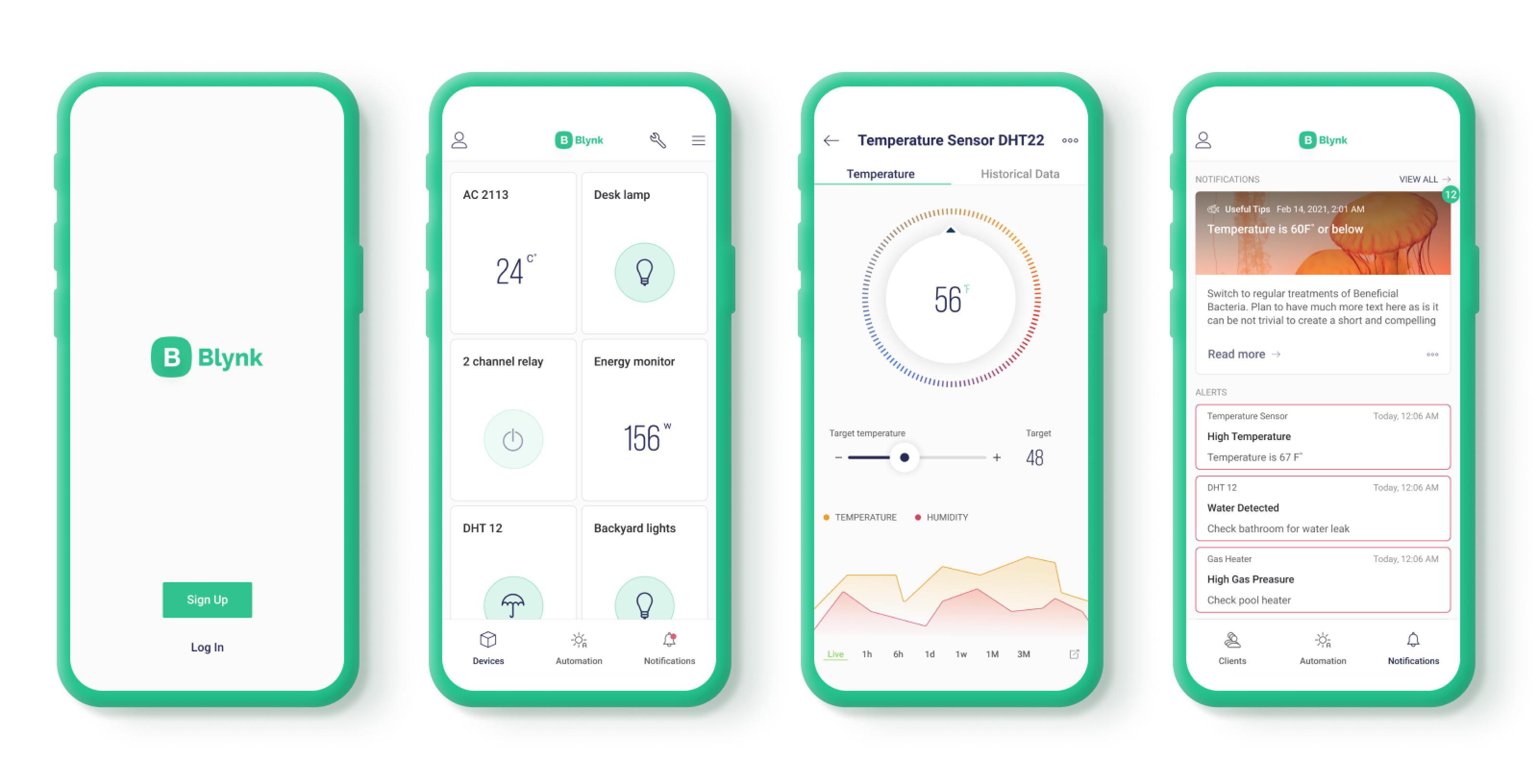This open-source library ensures seamless integration between Blynk Cloud and devices on the ESP8288-RTOS-SDK. It offers developers a free tool to optimize IoT communication, streamlining the development process for both commercial and personal projects.
❯ CMake
❯ ESP8266-RTOS-SDK
Blynk is a robust platform with iOS and Android apps that allow users to control any hardware, be it over the Internet or directly through Bluetooth. This popular IoT solution, used worldwide by makers, design studios, educators, and equipment vendors, simplifies the creation and management of IoT projects. The platform provides a digital dashboard wherein users can craft a graphic interface for any IoT project by merely dragging and dropping widgets right on their smartphone.
Clone this repository somewhere, e.g.:
$ mkdir ~/workdir
$ cd ~/workdir
$ git clone https://github.com/CaCuCkA/esp8266-blynk-lib.git
$ cd esp8266-blynk-libReplace
~/workdirwith the path to your workspace.
Add path to components in your project CmakeLists.txt, e.g:
cmake_minimum_required(VERSION 3.5)
set(PROJECT_NAME example)
set(EXTRA_COMPONENT_DIRS
/home/user/workdir/esp8266-blynk-lib/components)
include($ENV{IDF_PATH}/tools/cmake/project.cmake)
project(${PROJECT_NAME})See GitHub examples.
Description:
This function serves as the entry point in every Blynk program. It initializes the blynk_device_t structure with
default parameters:
-
Heartbeat Interval:
This parameter determines how frequently the device checks its connection to the Blynk server. A common default value might be2 seconds, but this can be adjusted based on specific needs. -
Reconnection Delay:
In case the device loses its connection to the Blynk server, this parameter defines the waiting time before it tries to reconnect. A typical default value could be5 seconds. -
Timeout:
This is the maximum time the device waits for a response from the Blynk server before considering the request as failed. A common default might be5 seconds. -
State Handler:
By default, this function displays the Blynk device state such as:AUTH,CONNECTED, andDISCONNECTED.
Description:
This function retrieves the current operational state of the specified Blynk device.
Description:
These functions allow you to modify the default settings of a Blynk device:
-
blynk_err_t update_default_timeout(blynk_device_t* device, tick_t timeout):- Purpose: Updates the default timeout duration for the device.
-
blynk_err_t update_heartbeat_interval(blynk_device_t* device, tick_t heartbeat_interval):- Purpose: Sets a new default heartbeat interval.
-
blynk_err_t update_default_reconnection_delay(blynk_device_t* device, tick_t reconnection_delay):- Purpose: Modifies the default reconnection delay.
-
blynk_err_t update_default_state_handler(blynk_device_t* device, blynk_state_handler_t handler, void* user_data):- Purpose: Updates the default state handler function.
- Details: This function accepts a pointer to a function with the
signature:
typedef void (* blynk_state_handler_t)(blynk_device_t*, const blynk_state_event_t*, void*).
- blynk_err_t blynk_send_with_callback(blynk_device_t* device, uint8_t cmd, blynk_response_handler_t handler, void* data, tick_t wait, const char* fmt, ...)
Description:
This function sends updates to the Blynk cloud for a specific pin. It can accept commands such as BLYNK_CMD_HARDWARE.
- The provided callback, denoted by the
blynk_response_callback_ttype, will be invoked upon a successful update. Its signature is:typedef void (* blynk_response_callback_t)(blynk_device_t*, blynk_status_t, void*). - Additionally, this function uses a format argument to determine the type of data being sent. More details on the format specification can be found in the Sending Value Format section.
- blynk_err_t blynk_send(blynk_device_t* device, blynk_cmd_t cmd, tick_t wait, const char* fmt, ...)
Description:
This function facilitates communication with the Blynk cloud by sending specific commands.
- It accepts commands such as those denoted by the
blynk_cmd_ttype. - The function uses a variable number of arguments, determined by the format string (
fmt). This format argument specifies the type and order of data being sent. - The
waitparameter defines a timeout period for the send operation. - For optimal operation and error handling, ensure the format string matches the provided data arguments.
- blynk_err_t blynk_send_response(blynk_device_t* device, uint16_t id, uint16_t status, tick_t wait)
Description:
This function is specifically designed to send response messages to the Blynk cloud.
- The
idparameter represents the unique identifier associated with a particular Blynk request. It helps in correlating the response with the originating request. - The
statusparameter is used to convey the success or failure status of a request or action. - The
waitparameter sets a timeout for the send operation, ensuring that the function doesn't hang indefinitely in case of network issues or other delays. - Proper usage of this function helps in keeping the Blynk cloud updated about the status and results of various operations, enhancing the overall responsiveness of the system.
- blynk_register_cmd_handler(blynk_device_t* device, const char* action, blynk_cmd_handler_t handler, void* data);
Description:
This function registers a command handler that gets invoked when a specific command, to which it is bound, is detected by the system.
- The
actionparameter specifies the command with which the handler will be associated. - The
handlerconforms to the signaturetypedef void (* blynk_cmd_handler_t)(blynk_handler_params_t* params). For more details aboutblynk_handler_params_t, refer to the Data Structures section. - The
dataparameter allows for passing user-specific data into the handler.
Description:
This function deregisters (removes) a previously registered command handler associated with the specified command. After deregistration, the handler will no longer be invoked when the system detects the command.
- The
actionparameter specifies the command whose associated handler is to be deregistered.
Description
This function serves as the primary loop of the library. After the initial setup and registration of all handlers, this function should be invoked to maintain the library's operations continuously.
When your system crushed you will see such error log message:
ERROR
/home/user/path-to-your-project/components/blynk/src/internal/protocol_stuff.c:52: [PROTOCOL STUFF]: The functiondisconnect_deviceset the state to disconnected (reason: 4, code: 9).
To understand what error was occurred you should check exception enum where will be located reason and status code
enum
where will be located code:
- Reason
typedef enum {
BLYNK_EC_OK = 0,
BLYNK_EC_MEM = 1,
BLYNK_EC_GAI = 2,
BLYNK_EC_ERRNO = 3,
BLYNK_EC_STATUS = 4,
BLYNK_EC_SYSTEM = 5,
BLYNK_EC_CLOSED = 6,
BLYNK_EC_TIMEOUT = 7,
BLYNK_EC_RUNNING = 8,
BLYNK_EC_NULL_PTR = 9,
BLYNK_EC_SET_OPTIONS = 10,
BLYNK_EC_NOT_CONNECTED = 11,
BLYNK_EC_FAILED_TO_READ = 12,
BLYNK_EC_INVALID_OPTION = 13,
BLYNK_EC_FAILED_TO_WRITE = 14,
BLYNK_EC_NOT_INITIALIZED = 15,
BLYNK_EC_NOT_AUTHENTICATED = 16,
BLYNK_EC_DEVICE_DISCONNECT = 17,
} blynk_err_t;- Status code
typedef enum {
BLYNK_STATUS_SUCCESS = 200,
BLYNK_STATUS_QUOTA_LIMIT_EXCEPTION = 1,
BLYNK_STATUS_ILLEGAL_COMMAND = 2,
BLYNK_STATUS_NOT_REGISTERED = 3,
BLYNK_STATUS_ALREADY_REGISTERED = 4,
BLYNK_STATUS_NOT_AUTHENTICATED = 5,
BLYNK_STATUS_NOT_ALLOWED = 6,
BLYNK_STATUS_DEVICE_NOT_IN_NETWORK = 7,
BLYNK_STATUS_NO_ACTIVE_DASHBOARD = 8,
BLYNK_STATUS_INVALID_TOKEN = 9,
BLYNK_STATUS_ILLEGAL_COMMAND_BODY = 11,
BLYNK_STATUS_GET_GRAPH_DATA_EXCEPTION = 12,
BLYNK_STATUS_NO_DATA_EXCEPTION = 17,
BLYNK_STATUS_DEVICE_WENT_OFFLINE = 18,
BLYNK_STATUS_SERVER_EXCEPTION = 19,
BLYNK_STATUS_NTF_INVALID_BODY = 13,
BLYNK_STATUS_NTF_NOT_AUTHORIZED = 14,
BLYNK_STATUS_NTF_ECXEPTION = 15,
BLYNK_STATUS_TIMEOUT = 16,
BLYNK_STATUS_NOT_SUPPORTED_VERSION = 20,
BLYNK_STATUS_ENERGY_LIMIT = 21,
BLYNK_STATUS_OPERATION_ACCEPT = 23,
BLYNK_STATUS_OPERATION_DECLINE = 24,
} blynk_status_t;You will primarily interact with two Blynk data structures: blynk_device_t and blynk_handler_params_t. Here's an
explanation for the purpose of each field within these structures:
Declaration:
struct blynk_device {
bool valid;
blynk_control_t control;
blynk_private_data_t priv_data;
};Description:
The blynk_device_t structure encapsulates details about the device's connection state, authentication token, and
associated event handlers. Users typically interact with this structure when managing Blynk device operations, but the
specific internal details are abstracted away for simplicity.
Declaration:
struct blynk_handler_params {
blynk_device_t* device;
uint16_t id;
const char* command;
int argc;
char** argv;
void* data;
};Description
This header should be passed in your custom command handler
device: Refers to the associated Blynk device. It's essential for sending synchronized responses or messages back to the cloud from the handler.id: Represents the unique message identifier.command: Specifies which command in the header triggered this handler, e.g., vr, vw, etc.argc: Indicates the number of arguments sent from the cloud.argv: Contains the actual arguments sent from the cloud.data: Holds custom user-defined data.
When using the synchronization functions such as blynk_send, the data you send can be formatted in various ways to
match the expected data types of the Blynk cloud. Below is a guide on how to format your data:
c: Represents a single character (char).b: Represents a signed char integer (signed char).B: Represents an unsigned char (unsigned char).?: Represents a boolean value (bool).h: Represents a short integer (short).H: Represents an unsigned short integer (unsigned short).i: Represents an integer (int).I: Represents an unsigned integer (unsigned int).l: Represents a long integer (long).L: Represents an unsigned long integer (unsigned long).q: Represents a long long integer (long long).Q: Represents an unsigned long long integer (unsigned long long).f: Represents a floating-point number (float).d: Represents a double-precision floating-point number (double).s,p: Represents a string or a pointer to a character array (char*).
⚠️ Note!Your custom data format should include coommand that will be passed in BLynk message header
Example:
blynk_send(params->device, BLYNK_CMD_HARDWARE, 100, "sii", "vw", pin, temperature);
Adapting this library for another platform is straightforward. To do so, modify the functions
in blynk_freertos_port.h and update the FREERTOS
macros in CMakeLists.txt to match your platform.
If you decide to switch platforms, here's a sample function where you should integrate your implementation:
semaphore_handle_t
create_semaphore(void) {
semaphore_handle_t semaphore;
#ifdef FREERTOS
semaphore = xSemaphoreCreateMutex();
#elif defined(USING_OTHEROS)
// Replace with your non-FreeRTOS implementation
semaphore = OtherOS_CreateMutex();
#else
#error "OS not supported!"
#endif
return semaphore;
}The Blynk library operates as a FreeRTOS task. Within defines.h there's a specified default stack size that you can adjust to either increase or decrease based on your needs. Additionally, you have the flexibility to modify the queue size, which dictates the number of simultaneous responses the system can handle.