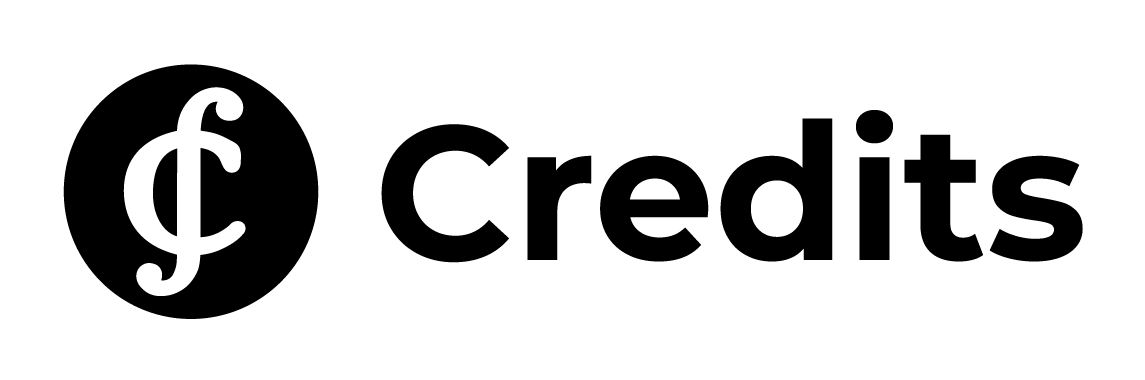Documentation | Guides | News
A node is a client-side application that is installed on the user equipment. The Node processes and stores transactions, executes and confirms smart contract rules requests processing from third-party systems and provides data when requested. Written on C++.
Current node version 4.2.532.0
Credits Node is the main module that provide an opportunity to run a node and participate in CREDITS blockhain network. The node performs processing and storage of transactions, execution and confirmation of the terms of smart contracts, processing requests from third-party systems, and provides data upon request. Each node on the network has the same functionality. The node consists of the following elements:
- API
- Desision-making module(Solver)
- Storage(CSDB)
- Transport protocol
- Boost 1.70 or newest static prebuild
- Compiler with C++17 support
- Cmake 3.11 or newest
- Requirements fo building Apache Thrift
- The building Berkeley DB distribution uses the Free Software Foundation's autoconf and libtool tools to build on UNIX platforms.
- Code must adhere to the Credits coding style
- Pull requests need to be based on and opened against the master branch
- Commit messages should be prefixed with the package(s) they modify
It is necessary to run in the terminal, which sets the environment variables for building a Visual Studio project
For Windows:
git clone https://github.com/CREDITSCOM/node.git cd node git submodule update --init --recursive mkdir build cd build cmake -DCMAKE_BUILD_TYPE=Release -A x64 .. cmake --build . --target ALL_BUILD --config Release
# Install cmake # After install you can try to run in command line version check: cmake --version # If installation was successful, the result will be like: cmake version 3.17.0-rc1 # Install git, check the version the same way: git --version # and result result: git version 2.33.0.windows.2 # Install Visual Studio, as result you can rut it # FLEX&BISON usually are installed automatically with vVisual Studio and are not necessary, but you can find them in Internet and install # Check is made the same way by requesting Software version. System should give the correct answer. # Install boost from 1.68.0 to 1.72.0: wget -c $https://dl.bintray.com/boostorg/release/1.72.0/source/boost_1_72_0.tar.gz # or just load with your browser # unzip with any archiver, you prefer and go to directory: cd boost_1_72_0 ./bootstrap.sh ./b2 --build-type=complete link=static threading=multi $runtime-link=static --layout=tagged install --prefix=../boost # do not forget to add BOOST_ROOT to your SYSTEM VARIABLES and set the value pointing your BOOST directory C:\boost\boost_1_72_0 # Check it: echo %BOOST_ROOT% # Result: boost root variable value # and add the directories of boost-root and boost-libs to your SYSTEM PATHS like that: # C:\boost\boost_1_72_0 # C:\boost\boost_1_72_0\stage\lib # Now you are ready to get node repository and build it: git clone https://github.com/CREDITSCOM/node.git cd node git submodule update --init --recursive mkdir build cd build cmake -DCMAKE_BUILD_TYPE=Release -A x64 .. cmake --build . --target ALL_BUILD --config Release
For Linux:
git clone https://github.com/CREDITSCOM/node.git cd node git submodule update --init --recursive mkdir build cd build cmake -DCMAKE_BUILD_TYPE=Release .. make -j4
Update repos and install required package
sudo apt update apt upgrade -y sudo apt install build-essential libssl-dev autoconf -y sudo apt install flex bison libtool -y
Create build directory
mkdir csbuild d csbuild
Update gcc g++ (there is no need to update in version of Ubuntu 20 and later)
sudo apt install gcc-8 g++-8 -y sudo update-alternatives --install /usr/bin/gcc gcc /usr/bin/gcc-8 80 --slave /usr/bin/g++ g++ /usr/bin/g++-8 --slave /usr/bin/gcov gcov /usr/bin/gcov-8 gcc --version gcc (Ubuntu 8.4.0-1ubuntu1~18.04) 8.4.0 Copyright (C) 2018 Free Software Foundation, Inc. This is free software; see the source for copying conditions. There is NO warranty; not even for MERCHANTABILITY or FITNESS FOR A PARTICULAR PURPOSE
Update cmake to latest version
wget -c https://github.com/Kitware/CMake/releases/download/v3.17.0/cmake-3.17.0.tar.gz tar zxfv cmake-3.17.0.tar.gz cd cmake-3.17.0 ./bootstrap make sudo make install cd ..
Install boost
wget -c $https://dl.bintray.com/boostorg/release/1.72.0/source/boost_1_72_0.tar.gz tar zxfv boost_1_72_0.tar.gz cd boost_1_72_0 ./bootstrap.sh ./b2 --build-type=complete link=static threading=multi $runtime-link=static --layout=tagged install --prefix=../boost export PATH=~/csbuild/boost:$PATH export BOOST_ROOT=~/csbuild/boost cd ..
Build node
Operating system: Windows® 7 / Windows® 8 / Windows® 10 64-bit (with the last update package) Processor (CPU): with frequency of 1 GHz (or faster) with PAE, NX and SSE2 support; Memory (RAM): 8 Gb HDD: 600Gb Internet connection: 3 Mbit/s.git clone https://github.com/CREDITSCOM/node.git cd node git submodule update --init --recursive mkdir build cd build cmake -DCMAKE_BUILD_TYPE=Release .. make -j2
Operating system: Windows® 7 / Windows® 8 / Windows® 10 64-bit (with the last update package) Processor (CPU): Intel® Core ™ i3 or AMD Phenom ™ X3 8650 Memory (RAM): 8 Gb HDD: 3 Tb Internet connection: 5 Mbit/s.
Thank you for considering to help out with the source code! We welcome contributions from anyone on the internet, and are grateful for even the smallest of fixes! If you'd like to contribute to Credits Node, please fork, fix, commit and send a pull request for the maintainers to review and merge into the main code base. If you wish to submit more complex changes though, please check up with the core devs first on our Developers portal and Contribution file to ensure those changes are in line with the general philosophy of the project and/or get some early feedback which can make both your efforts much lighter as well as our review and merge procedures quick and simple. Please make sure your contributions adhere to our coding guidelines: