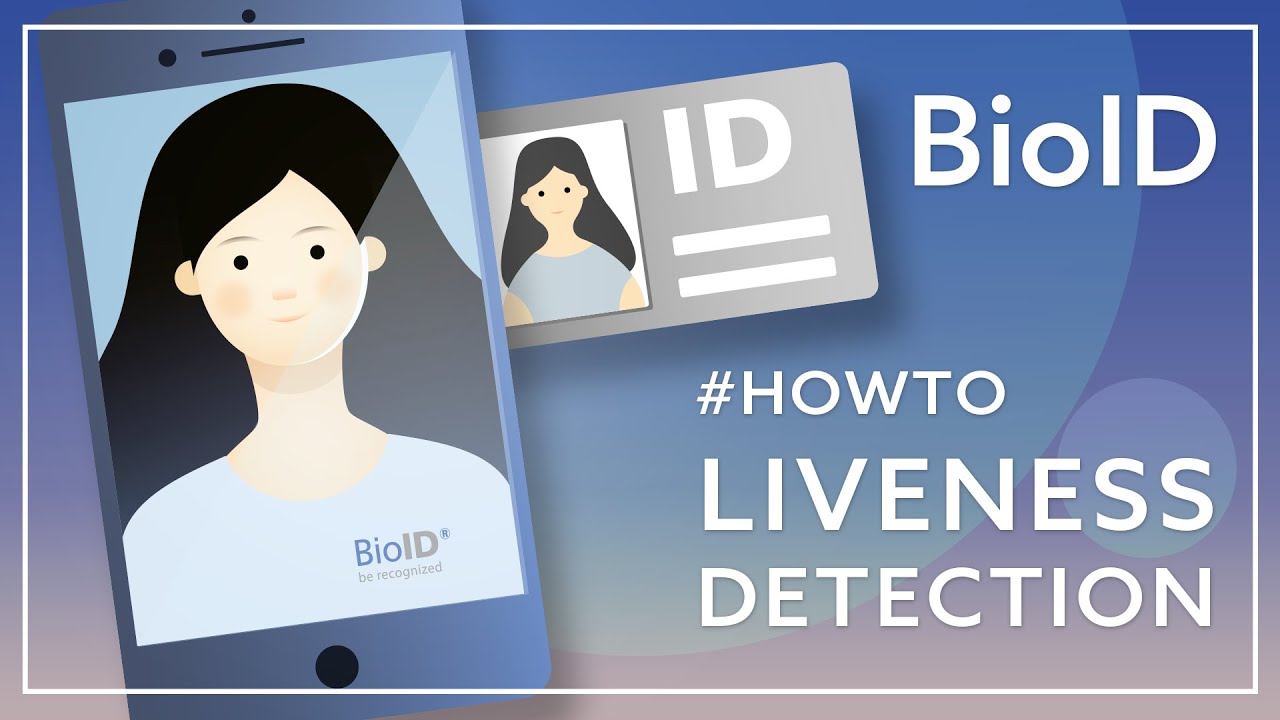The BioID Web Service (BWS) is a cloud-based online service providing a powerful multimodal biometric technology with liveness detection to application developers. Often developers have some trouble writing a user interface collecting the data required to perform the biometric tasks, notably face images. Therefore we want to provide some sample code that might be used as a user interface to the BWS, in this case for a web based application using HTML5 with jQuery.
The uui folder contains the basics you typically need to run a biometric task within a web browser. There are some sample implementations (ASP.NET Core, PHP) containing the client side code uui.cshtml or uui.php to perform the biometric task. The required javascript-, css- and image-files are in the corresponding folders. The jQuery script bws.capture.js does most of the work regarding image capturing, motion detection and AJAX-communication to the BWS. The folder language is for language support and contains json files for each supported language (currently EN and DE are available). The folder model contains the new 3D head. It shows the user the prompted direction for movements.
A complete sample is provided in the samples folder, there is a Visual Studio ASP.NET Core project in the aspnetcore subfolder.
For PHP only the uui.php file is available! You must request a BWS token from your server before you can call this Unified User Interface (UUI). Please take a look at the developer documentation that helps you to integrate our APIs with REST or SOAP protocol.
- You need a BioID Account with a confirmed email address.
- After creating the BioID Account you can request a free trial instance for the BioID Web Service (BWS).
- After the confirmation for access to a trial instance you can login to the BWS Portal.
- The BWS Portal shows you the activity for your installation and allows you to configure your test client.
- After login to the BWS Portal configure your test client. In order to access this client, please do the steps below.
- Click on 'Show client keys' on your clients (the 'key' icon on the right). The dialog 'Classic keys' opens.
- Now create a new classic key (WEB API key) for your client implementation by clicking the '+' symbol.
- You will need the AppId and AppSecret for your client implementation.
⚠️ Please note that we only store a hash of the secret i.e the secret value cannot be reconstructed! So you should copy the value of the secret immediately!
You can also try this BWS user interface via our Playgound website.
BioID offers a strong liveness detection API which is independent from special sensors like 3D cameras. It simply analyzes two selfies to determine whether or not these were taken from a real person or a fake. Most notably, it reliably blocks photo and video replay attacks as well as 3D masks by combining motion and texture based analysis with artificial intelligence (DCNNs).
Have a look here for more information on face liveness detection: Liveness detection | Anti-spoofing | Face - BioID
You can find some more information about our face recognition technology.