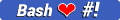- Single file manager (Portable)
- No config files for dotman (No
.dotrc🤦) - No useless arguments (single command 😎)
- Easy to use
- Extendable ⚒, Available as a Template
- Fewer Dependencies
GitBash>=3
And it doesn't have to be. Why?
- Your focus should be on your dot files & scripts rather than on a dotfiles manager or how to use it.(Wait I forgot what was the command to push files? Is it
dt pushordt --push) - Creating a overly-complex solution for something simple should not be the goal.
sh -c "$(curl -fsSL https://raw.githubusercontent.com/Bhupesh-v/dotman/master/tools/install.sh)"sh -c "$(wget -O- https://raw.githubusercontent.com/Bhupesh-v/dotman/master/tools/install.sh)"sh -c "$(http --download https://raw.githubusercontent.com/Bhupesh-v/dotman/master/tools/install.sh)"dotman is installed by default in
/home/username/dotman, your$HOMEdirectory.
Now run dotman for 1st time set-up.
- Enter repository URL (without
.git). - Specify folder you want to clone the dotfile repo to (relative to
/home/username/). - Open up new terminal 🚀.
- Just grab dotman.sh from Releases 🔼 and store it anywhere on your system.
- Change file permissions to be 🏃 executable.
chmod +x dotman.sh- Set alias for dotman (optional). Alternatively modify your
.bash_aliasesfile.
alias $(pwd)/dotman.sh=dotman- Run dotman.
dotman.shJust run dotman anywhere in your terminal 🖖.
dotmanLeave the rest to it.
dotman exports 2 variables in your default shell config (bashrc, zshrc etc):
DOT_DEST: used for finding the location of dotfiles repository in your local system.DOT_REPO: the url to the remote dotfile repo.
You can change these manually if any one of the info changes.
🤓 Bhupesh Varshney
Web | Twitter: @bhupeshimself | DEV: bhupesh
Support me by giving a ⭐️ if this project helped you! or just

Copyright © 2020 Bhupesh Varshney.
This project is MIT licensed.
See the CHANGELOG.md file for details.
Please read the CONTRIBUTING file for the process of submitting pull requests to us.
Thanks goes to these wonderful people (emoji key):
fpitters 🐛 |
Thiago Adomaitis 🐛 💻 |
Scott 🐛 |
Prajeshpuri 💻 |
This project follows the all-contributors specification. Contributions of any kind welcome!