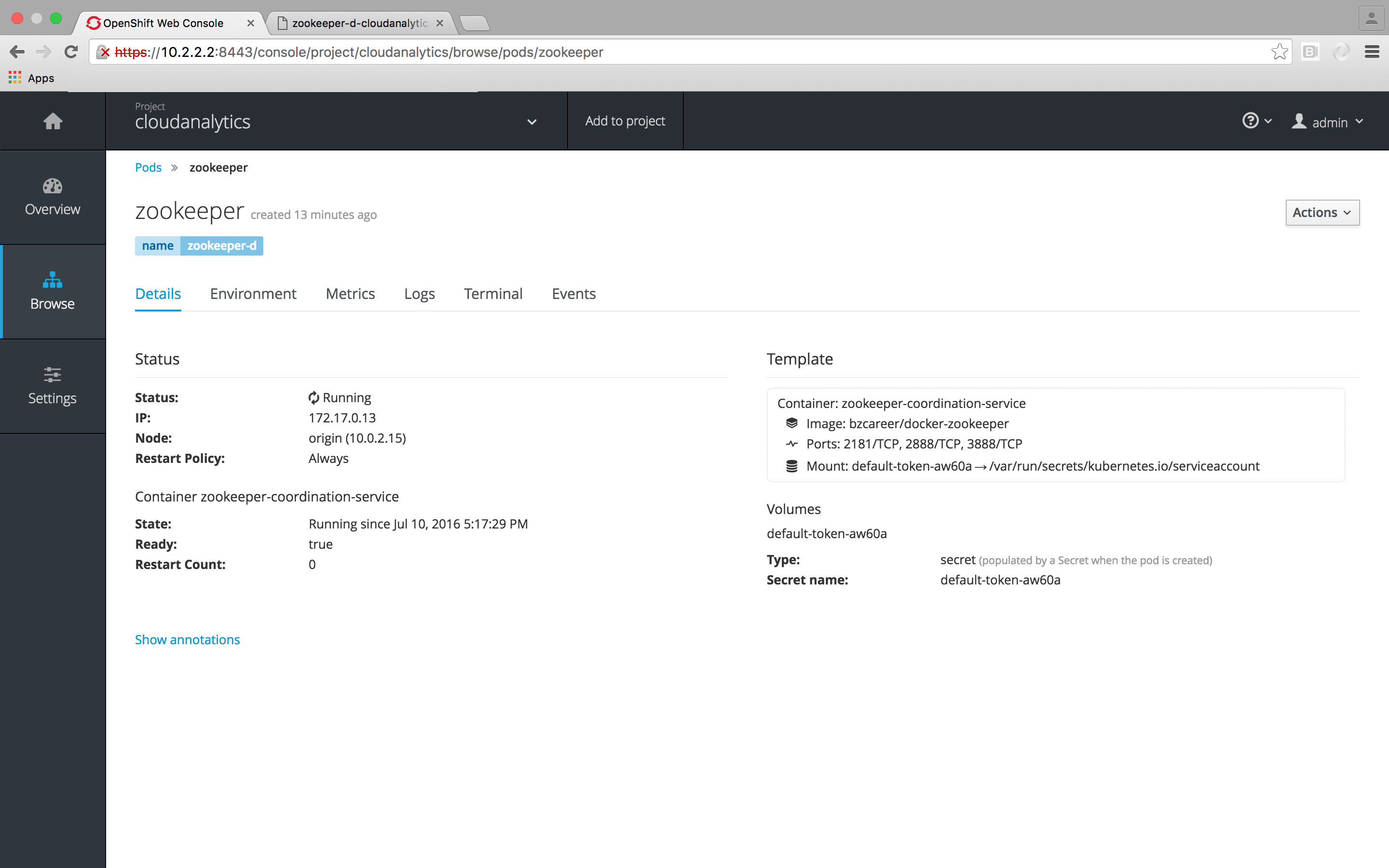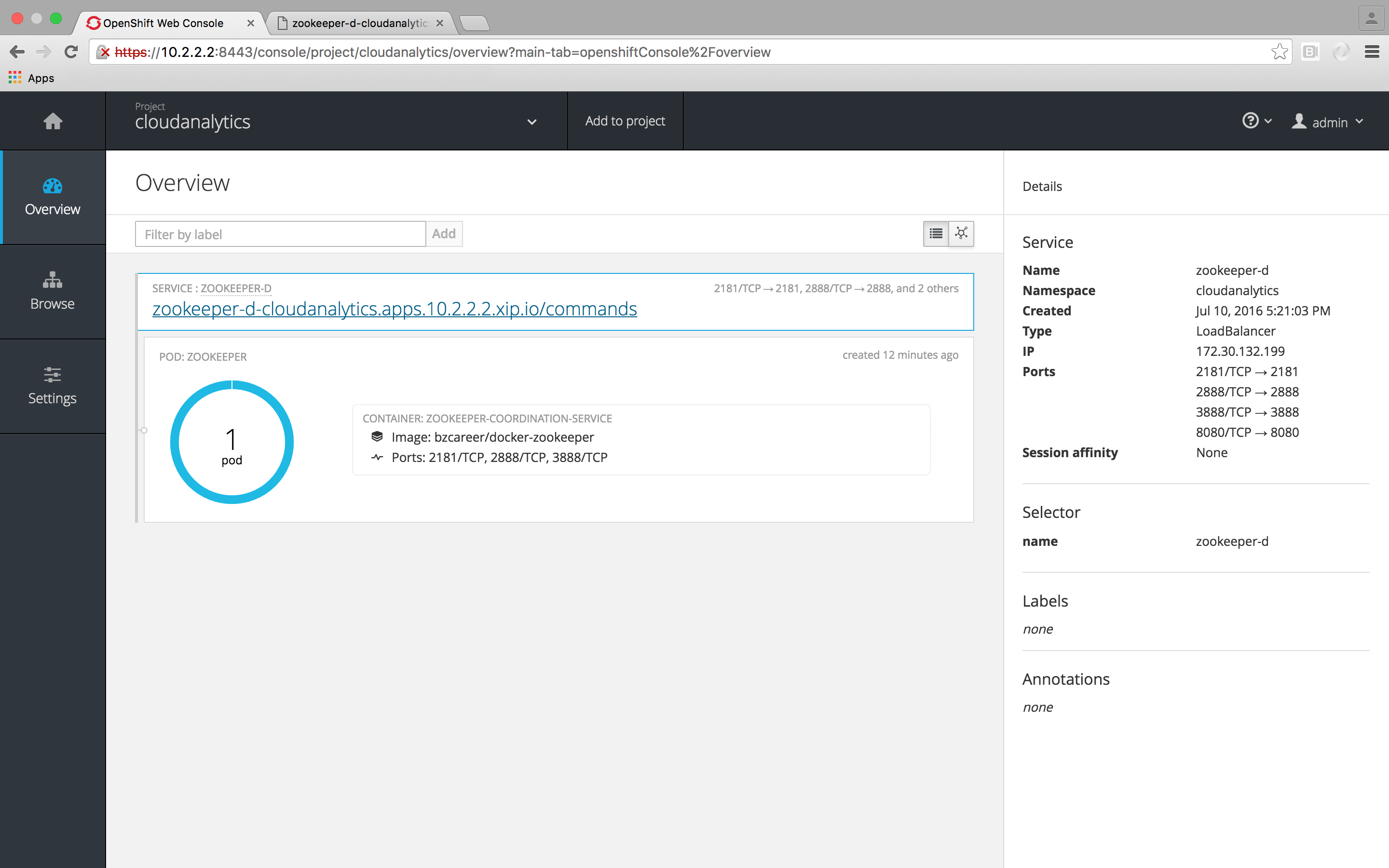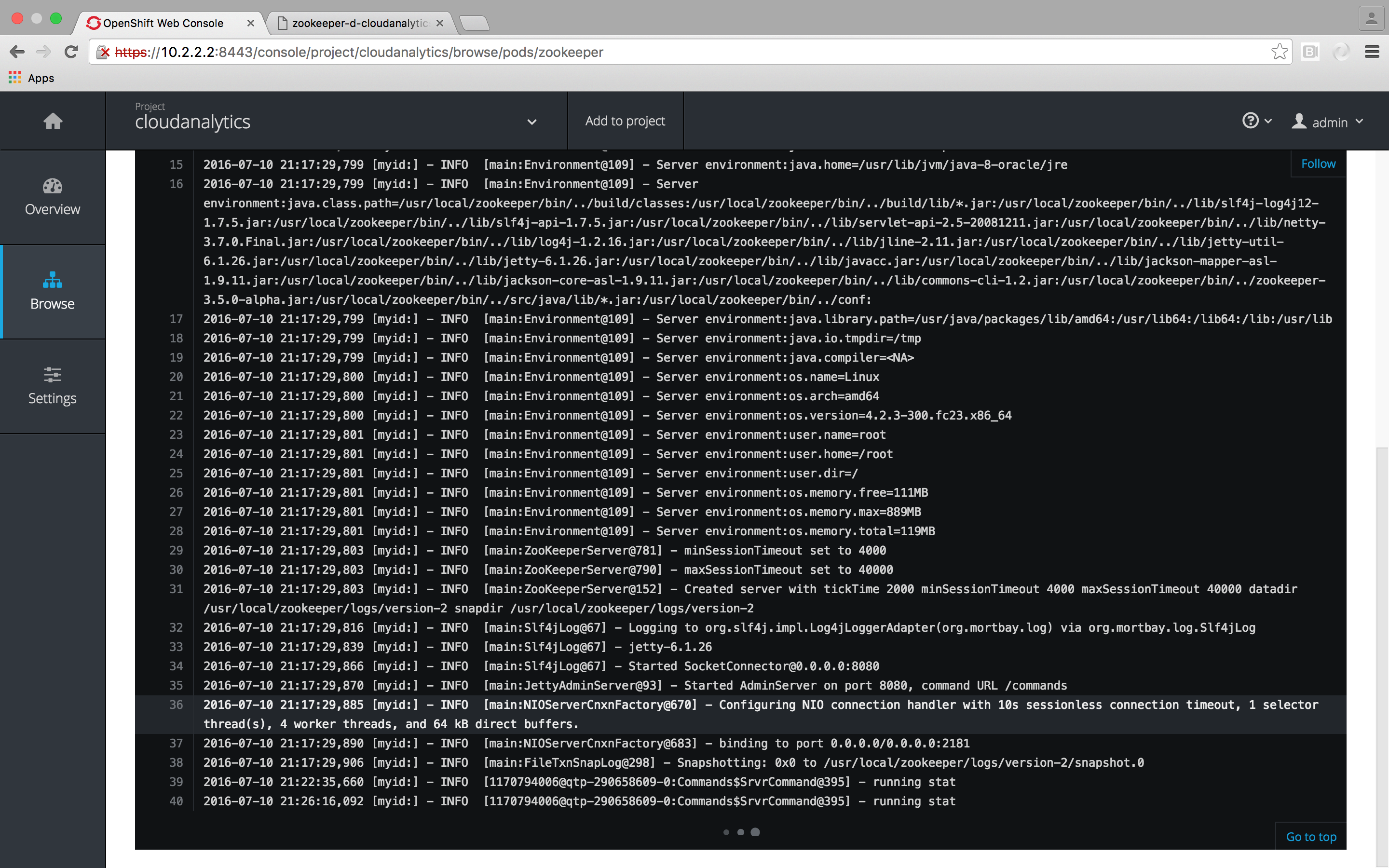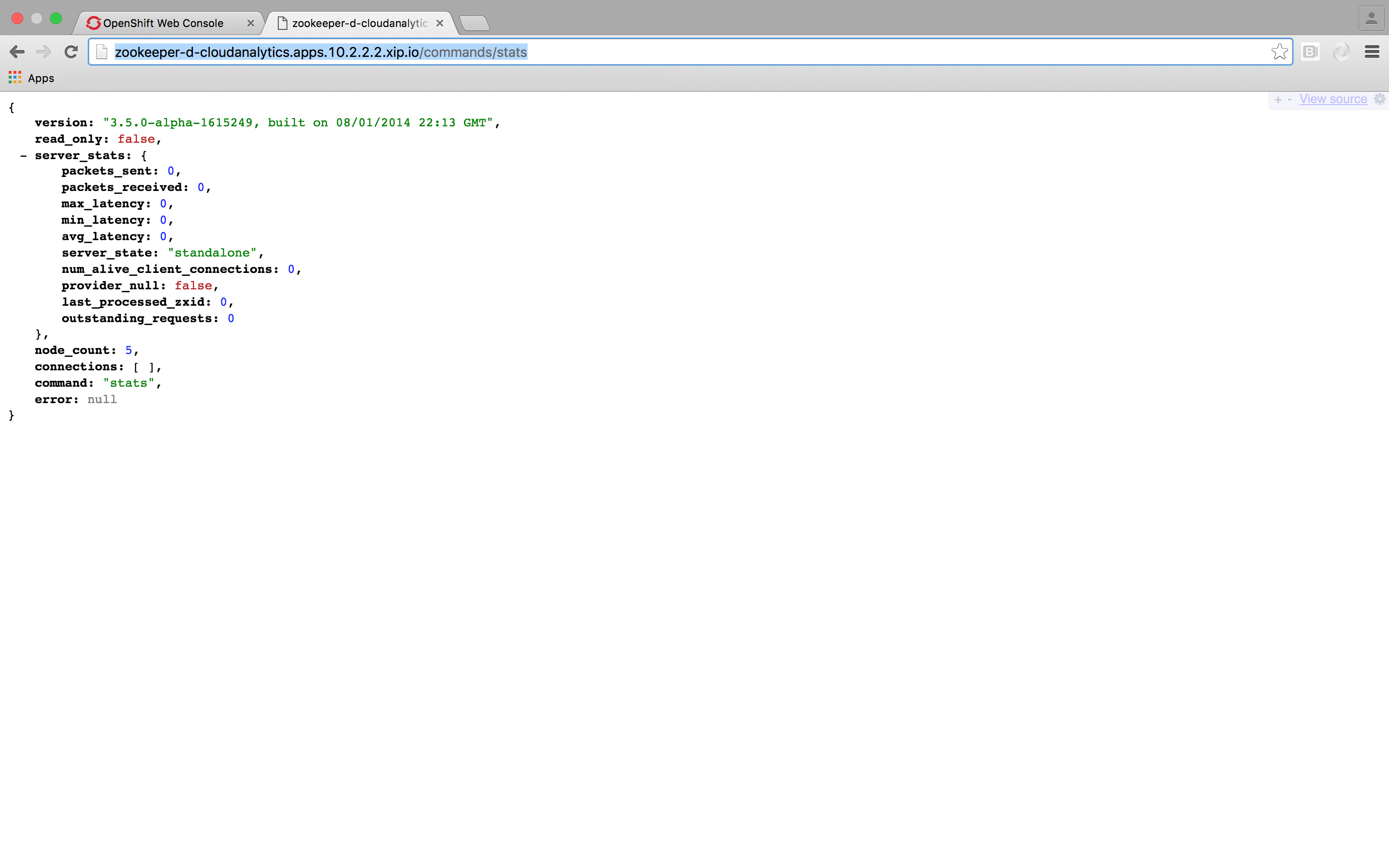In this repository you will find a docker file which will allow for running apache zookeeper inside docker containers.
##Pull the image from Docker Repository
docker pull bzcareer/docker-zookeeper
Navigate to the bin directory and run
cd bin
./make-all.sh
or via docker commands:
docker build --rm -t bzcareer/docker-zookeeper .
- Optional only required for replicated mode.
- Note: Each server in the list will be mapped in the order and first server must have a ZK_ID of 1. Followed by second server with ZK_ID of 2, etc...
-e "ZK_ID=1"
- Optional only required for replicated mode.
- Must be a comma separated list of all kubernetes service ip address you would like to cluster and run zookeeper on.
-e "ZK_SERVERS_LIST=192.0.0.1,172.30.143.165,192.0.0.3"
- if using boot2docker make sure your VM has more than 2GB memory for single standalone mode:
docker run -it -P -h zookeeper-1 bzcareer/docker-zookeeper
or for clustermode:
docker run -e "ZK_SERVERS_LIST=172.30.143.165,172.30.143.166,172.30.143.167" -it -P -h zookeeper-1 bzcareer/docker-zookeeper
Note: Make sure you created your kubernetes services which zookeeper will try to connect to.
To speed things up a bit pull down the docker image from dockerhub:
docker pull bzcareer/docker-zookeeper
[ cassanda-admin@localhost] $ oc new-project cloudanalytics
Now using project "cloudcassandra" on server "https://10.2.2.2:8443".
...
-
Execute
oc create -f zookeeper.pod.json -
Execute
oc create -f zookeeper.service.json -
Create a route via webconsole:
http://zookeeper-d-<PROJECT_NAME>.apps.10.2.2.2.xip.io/commands/stats Note: replace <PROJECT_NAME> with the actual project you create if it is not 'cloudanalytics'
There are lots of options:
http://zookeeper-d-cloudanalytics.apps.10.2.2.2.xip.io/commands/
This is just an experiment so I hope you do not use in production.
Apache Zookeeper v3.5.0 on Ubuntu with Java 8