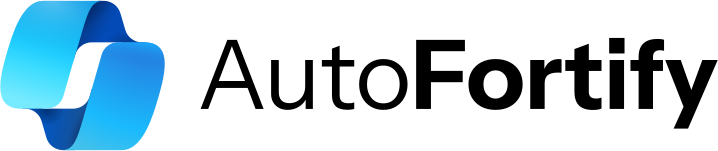
AutoFortify is a suite of Model Context Protocol (MCP) tools that empowers IT administrators to secure Windows devices and services using natural language.
- Natural Language Security Management: Interact with Windows security tools using LLMs and context
- Real-time Chat Interface: User-friendly web interface powered by Chainlit
- MCP Tools: Extensible architecture using Model Context Protocol
- Windows Firewall
- Active Directory (requires Windows Server AD DC)
- Bloodhound (with additional capabilities)
- Python 3.12+
- Windows 10/11/Server (for Windows Security features)
- Azure OpenAI API access
- BloodHound Community Edition (optional, for AD analysis)
-
Clone the repository
git clone https://github.com/AutoFortify/autofortify.git cd autofortify
-
Set up the Agent
cd agent pip install -r requirements.txt -
Configure environment variables
Create
.envwith your Azure OpenAI credentials:AOAI_ENDPOINT_URI=https://your-openai-endpoint.cognitiveservices.azure.com/ AOAI_API_KEY=your-api-key AOAI_API_VERSION=2025-03-01-preview MCP_SERVER_URL=http://127.0.0.1:8081/mcp -
Start the MCP Server
cd ../mcp pip install -r requirements.txt python main.py
-
Start the Agent Interface
cd ../agent chainlit run app.py -w -h
The MCP servers are built using the FastMCP library. We also implement an MCP client and agent using Semantic Kernel, while Chainlit provides the frontend for the agent.
autofortify/
├── agent/ # Optional MCP client
│ ├── app.py # Chainlit + Semantic Kernel MCP client
└── mcp/ # MCP servers/tools
├── main.py # Windows Firewall + Active Directory MCP server
└── bloodhound/ # BloodHound MCP server
Caution
This code is NOT intended for production use, and is only intended to be run as a demo in a local, virtualized environment.

