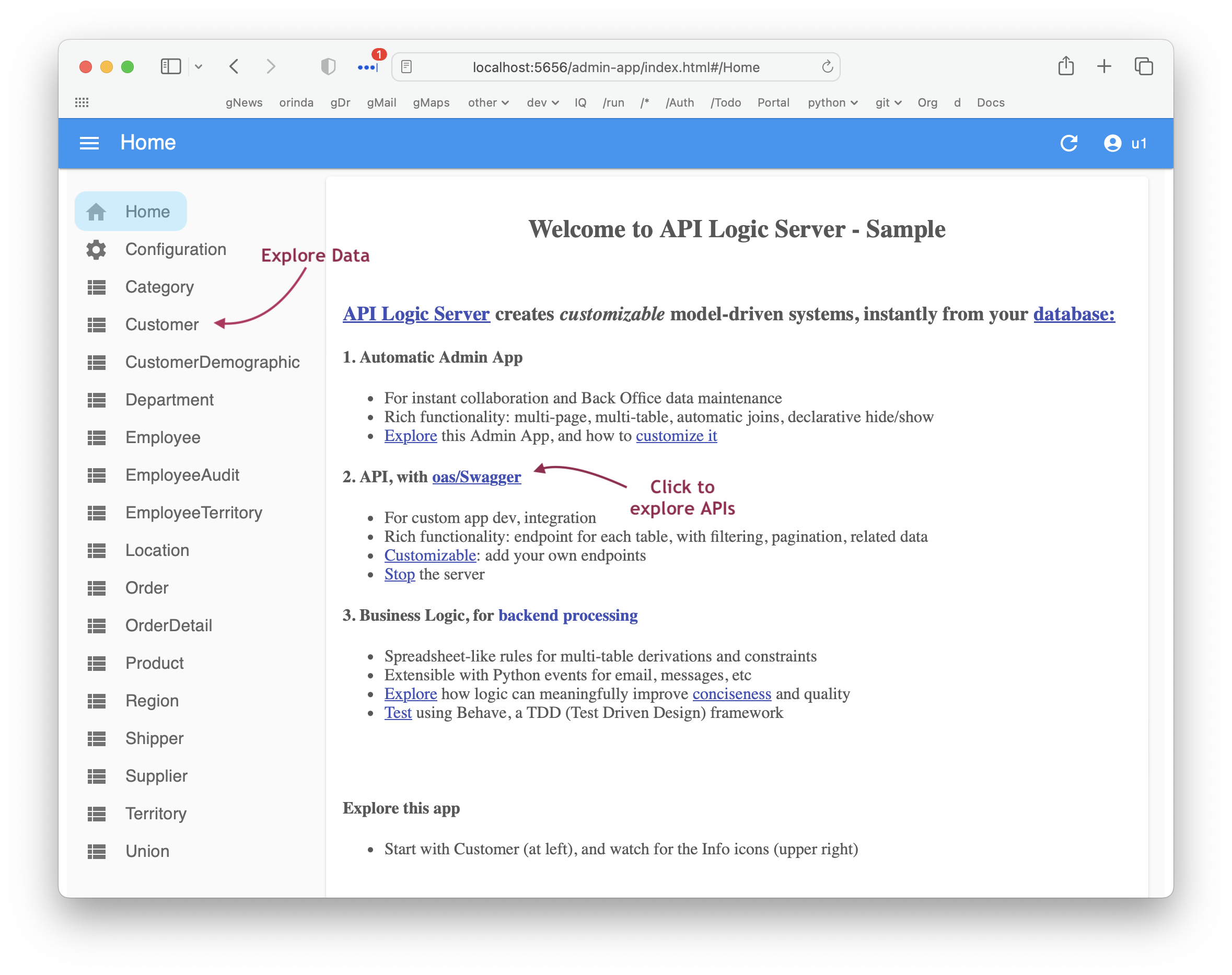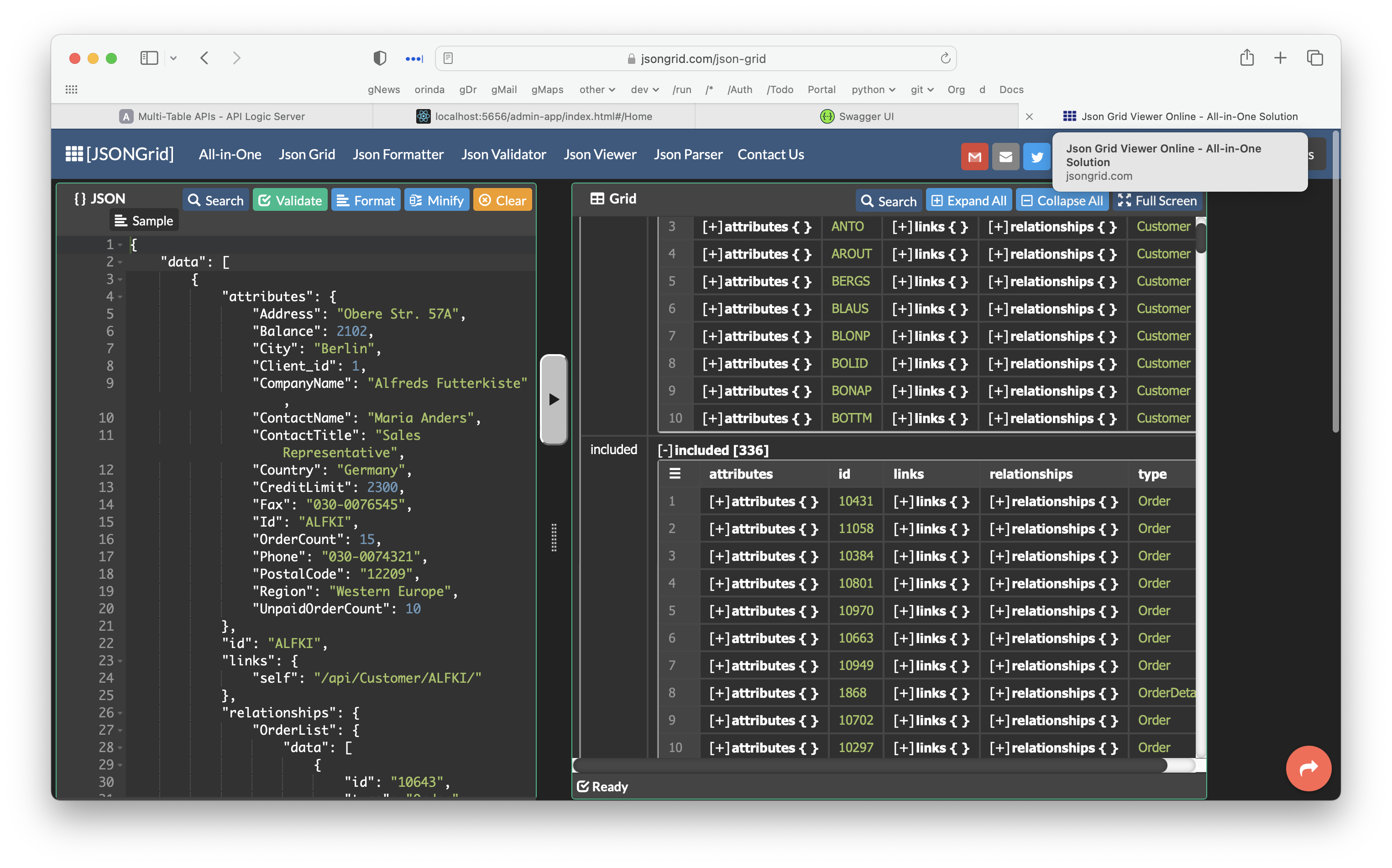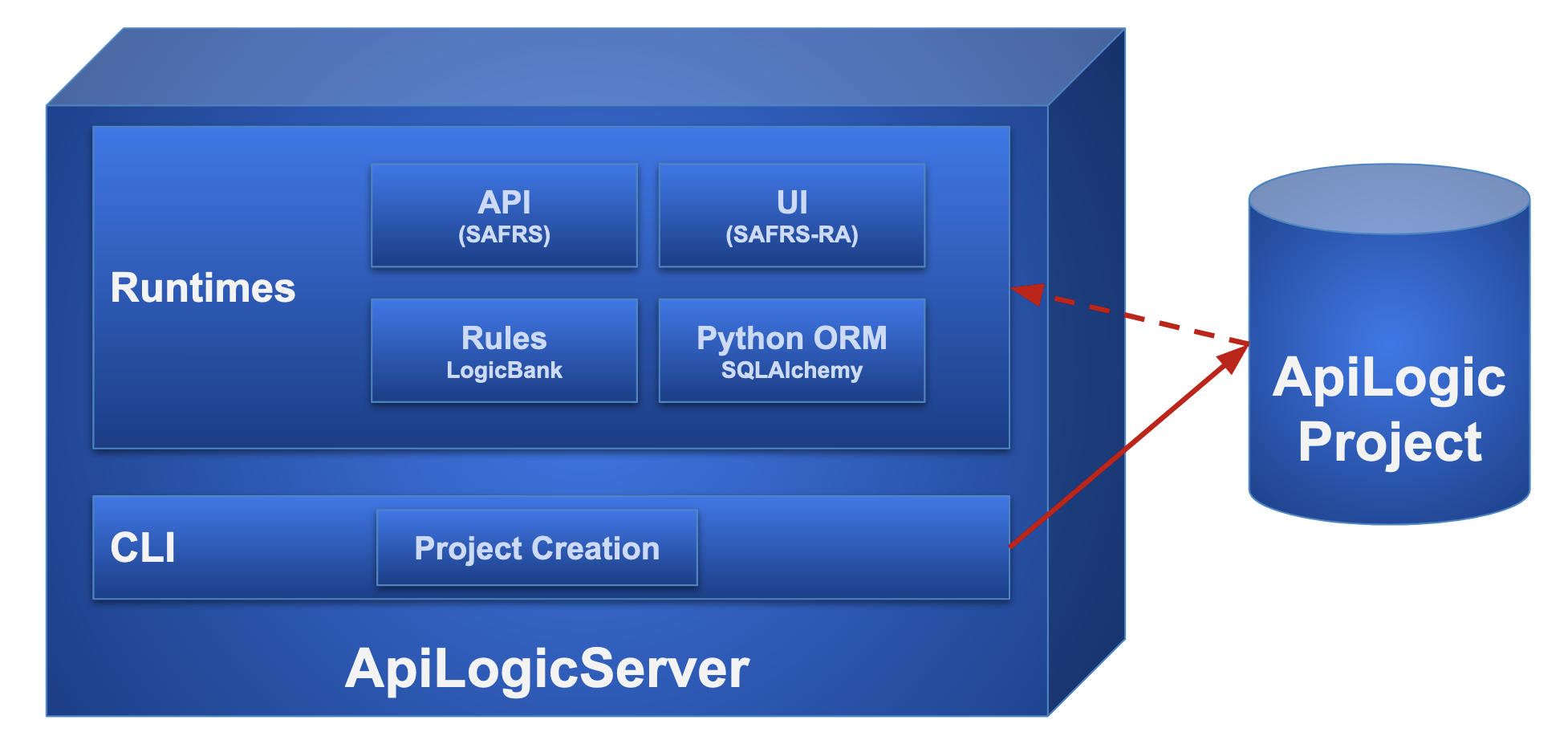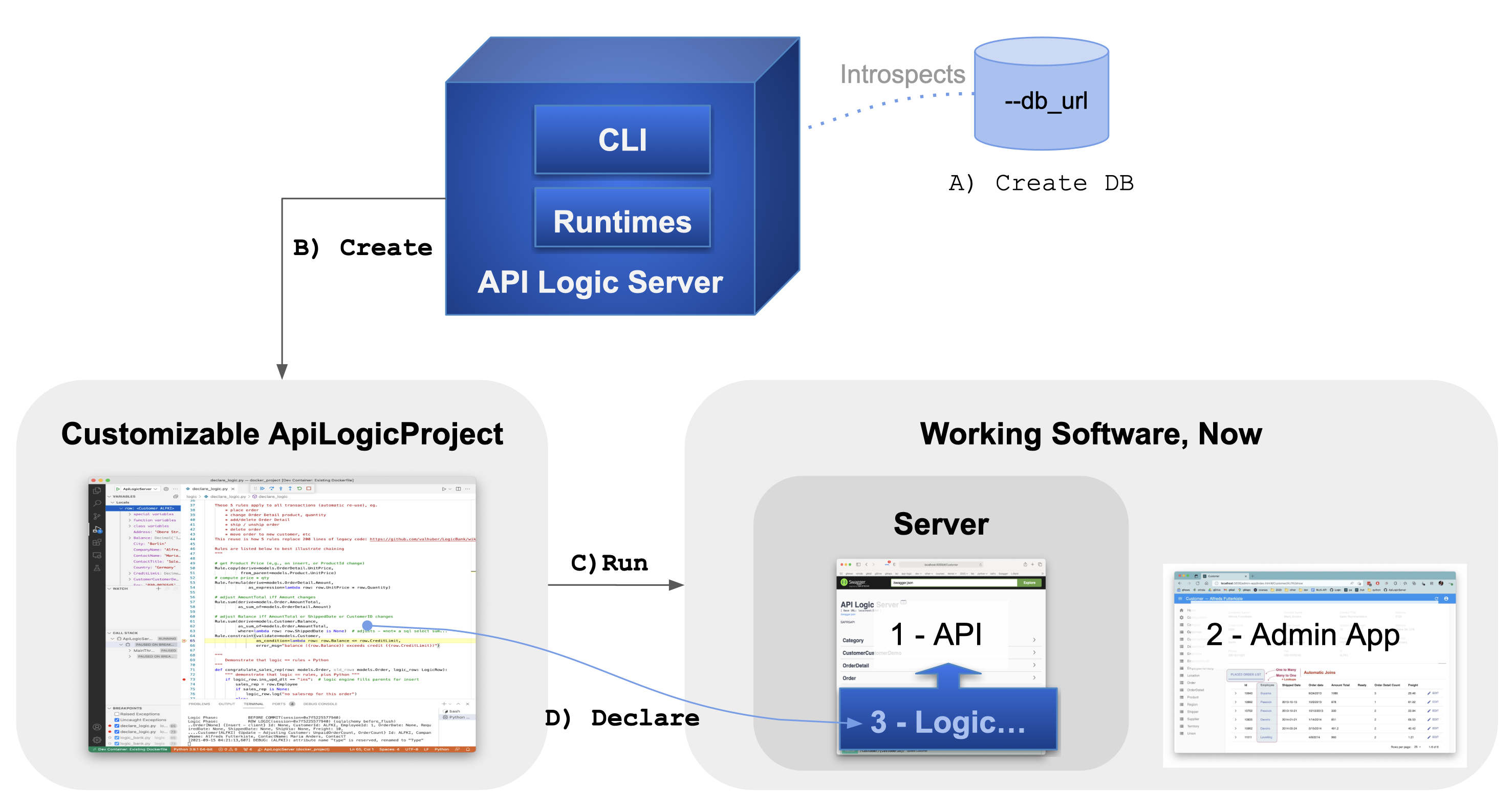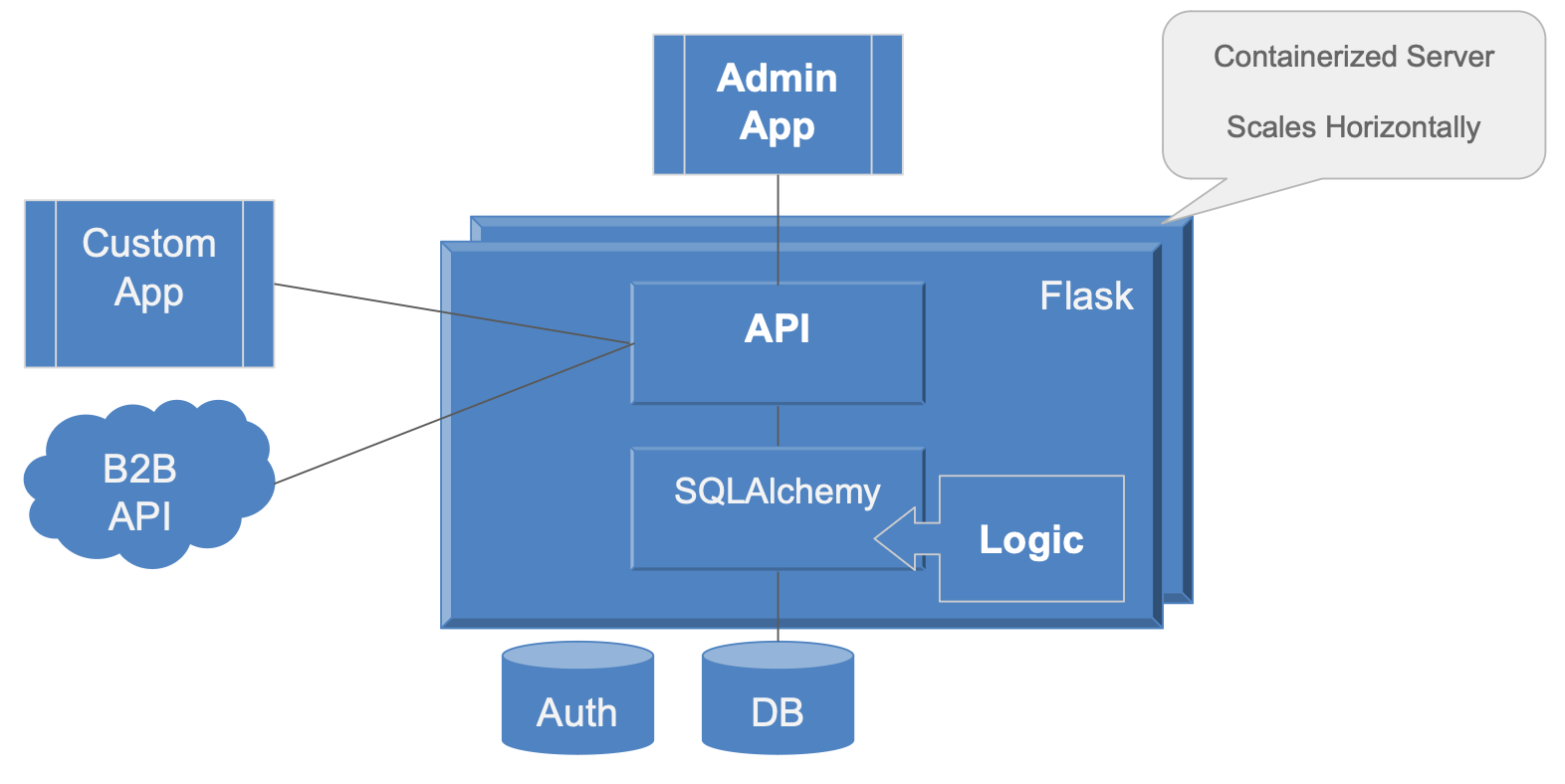Run under Codespaces -- click here.
Details
Welcome: Learn about APIs, using Flask and SQLAlchemy -- via a Codespaces "API Fiddle"
Background context
- RESTful APIs have become an accepted approach for networked database access
- JSON:API is an API standard for self-service APIs
- Microservice concepts stress that APIs should enforce the business logic for integrity and security
About this site
-
What: Learn how to build such APIs, using Flask and SQLAlchemy
-
Why: learn using a complete executable environment, a complement to conventional tutorials and docs:
-
Akin to a JS Fiddle - but here for a complete environment: running sample projects with live, updatable databases.
-
Test the API on the live database, with Swagger, cURL and an Admin App
- Discover instant creation and logic enforcement, using API Logic Server
- Discover instant creation and logic enforcement, using API Logic Server
-
Explore the project code -- use the debugger, experiment with it.
-
-
How: the enabling technology is Codespaces
- It creates a cloud machine for these projects, and starts VSCode in your Browser. This eliminates install, configuration, and risk to your local machine.
What's in this Project
This contains 2 ready-to-run projects:
| Project | What it is | Use it to explore... | Notes |
|---|---|---|---|
| 1. Learn APIs using Flask SqlAlchemy | Northwind Database - Single Endpoint |
Flask / SQLAlchemy basics | With HTTP, REST background |
| 2. Learn JSON_API using API Logic Server | Northwind Database - All Endpoints - With Logic - With Admin App |
JSON:API, and Rule-based business logic |
You can start here if only interested in JSON:API |
| Next Steps | Create other sample databases | More examples - initial project creation from Database |
These projects use the Northwind Sample Database (customers, orders, products).
Suggestion: close Welcome, above, to proceed.
Details
1. Learn APIs using Flask SqlAlchemy -- Fully customizable, but slow
This first app (1. Learn Flask / SQLAlchemy) illustrates a typical framework-based approach for creating projects - a minimal project for seeing core Flask and SQLAlchemy services in action. Let's run/test it, then explore the code.
Run / Test
To run the basic app:
-
Click Run and Debug (you should see 1. Learn APIs using Flask SqlAlchemy), and the green button to start the server
- Do Not click
Open in Browser
- Do Not click
-
Copy the
cURLtext,
Open thebashwindow, and
Paste thecURLtext- Observe the resulting response text
- Observe the resulting response text
Explore the Code
Open the readme to understand Flask / SQLAlchemy usage
- The readme also provides brief background on APIs, Flask, and SQLAlchemy
--> Fully Customizable, but Faster Would Be Better
Frameworks like Flask are flexible, and leverage your existing dev environment (IDE, git, etc). But the manual effort is time-consuming, and complex. This minimal project does not provide:

-
an API endpoint for each table
- We saw above it's straightforward to provide a single endpoint. It's quite another matter -- weeks to months -- to provide endpoints for all the tables, with pagination, filtering, and related data access. That's a horse of an entirely different feather.
- We saw above it's straightforward to provide a single endpoint. It's quite another matter -- weeks to months -- to provide endpoints for all the tables, with pagination, filtering, and related data access. That's a horse of an entirely different feather.
-
a User Interface
-
any security, or business logic (multi-table derivations and constraints).
Below, we'll see an approach that combines the flexibility of a framework with the speed of low-code.
When you are done, stop the server (Step 3).
You might want to close 1. Learn APIs using Flask SqlAlchemy..., above.
2. Learn JSON_API using API Logic Server -- Standard API, Logic Enabled, Declarative
Project Overview
Project 2 is much more like a real server:
-
It implements a JSON:API -- a standard definition for filtering, sorting, pagination, and multi-table retrieval.
-
Such standards eliminate complex and time-consuming design
- (Rest, unlike SQL, does not dictate syntax)
- (Rest, unlike SQL, does not dictate syntax)
-
JSON:APIs are self-service, with consumer-defined response inclusion
- Similar to GraphQL, clients declare what data to include, rather than relying on pre-defined resources.
- Similar to GraphQL, clients declare what data to include, rather than relying on pre-defined resources.
-
-
It implements an Admin App (ReactAdmin)
-
It implements business logic
First, let's explore the service: 2.a) Start the Server, 2.b) Explore the JSON:API, and 2.c) Explore JSON:API Update Logic.
Then, we'll see how to create it.
You might want to close Project Overview, above.
2.a) Start the Server and Open the Admin App
-
Start the Server:
- Click Run and Debug
- Use the dropdown to select 2. Learn JSON_API using API Logic Server, and
- Click the green button to start the server
-
Open in Browser as shown below (you'll need to wait a moment for the server to restart for debug support).
- This opens the Admin App, which provides access to Swagger.
2.b) Explore JSON:API Get Using Swagger
Let's now use Swagger (automatically created) to explore the API.
b.1) Open Swagger from the Admin App Home Page
Automatic Swagger: from the Home page of the Admin App, execute it like this:
- Click the link: 2. API, with oas/Swagger
- Click Customer
- Click Get
- Click Try it out
- Click Execute:
b.2) Consumer-defined response: the include argument
Note the include argument; you can specify:
OrderList,OrderList.OrderDetailList,OrderList.OrderDetailList.Product
You can paste the Customer response into tools like jsongrid, shown below. Note the response includes OrderDetail data:
b.3) Additional Services
Servers often include non-JSON:API endpoints, such as the ServicesEndPoint - add_order to post an Order and its OrderDetails.
Suggestion: close 2.b) Explore JSON:API Get Using Swagger, above, to proceed.
2.c) Explore JSON:API Patch Logic
APIs must ensure that updates adhere to business rules: multi-table derivations and constraints. Such business logic is not only critical, it's extensive: it often constitutes nearly half the code.
It's what makes an API a service.
Patch to test logic
This server implements such logic. Test it by patching the data below in the Terminal Window:
curl -X 'PATCH' \
'http://localhost:5656/api/OrderDetail/1040/' \
-H 'accept: application/vnd.api+json' \
-H 'Content-Type: application/json' \
-d '{
"data": {
"attributes": {
"Quantity": 160
},
"type": "OrderDetail",
"id": "1040"
}
}'We see that it fails - as it should. Note this is a non-trivial muti-table transaction - it must:
- Get the price from the Product
- Compute the amount (price * quantity), which requires we...
- Adjust the Order amount, which requires we...
- Adjust the Customer balance, which enables us to...
- Check the credit limit - we see it's exceeded, so we roll the transaction back and return the error response
You might want to close 2.c) Explore JSON:API Patch Logic, above.
Details
Creation is Automated: Project, SQLAlchemy Models, API, Admin, Logic
You could code all this using Flask and SQLAlchemy... but it would take a long time.
In fact, this system was not coded by hand - it was created using API Logic Server -- an open source project providing:
-
Automatic Creation: a single command creates the project from your database: SQLAlchemy Models, API, and the Admin App
-
Customize with your IDE: declare spreadsheet-like business logic rules, and code extra API endpoints using the same Flask / SQLAlchemy techniques described in the first project
- Rules are 40X more concise than code.
- Rules are 40X more concise than code.
Use the Detailed Tutorial to further explore this app.
Explore Creating New Projects
As noted above, you can create projects with a single command. To help you explore, there are several pre-installed sqlite sample databases:
cd API_Fiddle
ApiLogicServer create --db_url=sqlite:///sample_db.sqlite --project_name=nw
# that's a bit of a mouthful, so abbreviations are provided for pre-included samples
ApiLogicServer create --project_name=nw --db_url=nw # same sample as 2, above
ApiLogicServer create --project_name=nw- --db_url=nw- # no customization
ApiLogicServer create --project_name=chinook --db_url=chinook # artists and albums
ApiLogicServer create --project_name=classicmodels --db_url=classicmodels # customers, orders
ApiLogicServer create --project_name=todo --db_url=todo # 1 table database
Then, restart the server as above, using the pre-created Run Configuration for Execute <new project>.
Next, try it on your own databases: if you have a database, you can have an API and an Admin app in minutes.
Note: The system provides shorthand notations for the pre-installed sample databases above. For your own databases, you will need to provide a SQLAlchemy URI for the
db_urlparameter. These can be tricky - tryApiLogicServer examples, or, when all else fails, try the docs.
Key Takeaways: JSON:APIs -- Instantly, With Logic and Admin App; Standard Tools
JSON:APIs are worth a look:
- Eliminate design complexity and delays with standards
- Eliminate bottlenecks in backend development with Self-service APIs
API Logic Server creates JSON:API systems instantly:
-
Instantly executable projects with the
ApiLogicServer createcommand, providing:- a JSON:API: end point for each table -- multi-table, filtering, sorting, pagination... ready for custom app dev
- an Admin App: multi-page, multi-table apps... ready for business user agile collaboration
-
Leverage Standard Tools for development and deployment:
-
Dev: customize and debug with standard dev tools. Use your IDE (e.g. VSCode, PyCharm), Python, and Flask/SQLAlchemy to create new services. Manage projects with GitHub.
-
Deploy: containerize your project - deploy on-premise or to the cloud (Azure, AWS, etc).
-
Flexible as a framework, Faster then Low Code for Admin Apps
-
-
Declare security and multi-table constraint/validation logic, using declarative spreadsheet-like rules. Addressing the backend half of your system, logic consists of rules, extensible with Python event code.
- 40X more concise than code - unique to API Logic Server
- 40X more concise than code - unique to API Logic Server
Details
Appendix: What is API Logic Server
What is Installed
API Logic server installs with pip, in a docker container, or (here) in codespaces. As shown below, it consists of a:
- CLI: the
ApiLogicServer createcommand you saw above - Runtime Packages: for API, UI and Logic execution
Development Architecture
It operates as shown below:
-
A) Create your database as usual
-
B) Use the CLI to generate an executable project
-
E.g.:
ApiLogicServer create --project_name=nw --db_url=nw- -
The system reads your database to create an executable API Logic Project
-
-
C) Customize and debug it in VSCode, PyCharm, etc.
- Declare logic, code new endpoints, customize the data model
Standard, Scalable Modern Architecture
- A modern 3-tiered architecture, accessed by APIs
- Logic is automatically invoked, operating as a SQLAlchemy event listener
- Observe logic is automatic re-used by web apps and custom services
- Containerized for scalable cloud deployment - the project includes a dockerfile to containerize it to DockerHub.
Appendix: Key Technology Concepts Review
Select a skill of interest, and
Click the link to see sample code
| Tech Area | Skill | 1. Learn APIs Example | 2. Learn JSON:API Example | Notes |
|---|---|---|---|---|
| Flask | Setup | flask_basic.py |
api_logic_server_run.py |
|
| Events | ui/admin/admin_loader.py |
|||
| API | Create End Point | api/end_points.py |
api/customize_api.py |
see def order(): |
| Call endpoint | test/.../place_order.py |
|||
| Config | Config | config.py |
||
| Env variables | config.py |
os.getenv(...) | ||
| SQLAlchemy | Data Model Classes | database/models.py |
||
| Read / Write | api/end_points.py |
api/customize_api.py |
see def order(): |
|
| Multiple Databases | database/bind_databases.py |
|||
| Events | security/system/security_manager.py |
|||
| Logic | Business Rules | n/a | logic/declare_logic.py |
Unique to API Logic Server |
| Security | Multi-tenant | n/a | security/declare_security.py |
|
| Behave | Testing | test/.../place_order.py |
||
| Alembic | Schema Changes | database/alembic/readme.md |
||
| Docker | Dev Env | .devcontainer/devcontainer.json |
See also "For_VS_Code.dockerFile" | |
| Containerize Project | devops/docker/build-container.dockerfile |