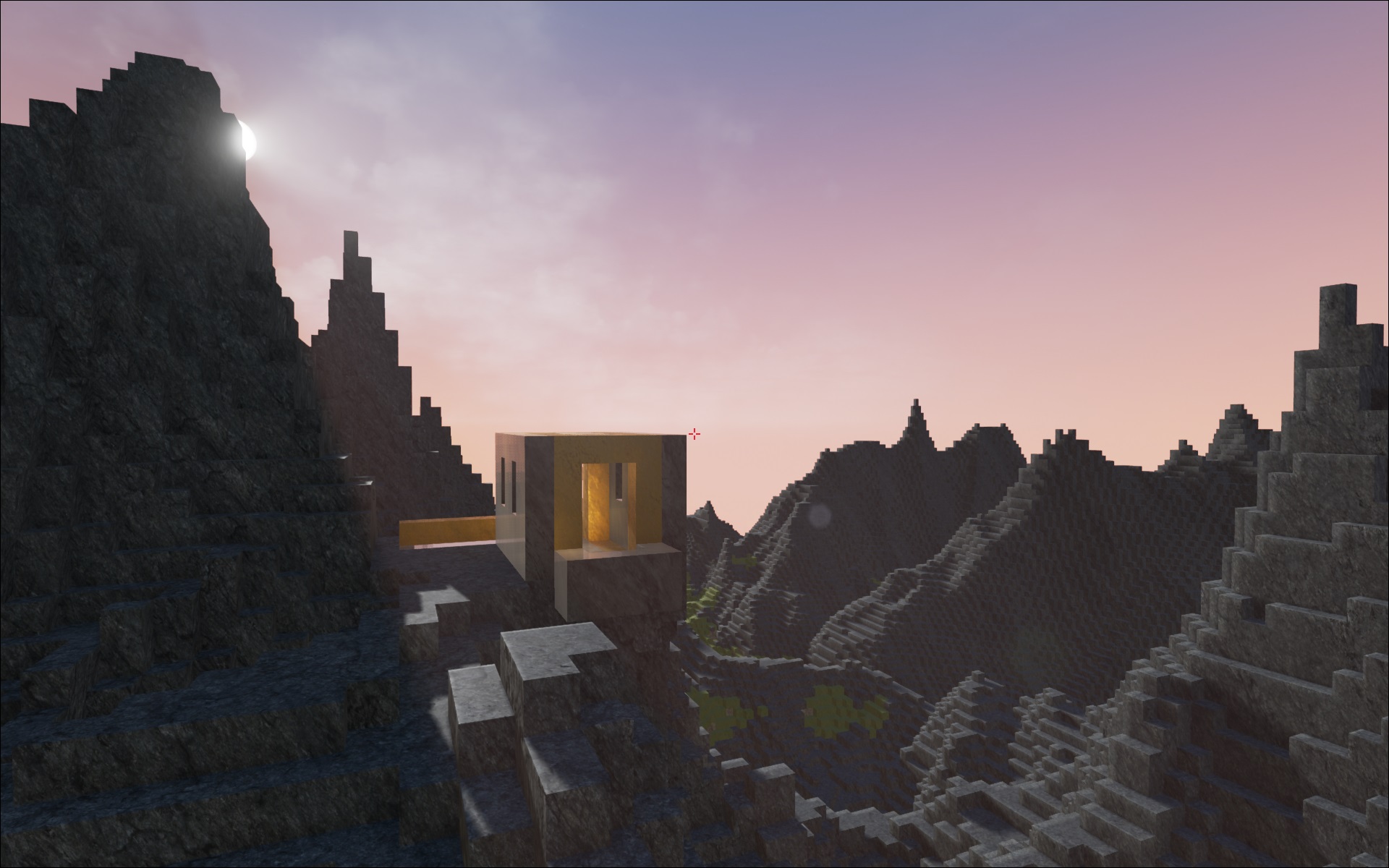Releases: AndrewScheidecker/BrickGame
VXGI test
This is a test of NVIDIA's VXGI combined with BrickGame. VXGI provides much higher quality global illumination than Light Propagation Volumes, but at some additional cost. It requires a much more powerful GPU than the non-VXGI version of BrickGame. It runs at 20-30 FPS on my Geforce 980 at 1920x1080, so you will at least have to lower the resolution on less powerful GPUs. I haven't tested it on an AMD GPU; it should work, but I expect the performance will be worse than on a comparable NVIDIA GPU.
It was built with some local code changes that aren't reflected in the code in the BrickGame repository, in addition to being built against a slightly modified version of GalaxyMan's 4.8 GameWorks merge (https://github.com/GalaxyMan2015/UnrealEngine/tree/4.8_NVIDIA_Techs).
Because of the way GitHub works, I couldn't post a release without it tagging and including a zip of the source code. That source code does not correspond to this build!
v0.9
This release is mostly just optimizations.
v0.8
- Emissive bricks now illuminate their surroundings
- Rebuilt the sky to have a moon and clouds (requires changes to the engine code that aren't in UE4.1)
- Made terrain generation faster
- Made render chunks larger (and increased the draw distance)
A video of the clouds: https://www.youtube.com/watch?v=rMqIZMjhh0k
A video flying over the generated terrain: https://www.youtube.com/watch?v=e_a8NnGZ3S8
v0.7
Changes since v0.6:
- Added simple ambient occlusion, so interiors no longer receive ambient lighting
- Tweaked day-night cycle, atmospheric scattering, and ambient lighting
- Render grass material only on the top of grassy dirt bricks
- Added glowing brick material (doesn't affect other bricks yet)
- Prevent brick placement on top of the player
- Optimization of rendering data setup
Keys:
Left Mouse Button: Add a brick of the selected material
Right Mouse Button: Remove a brick
Middle Mouse Button: Select the brick material you're aiming at
Mouse wheel: Change selected brick material
L: Toggle flashlight
F6: Save the game
F7: Load the game
Escape: Exit the game
v0.6
https://www.youtube.com/watch?v=9KFmgIgyBRU
Changes since v0.5:
Much better terrain generation
The brick grid is now 128 bricks deep instead of 64
Larger view distance
The player now flies instead of walks
Note that if you saved a game in v0.5, v0.6 will crash unless you delete the savegame from your \AppData\Local\BrickGame\SaveGames
Keys:
Left Mouse Button: Add a brick of the selected material
Right Mouse Button: Remove a brick
Middle Mouse Button: Select the brick material you're aiming at
Mouse wheel: Change selected brick material
L: Toggle flashlight
F6: Save the game
F7: Load the game
Escape: Exit the game