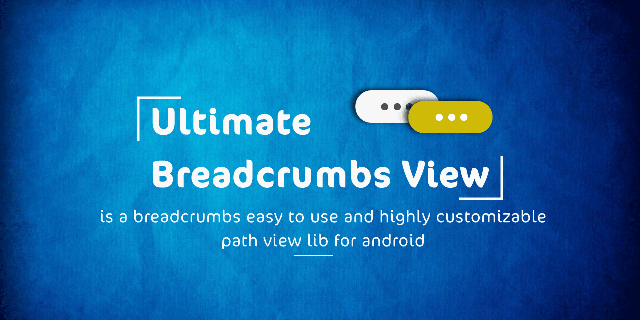UltimaleBreadcrumbView is a customized Breadcrumbs with many added flexible features that gives you control over your content path that you can use to navigate easily through your application,
If you have any question or suggestion with this library , You are Welcome !
| Gif | picture |
|---|---|
 |
 |
1- PathItemStyle.
| method | description | parameter type |
|---|---|---|
setPathItemBackgroundResId() |
the background of the path item Of type resource | @DrawableRes int |
setPathItemBackgroundColor() |
the background of the path item Of type Color | @ColorInt int |
setPathItemBackgroundDrawable() |
the background of the path item Of type Drawable | Drawable |
setActivePathItemBackgroundResId() |
the background of the Active path item Of type resource | @DrawableRes int |
setActivePathItemBackgroundColor() |
the background of the Active path item Of type Color | @ColorInt int |
setActivePathItemBackgroundDrawable() |
the background of the Active path item Of type Drawable | Drawable |
setPathItemTextColor() |
the color of the path item text | @ColorInt int |
setActivePathItemTextColor() |
the color of the Active path item text | @ColorInt int |
2- PathItem.
| method | description | parameter type |
|---|---|---|
constructor() |
two parameters title and id (optional) | String, int (optional) |
setPathItemStyle() |
allows you to choose a specific style for this item and second parameter ask to use a specific Style In Active status also | PathItemStyle, boolean useStyleAlsoInActive |
an id field is used in the constructor to store a given id, for example, to save category id
3- UltimateBreadcrumbsView.
| method | description | parameter type |
|---|---|---|
setPathItemStyle() |
add a style to All path item | @DrawableRes int |
setBackButtonBackgroundRes() |
the background of the Back Button Of type resource | @DrawableRes int |
setBackButtonBackgroundColor() |
the background of the Back Button Of type Color | @ColorInt int |
setBackButtonBackgroundDrawable() |
the background of the Back Button Of type Drawable | Drawable |
setBackButtonIconRes() |
the icon of the Back Button Of type resource | @DrawableRes int |
setBackButtonIconDrawable() |
the icon of the Back Button Of type Drawable | Drawable |
setBackButtonIconBitmap() |
the icon of the Back Button Of type Bitmap | Bitmap |
setOnClickListenerBreadcrumbs() |
the Listener of the onBackClick, onPathItemClick, onPathItemLongClick |
OnClickListenerBreadcrumbs |
addToPath() |
To add an item to the UltimateBreadcrumbsView | PathItem, int position (optional) |
back() |
To remove item from UltimateBreadcrumbsView | no parameter |
backTo() |
to remove all item from UltimateBreadcrumbsView to specific position | int position |
getItemCount() |
to get items count inn ultimatebreadcrumbsview | no parameter |
Add dependencies in build.gradle.
dependencies {
implementation 'com.abdshammout.UBV:library:1.0.2'
}
Add the UltimateBreadcrumbsView to your layout:
Simple
<com.abdshammout.UBV.UltimateBreadcrumbsView
android:id="@+id/ultimateBreadcrumbsView"
android:layout_width="match_parent"
android:layout_height="wrap_content">
</com.abdshammout.UBV.UltimateBreadcrumbsView>Advance
<com.abdshammout.UBV.UltimateBreadcrumbsView
android:id="@+id/ultimateBreadcrumbsView"
android:layout_width="match_parent"
android:layout_height="wrap_content"
app:pathItemBackground="@drawable/bg_two_corner"
app:pathItemTextColor="@android:color/white"
app:activePathItemBackground="@drawable/bg_two_corner_active"
app:activePathItemTextColor="@android:color/black"
app:backButtonBackground="@drawable/bg_two_corner"
app:backButtonIcon="@drawable/icon">
</com.abdshammout.UBV.UltimateBreadcrumbsView>Or init in code
ultimateBreadcrumbsView = findViewById(R.id.ultimateBreadcrumbsView);
PathItemStyle pathItemStyle = new PathItemStyle();
pathItemStyle.setPathItemBackgroundResId(R.drawable.bg_two_corner);
pathItemStyle.setActivePathItemBackgroundResId(R.drawable.bg_two_corner_active);
pathItemStyle.setPathItemTextColor(getResources().getColor(android.R.color.white));//or Color.WHITE
pathItemStyle.setActivePathItemTextColor(Color.BLACK);
ultimateBreadcrumbsView.setPathItemStyle(pathItemStyle);
ultimateBreadcrumbsView.setBackButtonBackgroundRes(R.drawable.bg_two_corner);
ultimateBreadcrumbsView.setBackButtonIconRes(android.R.drawable.ic_delete);It's very simple to use.
ultimateBreadcrumbsView.setOnClickListenerBreadcrumbs(new OnClickListenerBreadcrumbs() {
@Override
public void onBackClick() {
Toast.makeText(SecondSampleActivity.this,
"onBackClick", Toast.LENGTH_SHORT).show();
}
@Override
public void onPathItemClick(int index, String title, int id) {
Toast.makeText(SecondSampleActivity.this,
index+" onPathItemClick = "+title, Toast.LENGTH_SHORT).show();
}
@Override
public void onPathItemLongClick(int index, String title, int id) {
Toast.makeText(SecondSampleActivity.this,
index+" onPathItemLongClick = "+title, Toast.LENGTH_SHORT).show();
}
});Very important: The line must be added after the above instructions have been implemented (Must be the last instruction)
(please do not forget this)
//....
//....
//the codes mentioned above
ultimateBreadcrumbsView.initUltimateBreadcrumbsView();//create PathItem
//add just title
PathItem pathItem = new PathItem("title");
//or add title and id
PathItem pathItem = new PathItem("title", 9);
//Add item
ultimateBreadcrumbsView.addToPath(pathItem);
//Added in custom position
ultimateBreadcrumbsView.addToPath(pathItem, 10);
//Remove item
ultimateBreadcrumbsView.back();
//Remove all item to specific position
ultimateBreadcrumbsView.backTo(3);//create new PathItemStyle and set attr
PathItemStyle pathItemStyle = new PathItemStyle();
pathItemStyle.setPathItemBackgroundColor(Color.RED);
pathItemStyle.setActivePathItemBackgroundColor(Color.
pathItemStyle.setPathItemTextColor(Color.GREEN);
pathItemStyle.setActivePathItemTextColor(Color.YELLOW
//create new PathItem
PathItem pathItem = new PathItem("title");
//set special style
pathItem.setPathItemStyle(pathItemStyle, false);//The second parameter boolean for use Style Also In Active
//add to ultimateBreadcrumbsView
ultimateBreadcrumbsView.addToPath(pathItem);if You have any thoughts or ideas, please let me know, thanks :)
Email
Facebook
- Linguist Checking : Thanks To Cloud-22
Copyright 2019 Abd Alrahman Shammout
for the lights in our lives ☀
Licensed under the Apache License, Version 2.0 (the "License");
you may not use this file except in compliance with the License.
You may obtain a copy of the License at
http://www.apache.org/licenses/LICENSE-2.0
Unless required by applicable law or agreed to in writing, software
distributed under the License is distributed on an "AS IS" BASIS,
WITHOUT WARRANTIES OR CONDITIONS OF ANY KIND, either express or implied.
See the License for the specific language governing permissions and
limitations under the License.