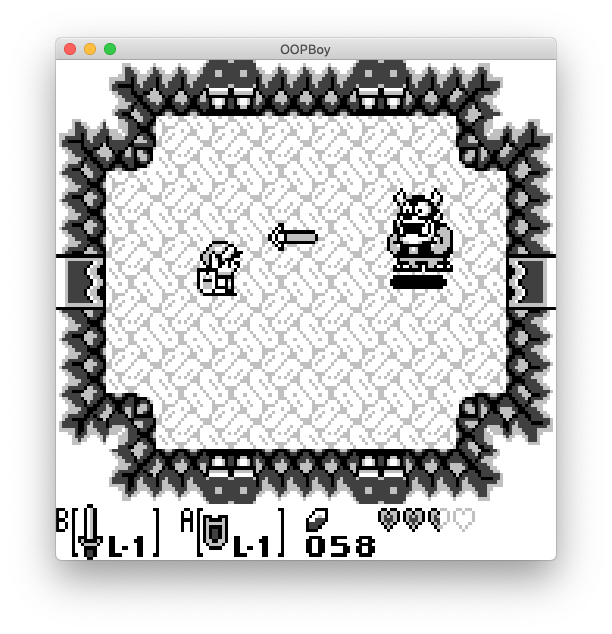by Garrett Gu and Ryan Jacobs
OOPBoy is a working, fast, and cross-platform Nintendo Game Boy emulator written in Java.
- Full CPU emulation (passes cpu_instrs, instr_timing, mem_timing)
- Full Timer emulation
- Full DMG PPU support, GBC work-in-progress
- Object Oriented Design
- MBC1 and MBC3 support with battery-backed RAM
- Audio unit with stereo support
- Save states at the emulator level
- RAM-based auto-save support ("Rewind")
- Turbo mode
- Graphics modes including gray-scale, classic green, and psychedelic mode
- Debugger with break points, core dumps, memory access, instruction stepping, and instruction history
The debugger is enabled by using the -d flag:
java org.the429ers.gameboy.GameBoy -d
When this flag is supplied, the program will prompt for an initial breakpoint on the command line.
When debugging the emulator itself, I often found it helpful to run the debugger within another Java debugger such as jdb.
b nn- Adds a breakpoint to the specified hex location
- Ex:
b 2f
d 00- Deletes a breakpoint at the specified hex location
- Ex:
d 2f
c- Continues execution
xc- Prints a core dump, along with other pertinent information
xm nn n- Prints
nbytes starting at memory locationnn nis base-10,nnis base-16- Ex:
xm 48 4
- Prints
sm nn mm- Sets the byte at memory location
nnto the valuemm - Both values are in base-16
- Ex:
sm 48 ff
- Sets the byte at memory location
n- Executes one instruction and prints a core dump
nm m- Executes
mmore instructions and breaks - Ex:
nm 20
- Executes
xh- Prints the locations of the previous 100 instructions in base-16 format
The autosave system is meant to mimic the "Rewind" feature on Nintendo Switch Online NES.
If autosaves are enabled under the debug menu, a save file is generated in RAM every two seconds (120 frames), and is kept for a minute. It can be restored by using the option under the Load menu or by using the corresponding keyboard shortcut.
Pressing the button multiple times in a row will roll back the corresponding number of autosaves. For example, pressing the load button once will cause the game to "rewind" two seconds, pressing it twice will make the game "rewind" four seconds, and so on.
The following games are perfectly playable as far as we can tell:
- The Legend of Zelda: Link's Awakening
- Super Mario Land
- Super Mario Land 2
- Super Mario Land 3: Wario Land
- Mario's Picross
- Tetris
- Tetris DX
- Pokemon - Red Version
- Pokemon - Blue Version
- Dr. Mario
- Pac-Man
- Serpent
- Kirby's Dream Land
- Tennis
The following games play with major graphical glitches:
- Donkey Kong
The following games do not play at all:
- Please wait for me to test more games
Go into the source folder and run javac *.java. There are no external dependencies.
The main() function is located in GameBoy.java.
cd src
javac org/the429ers/gameboy/*.java
java org.the429ers.gameboy.Gameboy
There is also an executable jar file available for each release.