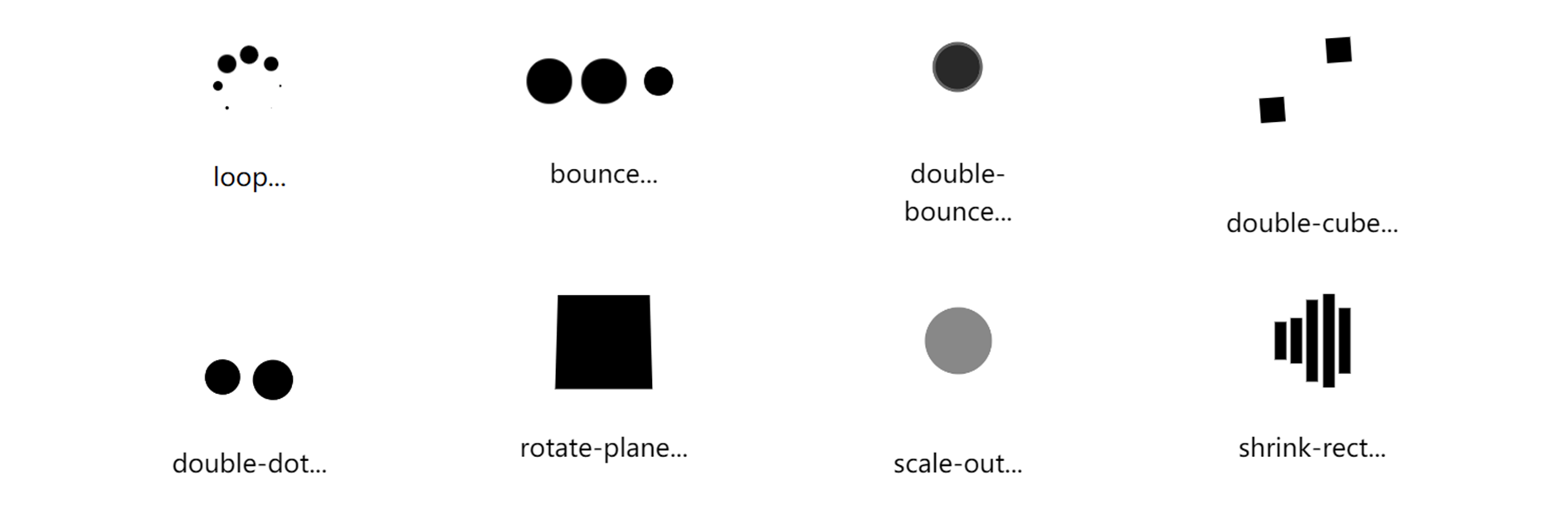这是一款基于tailwind 和 vue 的 UI 组件库
npm install our-ui
在全局引入样式 our-ui-min.css,例如:
import Vue from 'vue'
import App from './App.vue'
import 'our-ui/lib/our-ui.min.css' // 引入
new Vue({
el: '#app',
render: h => h(App)
})以插件的方式在全局注册所有组件
import Vue from 'vue'
import App from './App.vue'
import 'our-ui/lib/our-ui.min.css'
import OurUi from 'our-ui'
Vue.use(OurUi)
new Vue({
el: '#app',
render: h => h(App)
})在全局注册部分组件
import Vue from 'vue'
import App from './App.vue'
import 'our-ui/lib/our-ui.min.css'
import { OurLoading } from 'our-ui'
Vue.component(OurLoading.name, OurLoading);
new Vue({
el: '#app',
render: h => h(App)
})import { OurLoading } from 'our-ui'
export default {
components: { OurLoading }
}| Props | Type | Default | Description |
|---|---|---|---|
| scrollY | Number | 1000 | 控制滚动到距离视口上方多少显示组件,如果设置为0,则永久显示 |
| scrollSpeed | Number | 100 | 滚动到上方的速度 |
| color | String | #000 | 内置图标的颜色 |
| right | Number | 30 | 距离视口右边的距离 |
| bottom | Number | 50 | 距离视口下边的距离 |
| width | Number | 50 | 图标的宽度 |
| height | Number | 50 | 图标的高度 |
| zIndex | Number | 1000 | 层级 |
最好在项目的布局组件里引入,如果有布局组件的话
参考了vue-element-loading,所以配置项差不多
| Props | Type | Default | Description |
|---|---|---|---|
| active | Boolean | false | 控制是否显示 |
| spinner | String | loop | 加载的内置图型样式:bounce,double-bounce,double-cube,double-dot,loop,rotate-plane,scale-out,shrink-rect |
| color | String | #000 | 加载的内置图型样式的颜色 |
| background-color | String | rgba(255, 255, 255, .9) | 加载蒙板的背景色 |
| size | Number | 40 | 加载的内置图型样式的大小(对自定义的加载图型无效) |
| is-full-screen | Boolean | false | 控制加载动画是否全屏展示 |
| text | String | 自定义文本,显示在加载图标下方 | |
| text-style | Object | {} | 自定义文本的样式,接收一个js样式对象 |
直接使用
<template>
<div class='parent'>
<OurLoading spinner='double-cube' isFullScreen active text="loading..." />
</div>
</template>自定义加载动画
<template>
<div class='parent'>
<our-loading active >
<img src="../static/loader.gif" />
</our-loading>
</div>
</template>注意要给父元素设置一个宽高