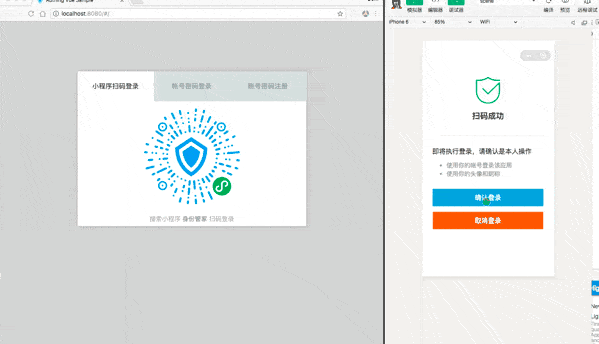Authing 的 JavaScript SDK 支持 Angular.js, React.js, Vue.js 以及 Node.js.我们提供了完全一致的接口.
当构建大规模应用时,我们推荐使用 npm 进行安装, 它可以与一些模块打包工具很好地配合使用,如 Webpack, Browserify。
# latest stable
$ npm install authing-js-sdk --save先从 Authing 控制台 中获取 Client ID。
为保证 secret 安全,在服务端的初始化和客户端的初始化有所不同。
服务端可直接传入 clientId 和 secret。
const auth = new Authing({
clientId: 'your_client_id',
secret: 'your_client_secret'
});
auth.then((authing) => {
// authing.login
// authing.register
// ...
});- clientId
- 应用 ID,可从 Authing 控制台中获取。
- timestamp
- 当前时间戳
- nonce
- 一个随机数字,不要超过十位数
const auth = new Authing({
clientId: 'your_client_id',
timestamp: Math.round(new Date() / 1000),
nonce: Math.ceil(Math.random() * Math.pow(10, 6)),
});
auth.then((authing) => {
// authing.login
// authing.register
// ...
});除了使用 clientId 和 secret 外,我们还支持传入 accessToken(需要 v1.5.0 版本及以上),示例如下:
const auth = new Authing({
accessToken: '71fc55de0fccba1b3f7feb68277e4f379a1019e5'
});
auth.then((authing) => {
// authing.login
// authing.register
// ...
});使用 accessToken 适用于 OAuth 场景,获取 accessToken 的方法请参考 OAuth 授权流程。
Authing SDK 的所有 API 都支持 Promise。
const Authing = require('authing-js-sdk');
// 对 Client ID 和 Client Secret 进行验证,获取 Access Token
const auth = new Authing({
// 若在浏览器端请使用 timestamp + nonce + clientId 的形式
clientId: 'your_client_id',
secret: 'your_app_secret'
});
auth.then(function(authing) {
//验证成功后返回新的 authing-js-sdk 实例(authing),可以将此实例挂在全局
authing.login({
email: '[email protected]',
password: 'testpassword'
}).then(function(user) {
console.log(user);
}).catch(function(error) {
console.log(error);
});
}).catch(function(error) {
//验证失败
console.log(error);
});如果你使用 ES6+ 推荐用 await 处理异步,示例如下:
import Authing from 'authing-js-sdk';
const main = async () => {
//使用async时需要使用 try...catch... 捕捉错误
let auth;
try{
auth = await new Authing({
// 若在浏览器端请使用 timestamp + nonce + clientId 的形式
clientId: 'your_client_id',
secret: 'your_app_secret'
});
}catch(error) {
console.log('Authing 验证失败:', error);
}
if(auth) {
let user;
try {
user = await auth.login({
email: '[email protected]',
password: 'testpassword'
});
}catch(error) {
console.log('登录失败:', error);
}
if(user) {
console.log('login success');
}else {
console.log('login failed');
}
}
}
main();全部 API 请参考:用户接口。
小程序扫码登录指使用 Authing 小程序 身份管家 执行微信登录。
示例:小程序扫码登录
使用 startWXAppScaning 方法:
const Authing = require('authing-js-sdk');
const auth = new Authing({
clientId: 'your_client_id',
timestamp: Math.round(new Date() / 1000),
nonce: Math.ceil(Math.random() * Math.pow(10, 6)),
});
auth.then(function(authing) {
authing.startWXAppScaning({
mount: 'qrcode-node', //二维码挂载点的 HTML 元素 ID,如不写则默认漂浮在文档中间
});
})扫码完成后会自动跳到用户配置的URL上。
authing.startWXAppScaning({
mount: 'qrcode-node', // 二维码挂载点,如不写则默认漂浮在文档中间
redirect: true, // 是否执行跳转(在用户后台配置的 URL),默认为 true,相关用户信息回传至 url 上
onSuccess: function(res) {}, // 登录成功后回调函数,redirect 为 true 时不回调此函数
onError: function(error) {}, // 登录失败后回调函数,一般为网络问题
onIntervalStarting: function(intervalNum) {}, // 轮询时的回调函数,intervalNum 为 setInterval 返回的数值,可使用 clearInterval 停止轮询
interval: 1500, // 每隔多少秒检查一次,默认 1500
tips: '搜索小程序 <strong>身份管家</strong> 扫码登录', // 提示信息,可写 HTML
});了解更多,请查看:使用小程序扫码登录
Authing 构造函数包含一个名为 host 对象,可接收自定义的请求链接(适合私有部署 Authing 的用户使用),使用方法如下:
const auth = new Authing({
clientId: 'xxxx',
secret: 'xxxxxx',
host: {
user: 'https://users.authing.cn/graphql',
oauth: 'https://oauth.authing.cn/graphql'
}
});host 对象中 user 和 oauth 的默认值是 Authing 官方的请求链接:
当在浏览器使用时,我们会将用户 token 以 '_authing_token' 字段存在 localStorage 中,后面都会从 localStorage 中读取并进行验证。
了解更多报错的详情,请查看错误代码。
获取 Client ID 和 Client Secret,请点击这里。